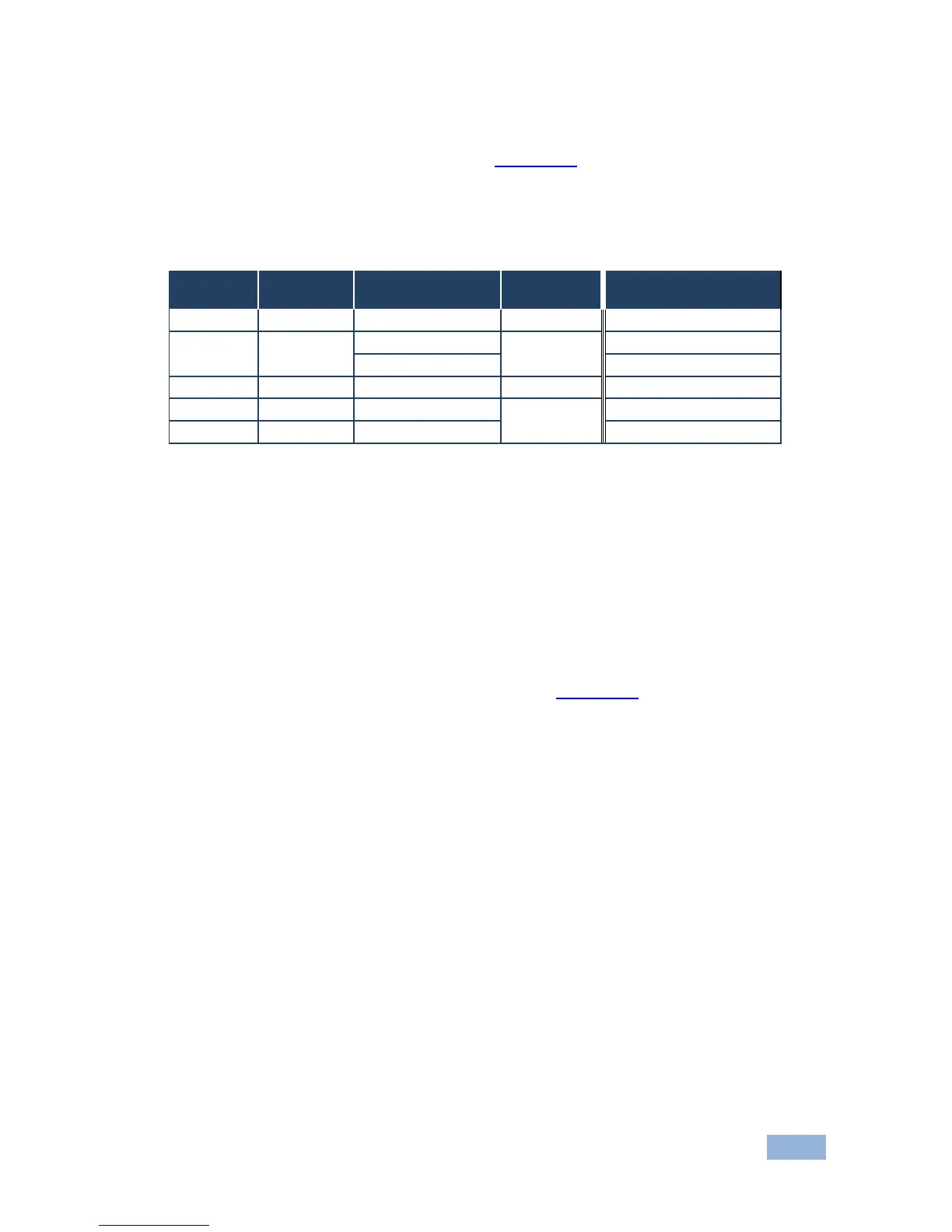6.2 Audio Signal Control
The Option DIP-switches 2 and 3 (see Section 8.1) control the manner in which
audio is handled.
The following table describes which audio signal is embedded in the output.
6.3 Automatic Output Shutdown
The SID-X1N can disable the output (signal and 5V) when there is no signal for a
specified period in:
• Manual mode—when the signal on the currently selected input is lost
• Automatic mode—when there is no signal on any of the inputs
The delay period is set by the DIP-switch, (see Section 8.1
). At the end of this
period, both the output signal and the power supply to other devices (via
PowerConnect) are disabled.
The return of an input signal on either the currently selected input (in manual
mode), or on any input (in automatic mode), immediately re-activates the output
and turns on PowerConnect.