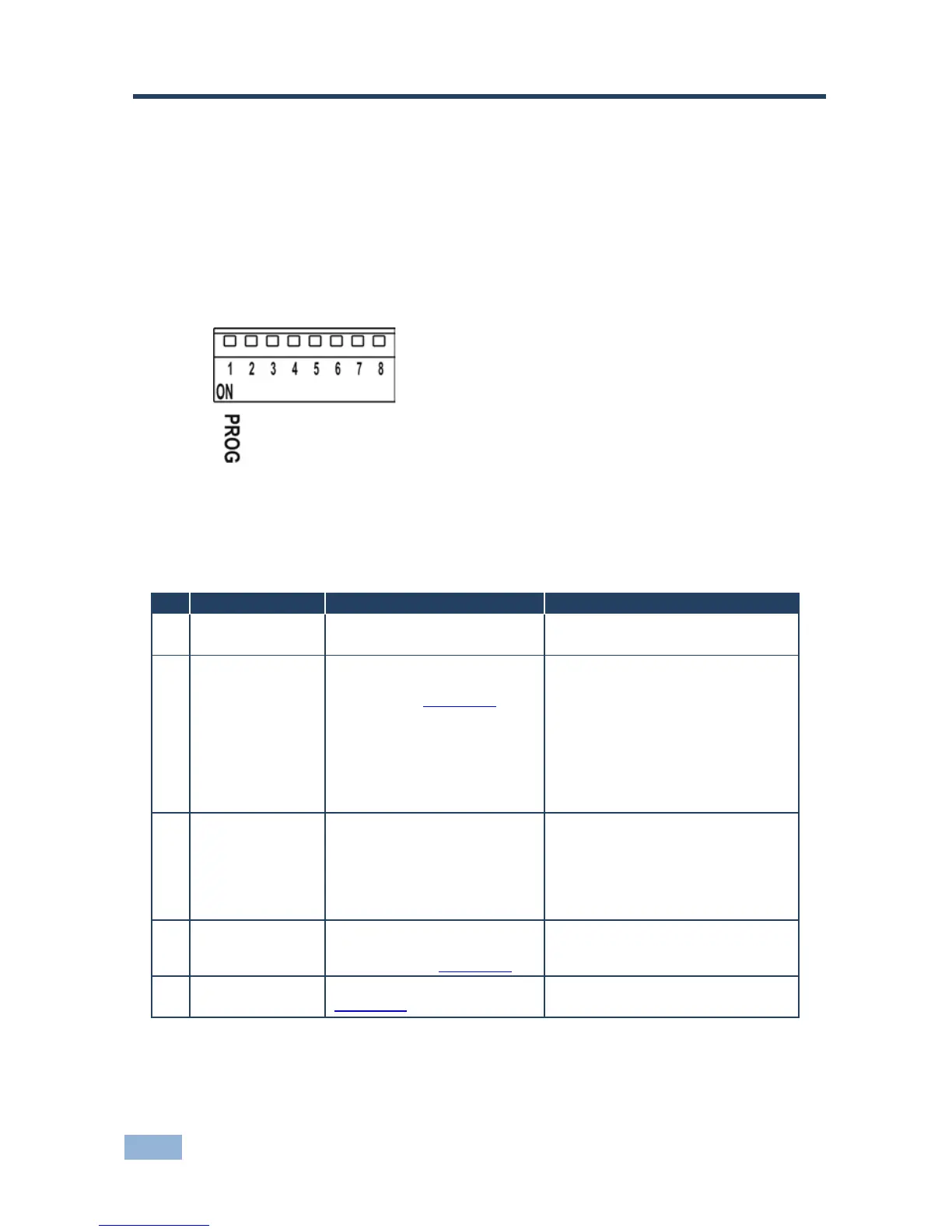16 SID-X1N - Configuring and Maintaining the SID-X1N
8 Configuring and Maintaining the SID-X1N
8.1 Setting the Configuration DIP-switch
The 8x dip-switch provides the ability to configure a number of device functions. A
switch that is down is on, a switch that is up is off. By default, switch 2 is down
(on), all the other switches are up (off).
Figure 8: The Configuration DIP-switch
Note: You must power cycle the device if you make any changes to the
DIP-switch.
1 Program Enables firmware updates On—Enable updating
2 General audio
control
Selects whether the analog
audio is embedded in the
outputs, (see Section 6.2
)
On—Use embedded audio for
HDMI and DP; the audio selection
for DVI is selected by DIP-switch 3
Off—The HDMI, DVI and DP inputs
use the analog audio signal if a
3.5mm audio jack is inserted into
the analog audio input. If no jack is
inserted, they use their embedded
3 DVI audio control
(active only when
DIP-switch 2 is
on)
Selects whether the analog
audio is embedded in the DVI
signal
On—When switch #2 is on, the
analog audio signal is used with the
DVI input
Off—When switch #2 is off, the
embedded audio signal is used in
the DVI input
4 Video mode input
selection
Sets the video input selection
mode to either last connected
or manual, (see Section 6.1)
On—Last connected
Off—Manual
5 Lock EDID Locks the current EDID, (see
Section 7.3
)
On—Locked EDID
Off—Automatic EDID selection
