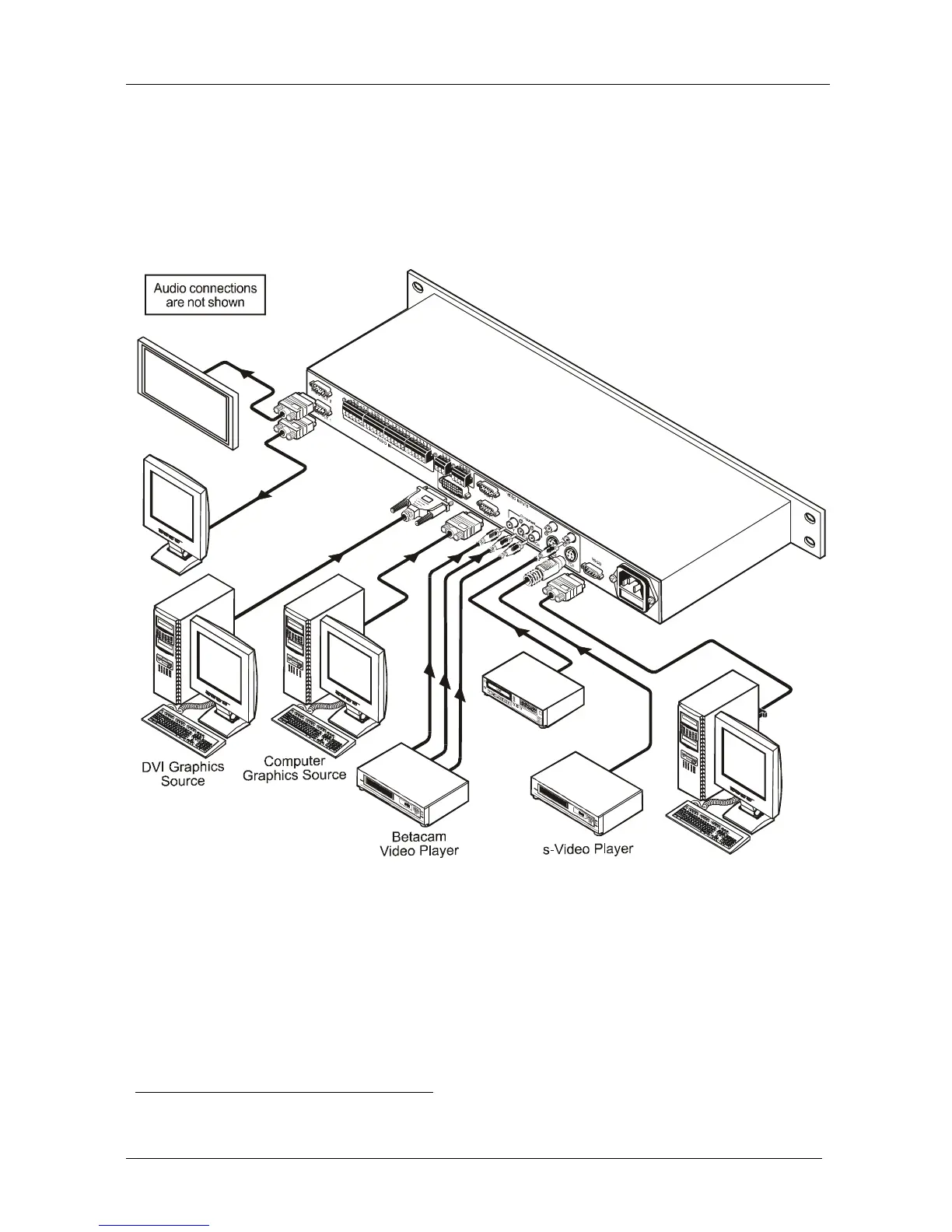4. Connect the LINE AUDIO OUT terminal block connector to one of the
audio acceptors, for example, speakers (not illustrated in Figure 9)
5. Connect the SPKR OUT terminal block to a pair of loud speakers.
6. The power cord
1
(the power connector is not illustrated in Figure 9).
7. A PC (optional), as section 5.1 describes.
Player
Display
Plasma
Display
Figure 9: Connecting the VP-724xl Rear Panel
1 We recommend that you use only the power cord that is supplied with this machine
