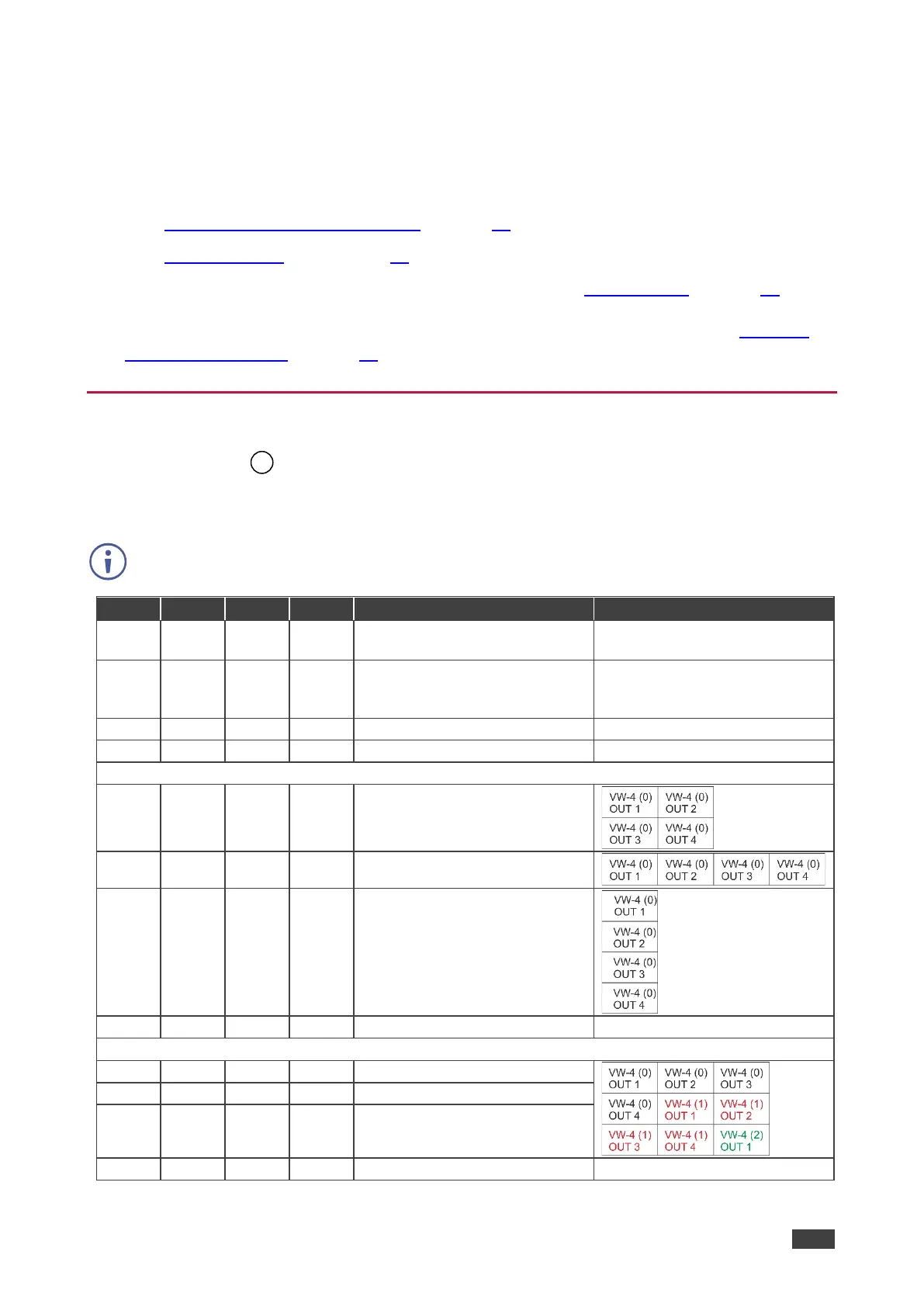Configuring VW-4
We recommend that you configure the video-wall after connecting the video-wall. You can
configure the video-wall by:
• Configuring SETUP DIP-Switches on page 10.
• Using the VW-4 App on page 11.
• Configuring the video-wall via protocol commands (see Protocol 3000 on page 30).
Once the video-wall settings are defined, adjust the image on the video-wall (see Adjusting
the Video-Wall Image on page 24).
Configuring SETUP DIP-Switches
Use the SETUP DIP-switch settings to configure a basic video-wall (without defining bezel
correction) of up to 4x4, consisting of 1 to 4 VW-4 devices. This can be very useful for quickly
testing video-wall functionality when setting up the system.
When the video-wall size is configured using the DIP-switches, you cannot set it via the
configuration app. To use the app, make sure that all DIP-switches are OFF.
The setup is configured via the
APP, not via the DIP-switches.