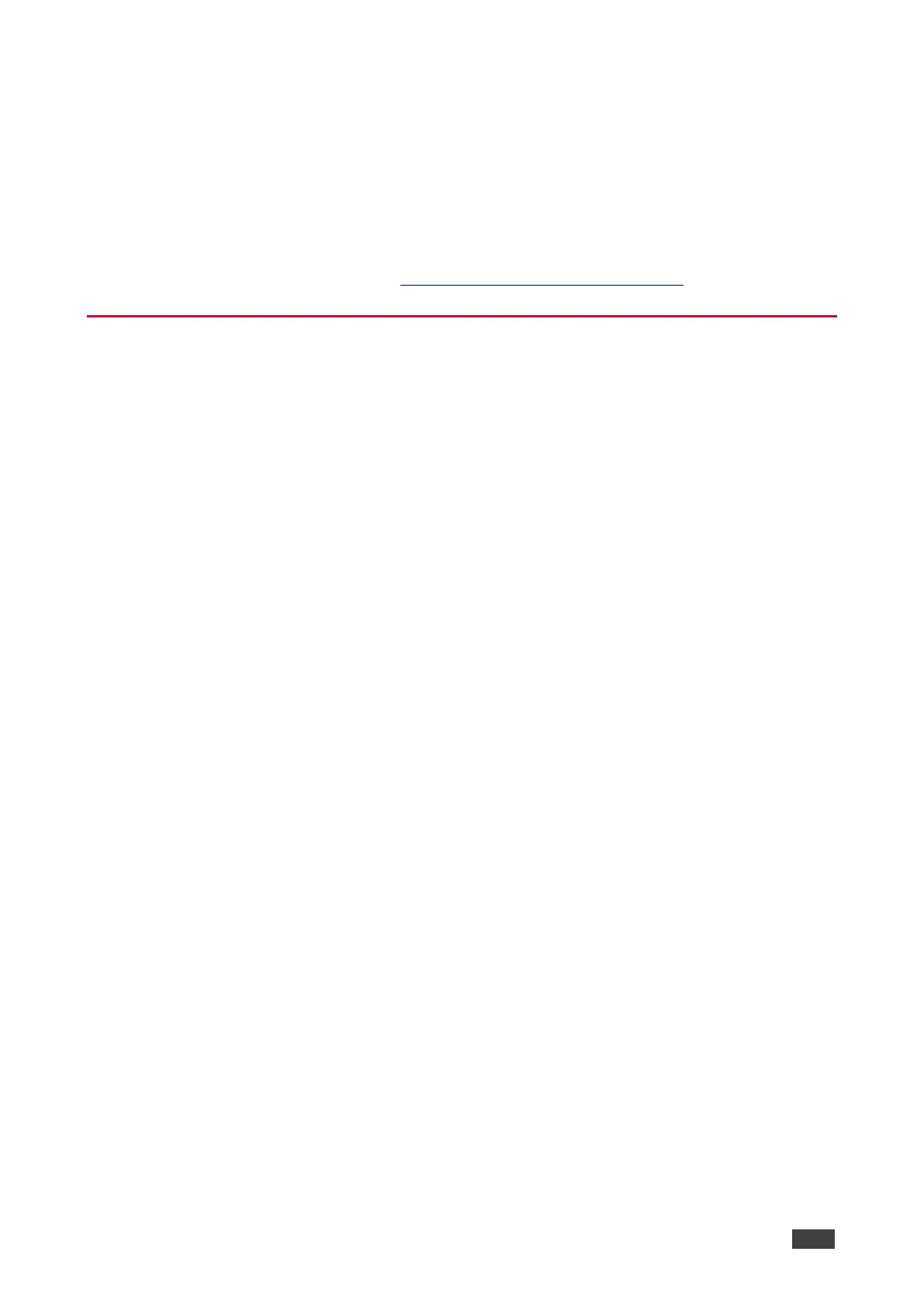Recycling Kramer Products
The Waste Electrical and Electronic Equipment (WEEE) Directive 2002/96/EC aims to reduce
the amount of WEEE sent for disposal to landfill or incineration by requiring it to be collected
and recycled. To comply with the WEEE Directive, Kramer Electronics has made
arrangements with the European Advanced Recycling Network (EARN) and will cover any
costs of treatment, recycling and recovery of waste Kramer Electronics branded equipment on
arrival at the EARN facility. For details of Kramer’s recycling arrangements in your particular
country go to our recycling pages at www.kramerav.com/support/recycling.
Overview
Congratulations on purchasing your Kramer VW-4 4 Output Video-Wall Driver, designed to
configure and manage video-walls quickly and easily. Use one VW-4 device to create any wall
configuration with up to 4 displays, for example, a 2x2, 4x1, 1x4, 2x1, 3x1 video-wall. Connect
additional devices to create walls of any size and configuration of up to 64 displays. Configure
a single or multiple device setup using the VW-4 app via Ethernet or RS-232, or quickly
configure a basic setup using the local DIP-switches.
VW-4 provides exceptional quality and user-friendly operation.
Exceptional Quality
• Scalable Video-walls – Create and manage a video-wall of up to 4 displays or, by adding
devices, create video-walls of up to 64 displays.
• Content Protection – Supports HDCP 2.2 on the input and loop output and HDCP 1.4 on
the main outputs.
• EDID Support – Upload EDID files, copy any output EDID to the input, and select from
several built-in EDID files.
• Reliable Video – Features constant output sync, and includes auto-sync off options for
shutting down the output when no input is detected.
• Auto Display Powering – CEC capabilities turn ON or OFF the connected displays
according to the status of the input video.
• HDMI Support – CEC (by-pass loop for output only), 4K@60Hz (input and loop output),
1080P (output), Deep Color, 7.1 PCM, as specified in HDMI 2.0.
Advanced and User-friendly Operation
• Quick, Basic, Local Setup – Use front panel DIP-switches for basic setup of video-walls
up to 16 displays.
• Full Feature Configuration – Use the VW-4 app via Ethernet or RS-232 to set up video-
walls of up to 8x8 displays. Also use the app for bezel corrections, HDCP status, factory
reset, upgrading firmware, viewing network settings and copying EDID.
• Easy Installation – Compact MegaTOOLS® fan-less enclosure for surface mounting or
side-by-side mounting of 2 units in a 1U rack space with the recommended rack adapter.
