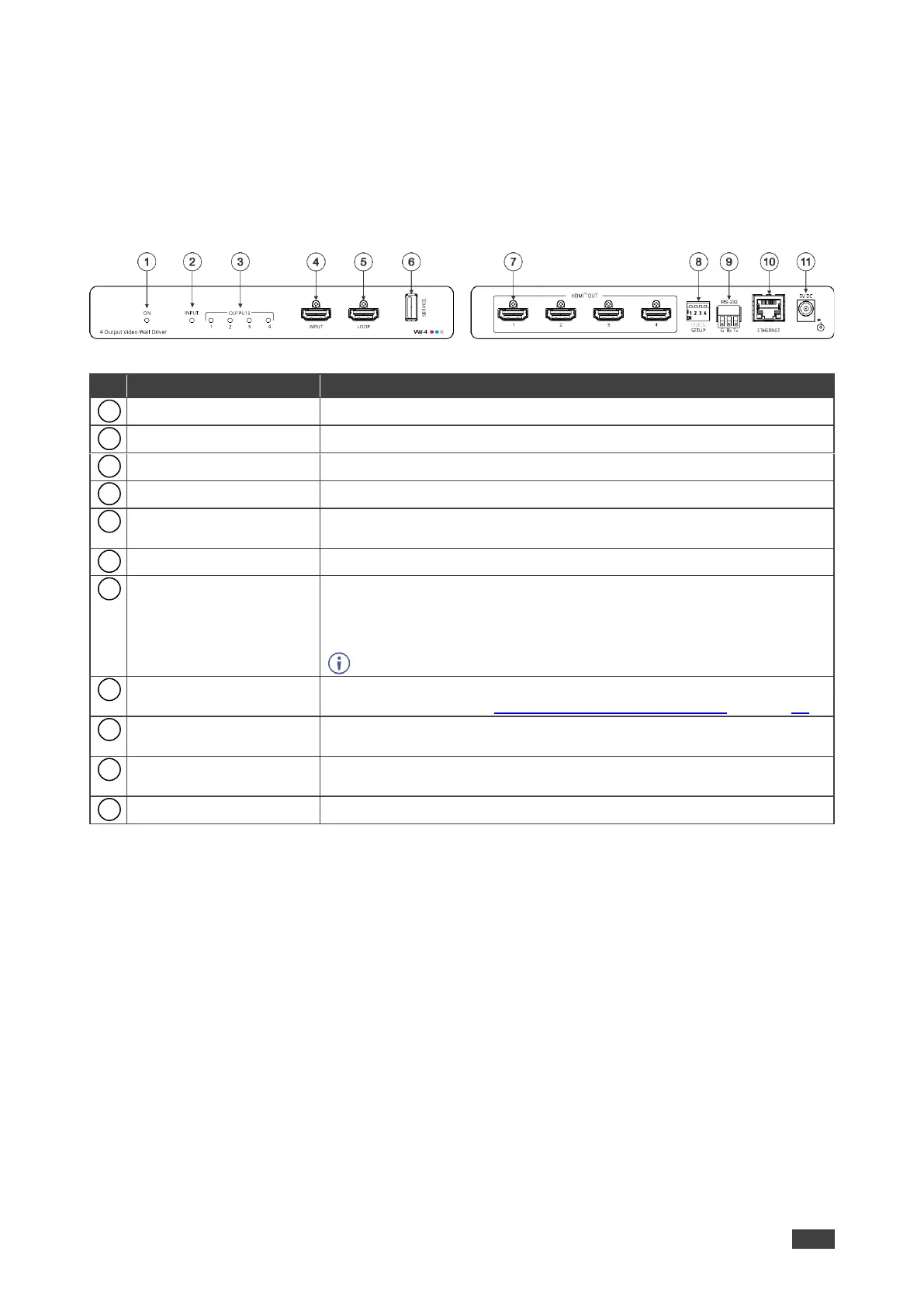VW-4 – Defining VW-4 4 Output Video-Wall Driver
Defining VW-4 4 Output
Video-Wall Driver
This section defines VW-4.
Figure 1: VW-4 4 Output Video-Wall Driver
Lights green when the device is powered.
Lights green when a valid input signal is detected on the input.
Light green when an acceptor is detected on that output.
Connect to an HDMI source.
Connect to an additional VW-4 device for configuring a large video-wall
or to a local monitor.
Use to perform firmware upgrade.
OUT HDMI Connectors
(1 to 4)
Connect to up to 4 HDMI acceptors that make up the video-wall
configuration.
The appropriate segments of the zoomed picture are output on these
connectors for connection to the displays in the video-wall.
The output on these connectors is at 1080P resolution.
Use for fast, basic configuration of the device without needing to be
connected to a PC, see Configuring SETUP DIP-Switches on page 10.
RS-232 3-pin terminal
block connector
Use to setup and monitor the VW-4 via the Windows software and to
upgrade the firmware.
Connect to a PC via a LAN to setup and monitor the VW-4 via the
configuration app.
Connect to the supplied power adapter.
