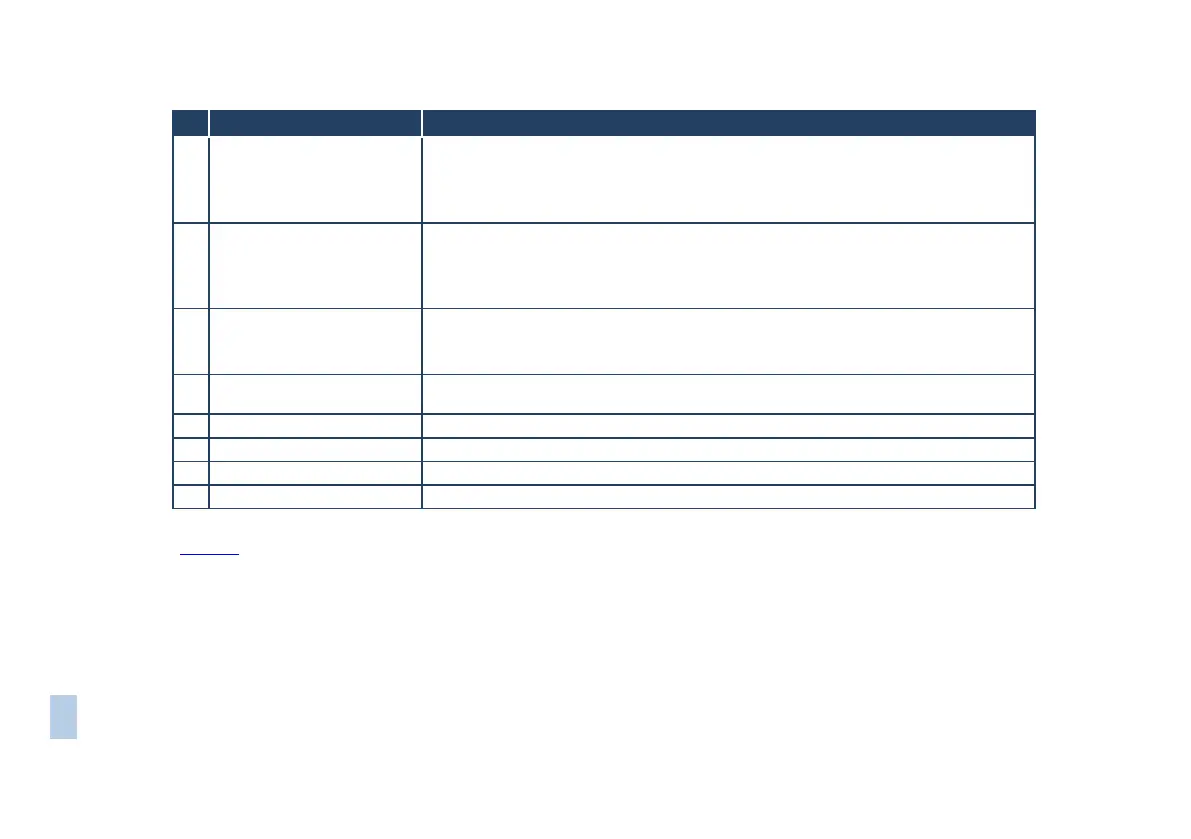WP-5VH2 – Defining the WP-5VH2 Wall Plate
When HDMI is selected:
Lights orange when external audio is selected.
Lights green when embedded audio is selected
When HDMI is not selected the LED does not light
When PC input is selected:
Lights orange when external audio is selected.
Lights green when there is no audio
When PC is not selected the LED does not light
The LED indicates the following:
Lights green—power is provided by a power adapter
Lights orange—power is provided by PoE
Reset Button, (only on the
WP-5VH2)
Short press to reset the device, long press (5 seconds) to reset the device to factory default
parameters
Connect to the PC graphics source, (for example, a laptop)
Connect to an HDMI source, (for example, a Blu-ray disk player)
Connect to the LAN, (Ethernet traffic or PC controller)
Connect to the unbalanced, stereo audio source, (for example, the audio output of the laptop)
Figure 2 defines the rear panels of the WP-5VH2 and the WP-5VH2E.