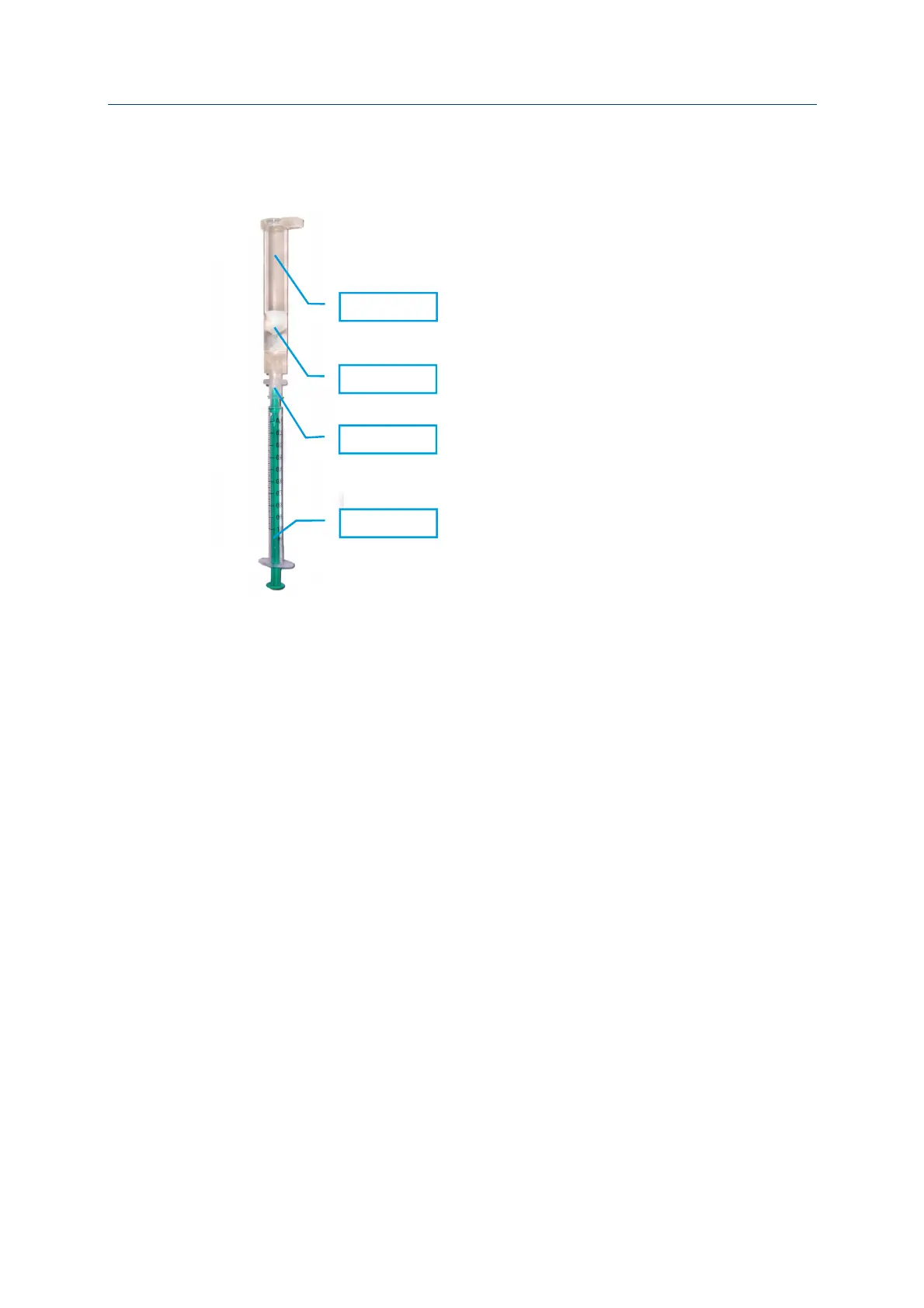Filling cartridges for the pressurized dosing unit page 9
KRÜSS GmbH | Borsteler Chaussee 85 | 22453 Hamburg | Germany | www.kruss.de
5. Hold the cartridge with the Luer connection downwards. Fit the syringe. Press the test liquid
into the cartridge. In doing so, the plunger will be forced upwards.
6. Rotate the assembly so that the Luer outlet is at the top. Extract any remaining air with the
syringe. Remove the syringe and the Luer adapter.
7. Place the cartridge in the dosing unit. Repeat the filling process for the second cartridge if
necessary.
8. Fit the cover to the dosing unit. Tighten the nut by hand. Close the cover.
9. Operate the dosing unit to dispense drops onto a suitable surface until drops appear on
both sides ( Chapter 4).
Syringe
Luer adapte
Plunge
Cartridge
