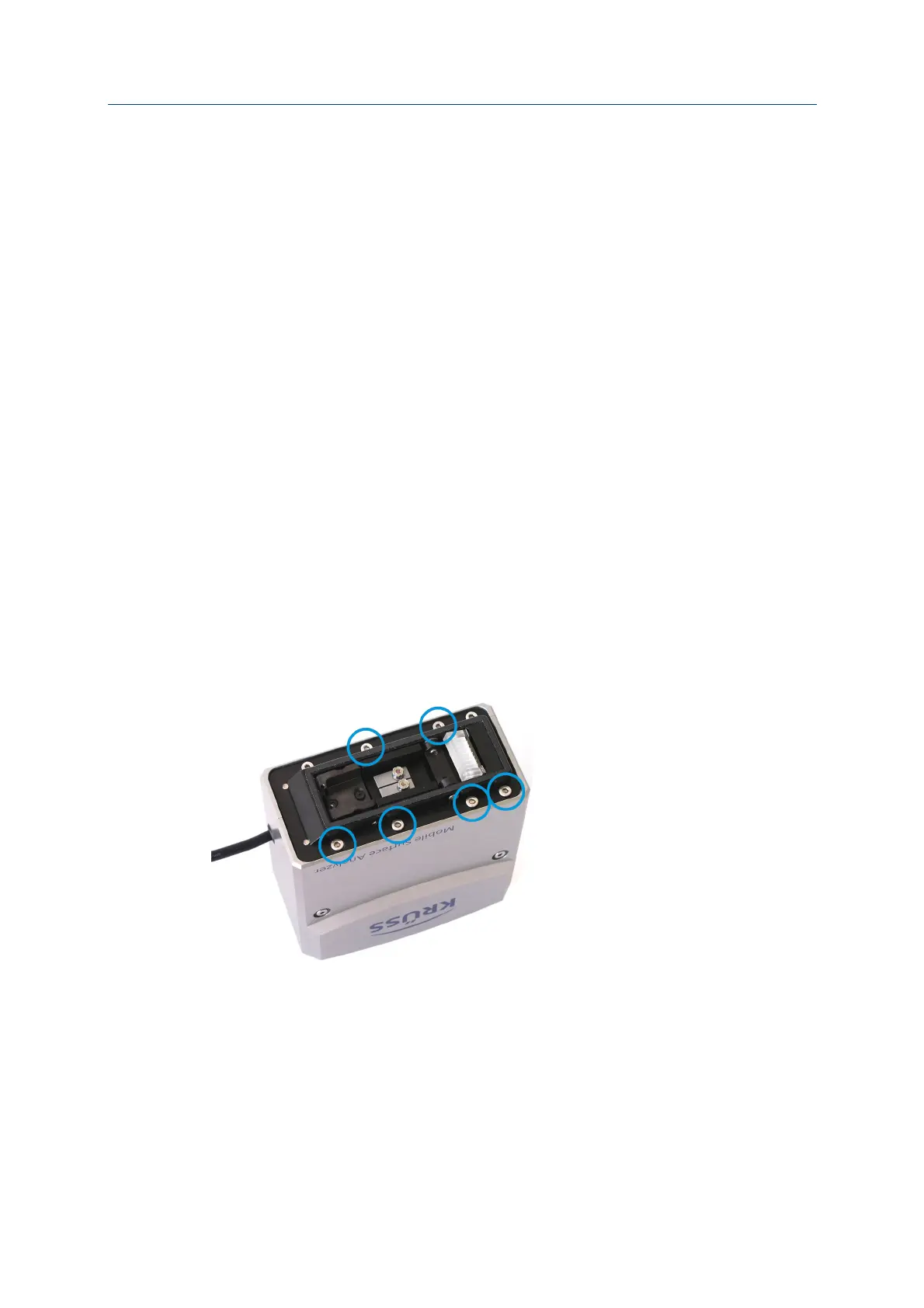Using the optional syringe dosing unit page 12
KRÜSS GmbH | Borsteler Chaussee 85 | 22453 Hamburg | Germany | www.kruss.de
5 Using the optional syringe dosing unit
The pressurized dosing unit can be exchanged for the optional syringe dosing unit DO3910 for
measuring with liquids other than distilled water and diiodomethane.
5.1 Notes on reconfiguration
!
The electronic components of the MSA can be damaged if touched when the body is
charged electrostatically.
Discharge your body immediately before reconfiguring the unit, for example by
touching a metallic earthed object.
Avoid touching electronic components.
5.2 Changing the dosing unit
!
The screws to be removed in the following steps are of different lengths and are in some
cases fitted with washers. Be sure to use the correct screws when reassembling.
1. Remove the plug from the USB port on the computer.
2. Remove the six screws on the underside of the MSA marked in the illustration.
