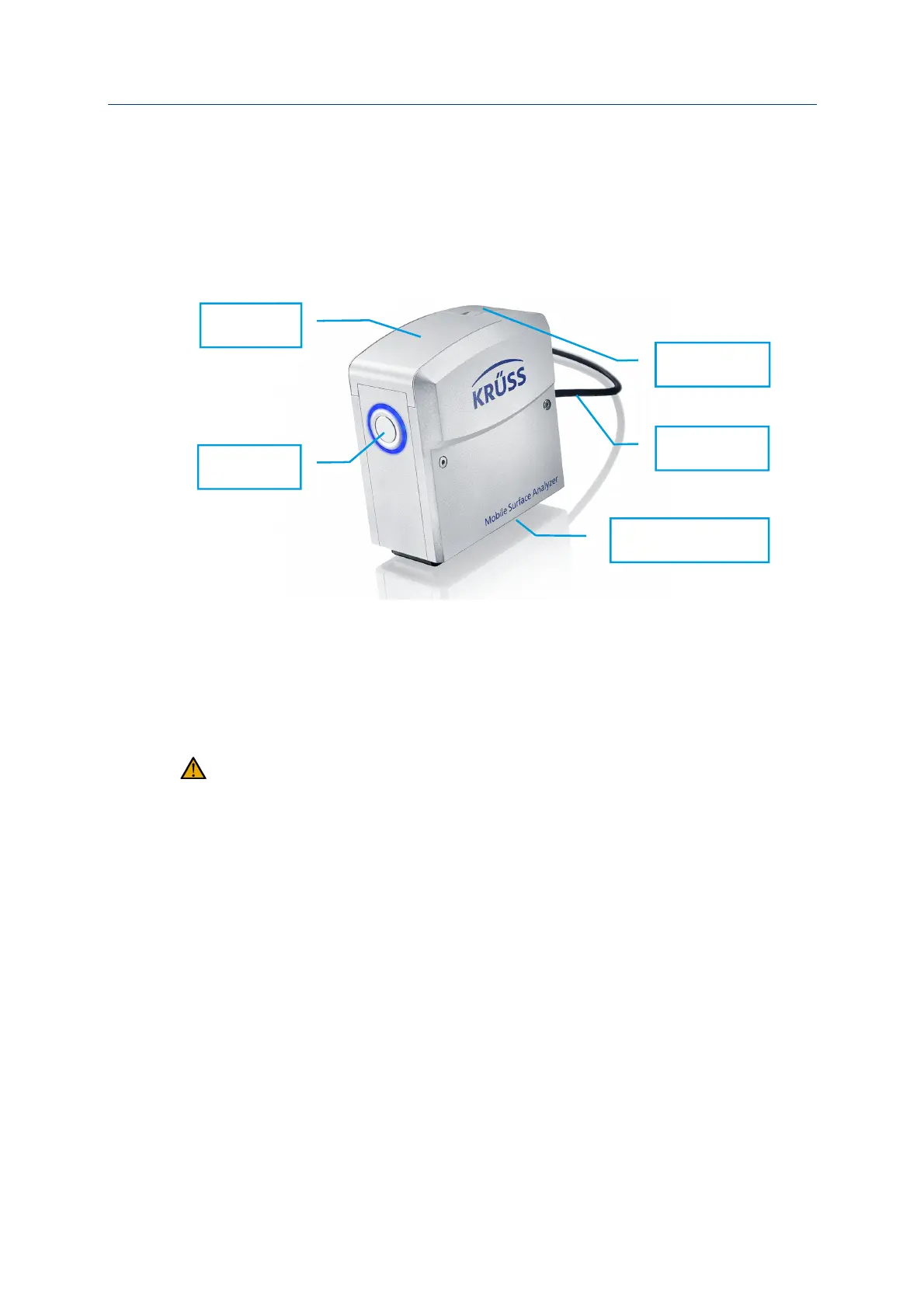Controls page 5
KRÜSS GmbH | Borsteler Chaussee 85 | 22453 Hamburg | Germany | www.kruss.de
2 Controls
2.1 Overview
2.2 Measurement button
Pressing the measurement button starts the automated sequence which is set up in the
ADVANCE software. In the standard configuration, the contact angles with water and
diiodomethane are measured simultaneously and the surface free energy is calculated.
Do not press the measurement button when the MSA is not positioned on a sample. The
pressurized dosing system ejects drops of the test liquids.
2.3 Dosing unit
2.3.1 Dosing units available
The MSA can be used with two different dosing units:
Standard: Pressurized dosing unit with two cartridges for the simultaneous dosing of
distilled water and diiodomethane
Option: Syringe dosing unit DO3910 for the dosing of other liquids ( Chapter 5)
Dosing unit
cover
Measurement
button
Connecting
cable (USB)
Camera
(integral)
Underside with dosing
outlet and optics