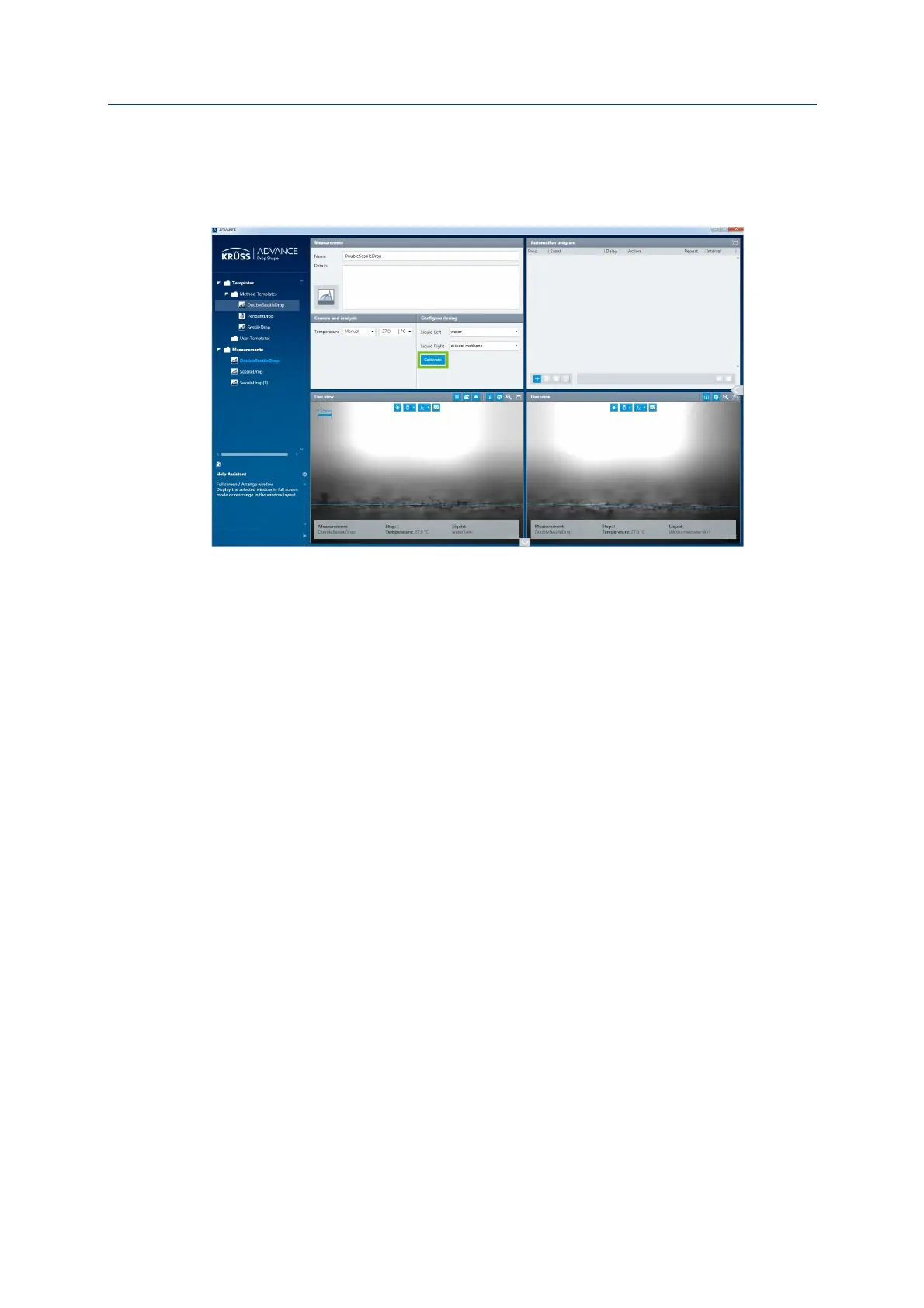Carrying out a measurement page 11
KRÜSS GmbH | Borsteler Chaussee 85 | 22453 Hamburg | Germany | www.kruss.de
2. Enter the used liquids into ADVANCE.
3. Press the button Calibrate in ADVANCE.
The calibration is executed automatically. The MSA is ready for measurement.
During calibration one drop per liquid is dosed in three steps, i.e. there are two drops on
the calibration plate after calibration.
4.5 Carrying out a measurement
Set the MSA to the required measuring position on the sample.
Press the measurement button on the MSA.
The measurement is carried out fully automatically. The contact angles for water and
diiodomethane appear in the results list. The surface free energy of the sample is shown
below them.
