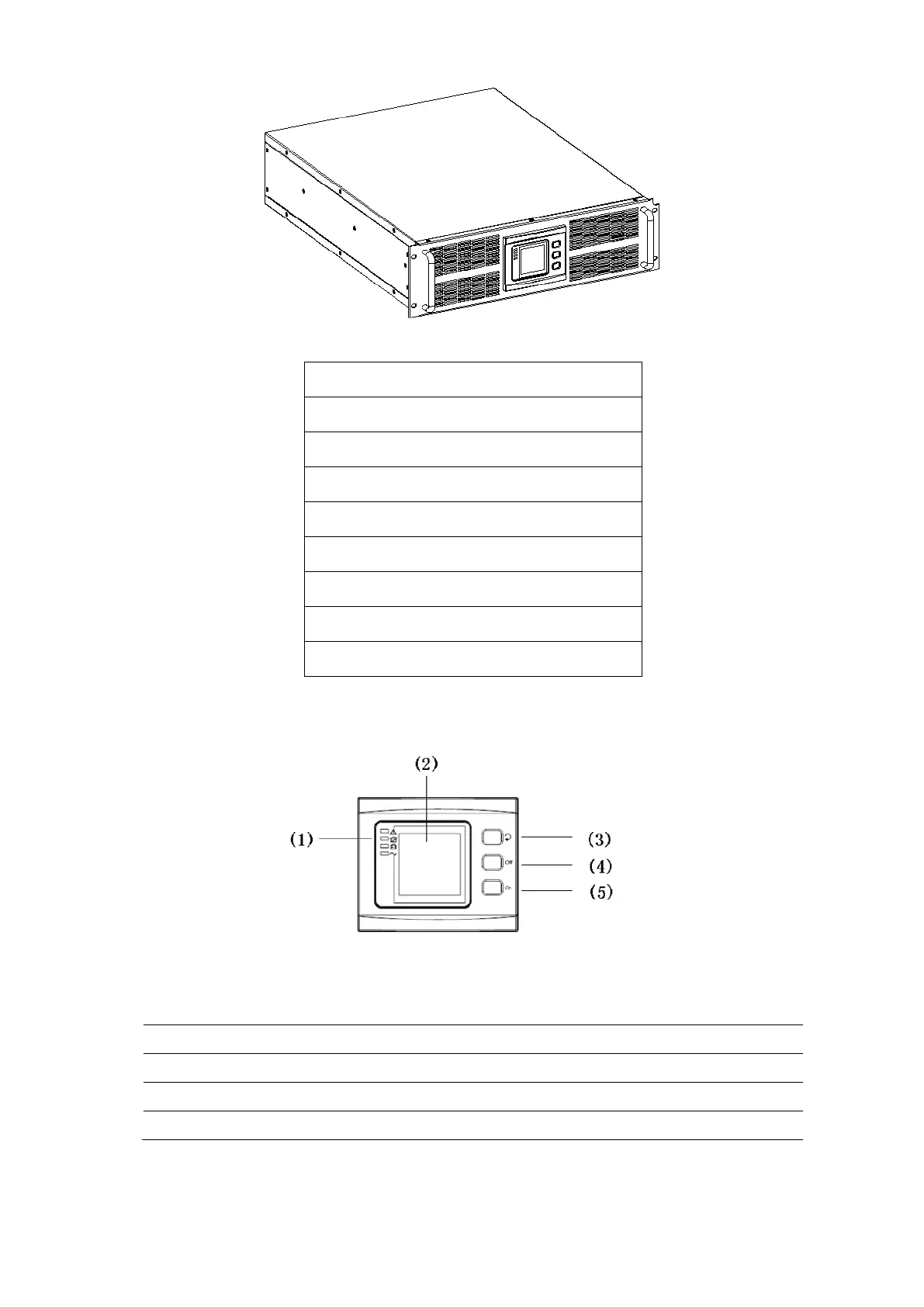10
Side View
(1) Module left switch screw
(2) Module right switch screw
(8) Module output connector slot
(9) Module input connector slot
3.4 UPS Module LCD control panel
LCD control panel introduction
(1) LED(from top to bottom: “alarm”, “bypass output”
、
、
3.5 Installation notes
Note: Consider for the convenience of operation and maintenance, the space in
