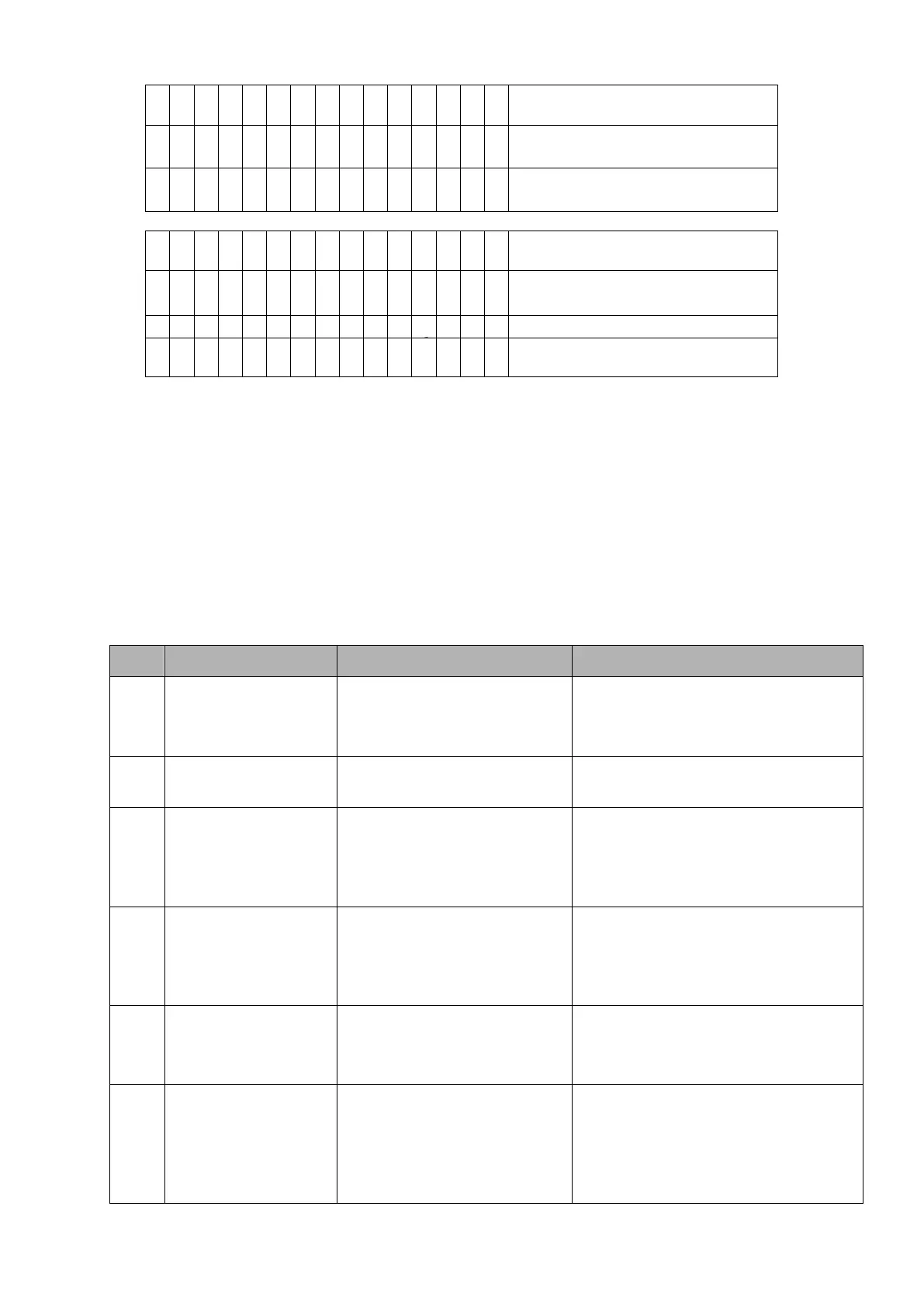48
Battery over temperature
(from battery monitoring)
(from battery monitoring)
(from battery monitoring)
xF
External Fire Alarm
(from monitoring board IO)
(from monitoring board IO)
time up for suggested
maintenance
Appendix 3 Problems and Solution
In case the UPS can not work normally, it might be wrong in installation, wiring or operation.
Please check these aspects first. If all these aspects are checked without any problem, please
consult with local agent right away and provide below informations.
(1) Product model name and serial number, which can be found in LCD display.
(2) Try to describe the fault with more details, such as LCD display info, LED lights status,
etc.
Read the user manual carefully, it can help a lot for using this UPS in the right way. Some FAQ
(frequently asked questions) may help you to troubleshoot your problem easily.
No. Problem Possible reason
1 LCD not display
fixed properly
or the
telephone line of the front
door is not fixed properly.
Connect the network cable and
telephone cable properly.
2
LCD Blue screen LCD is Interferenced
Take out the cable and
properly
3
Utility is connected
but the UPS can not
be powered ON.
Input power supply is not
connected;
Input voltage low;
The input swith of the
module is not switched on .
voltage/frequency
window.
Check if all modules input are
4
Utiltiy LED does not
light on, and the
UPS operates at
The input breakers of the
Modules are not switched
on;
input cable is
Switch on the input breaker;
Make sure the input cable is well
connected.
5
indicate any failure,
but output do not
have voltage
Output cable does not well
connected
Make sure the output cable is well
connected.
6
The
UPS module
can not transfer to
bypass or inverter
inserted;
The left coronal screw is not
tight.
Output breaker do not switch
Pull out the module and insert again;
Tighten the screw;
Switch on the output breaker.
