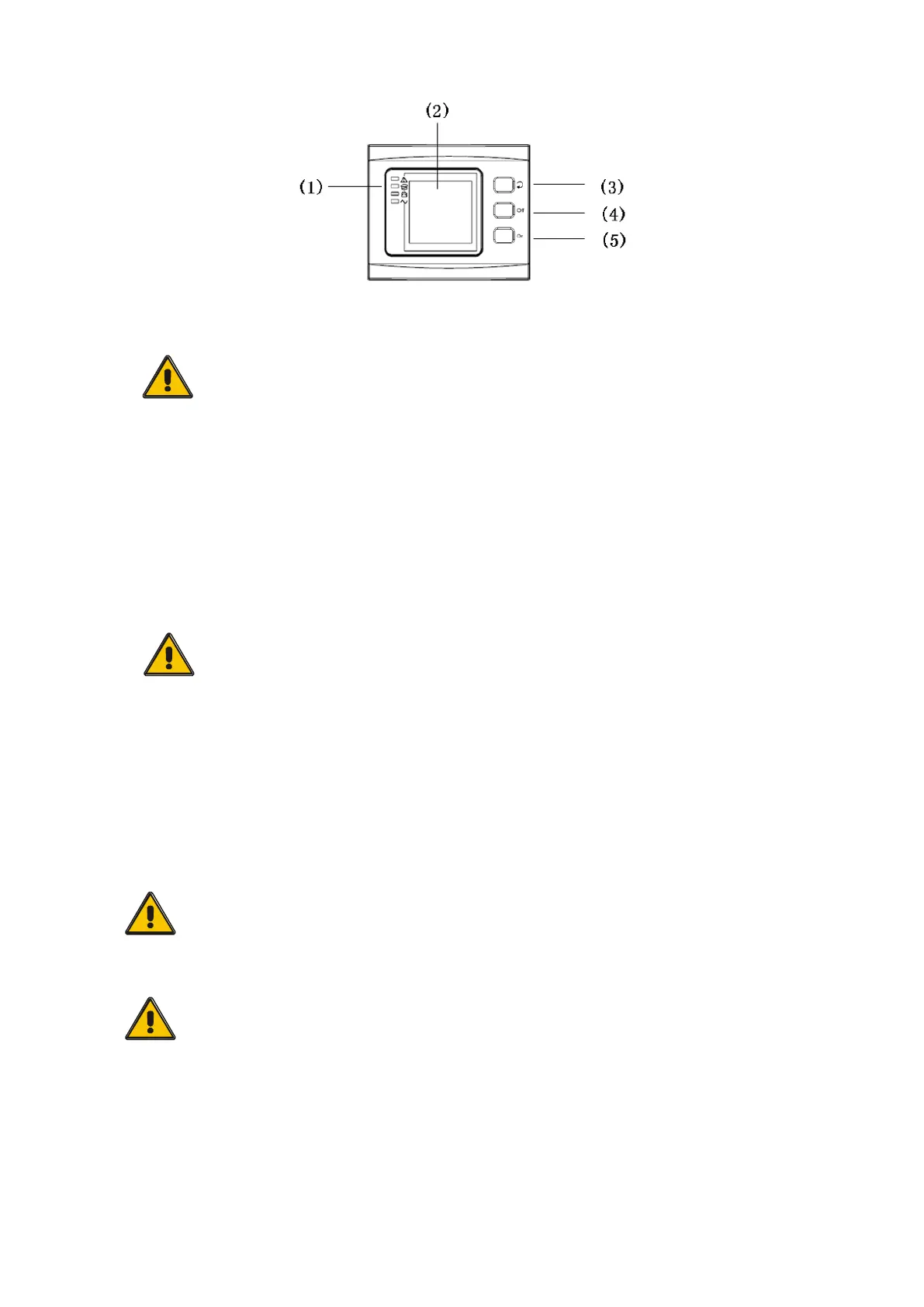20
CAUTION!
Follow these procedures when the input AC Utility Failure, but battery is normal
◆ Switch on the battery switch.
The battery will feed the Auxiliary power board.
◆
Switch on the Output switch
◆ Trigger the cold start buttons of the modules respectively as the position 5 of the above
drawing.
When battery normal, rectifier starts operation, 30s later, inverter starts and
operates and battery LED on
CAUTION!
Wait for approximately 30 seconds before you press the black start key
4.2.4 MAINTENANCE BYPASS
To supply the load via Mains, you may simply active the internal mechanical bypass switch.
CAUTION!
The load is not protected by the UPS when the internal mechanical bypass system is
active and the power is not conditioned.
Switch to mechanical bypass
CAUTION!
If the UPS is running normally and can be controlled through the display, carry out
steps 1 to 5; otherwise, jump to Step 4.
◆ Open the cover of maintenance switch, the UPS turns to bypass mode
automatically.
◆ Switch on MAINTANCE breaker;
◆ Switch OFF BATTERY breaker;
◆ Switch OFF the MAINS breaker;
