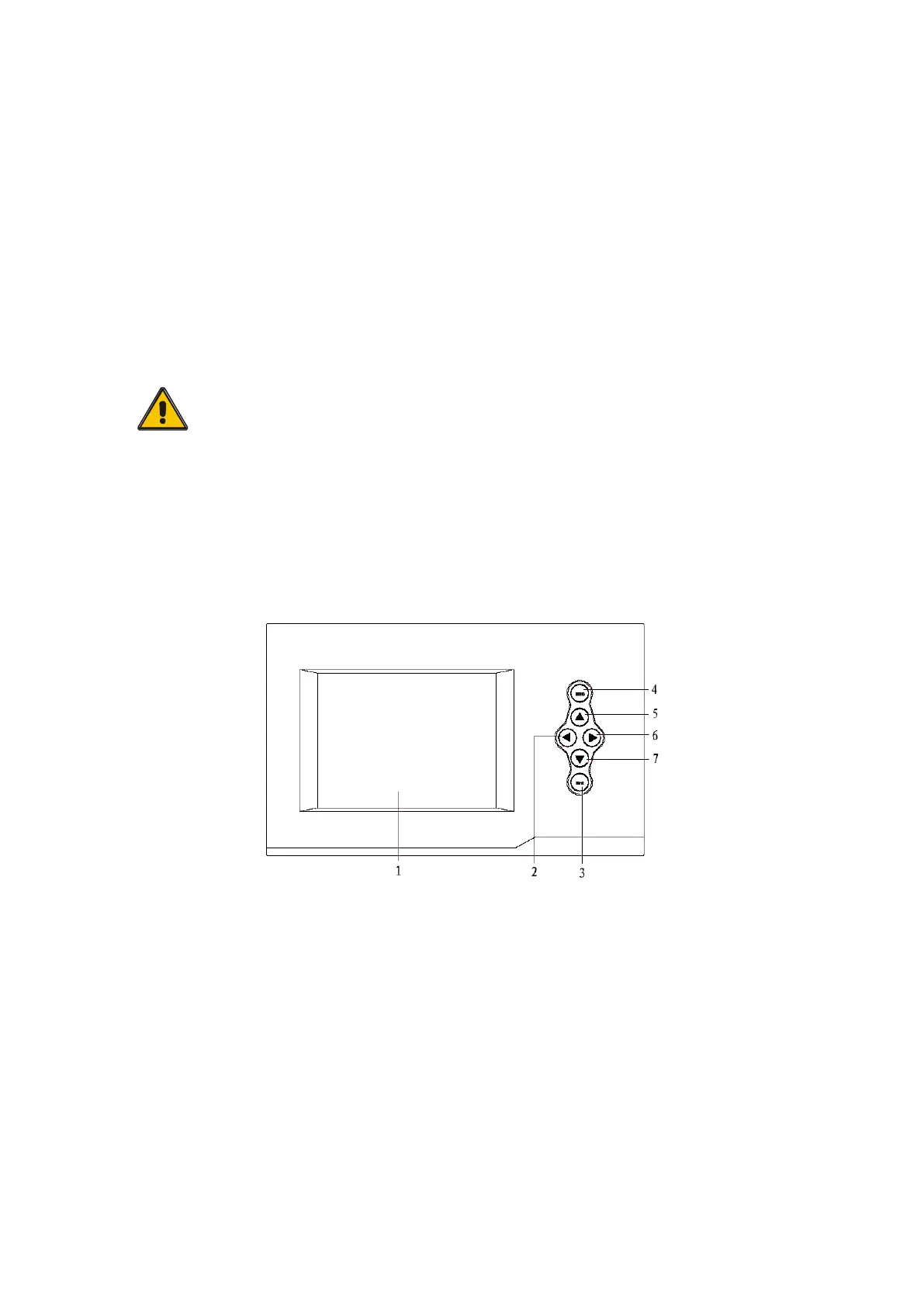22
temporarily.
Switch ON the output switch at the front door.
According to the startup procedure for single unit, set the operation mode of each
UPS: single mode is changed to parallel mode; set the parallel number for each
UPS; up to 4 units can be parallel; set the ID of each cabinet, the ID of each unit
must be different.
Switch ON the input breaker. Close the external input switch and start from mains.
After start from mains, check the LCD interface of each UPS to see if the ID, VA is
the same with the actual values.
Switch ON the external battery breaker of each UPS. Check if the charging current
displayed in LCD is normal.
Note!
The UPS cannot be parallel until each single unit is normal.
4.3 The Display
4.3.1 System LCD dispay
Overview of the operating panel of the UPS
1) Touch LCD screen :monitoring of all measured parameters, UPS and Battery status
and event and alarm logs
2) LEFT KEY: turn left or scroll up
3) ENT KEY: enter the items or ensure the select
4) ESC KEY: exit the items or cancel
5) UP KEY: scroll up
6) RIGHT KEY: turn right or scroll down
7) DOWN KEY: scroll down
