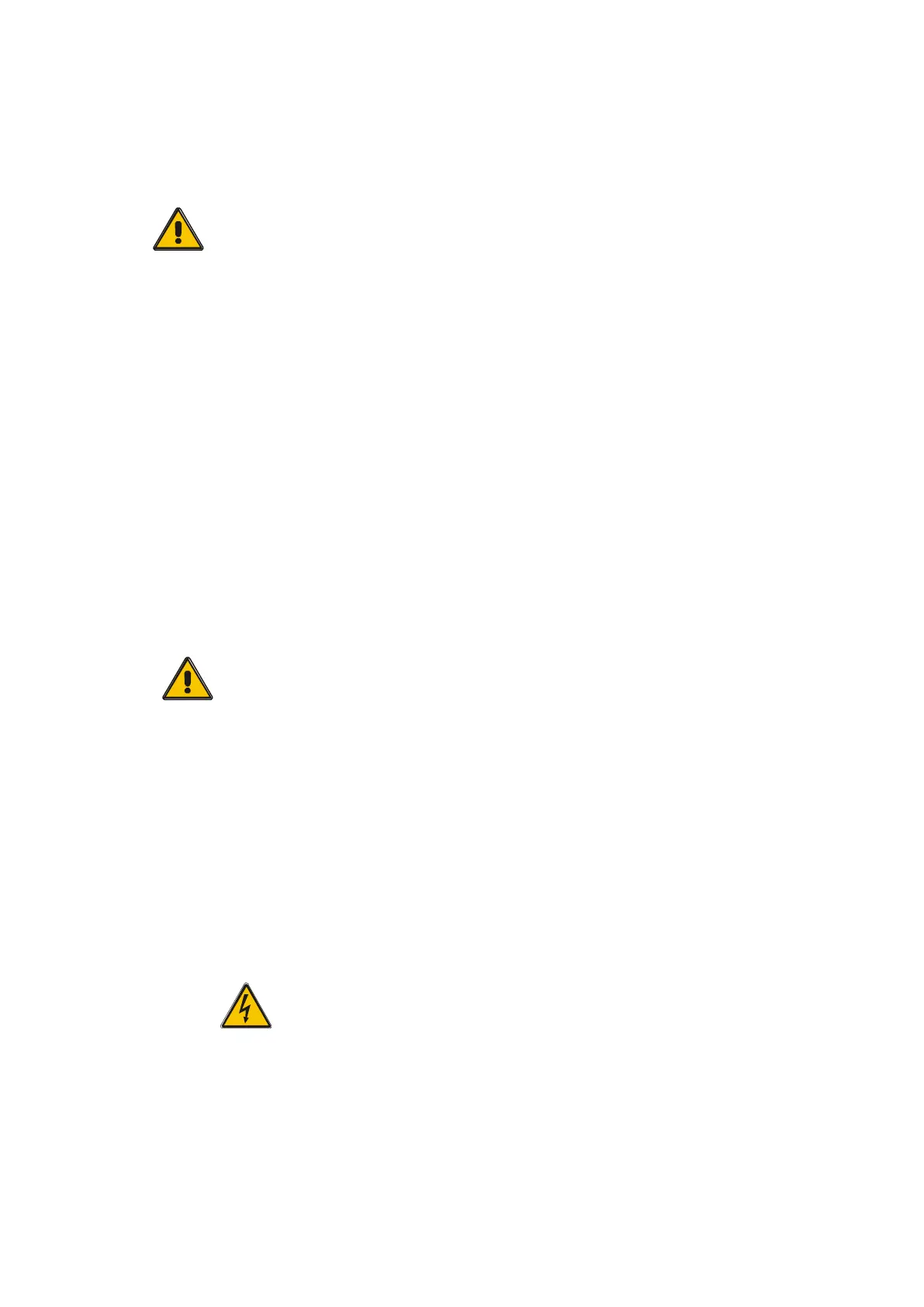21
◆ Switch OFF OUTPUT breaker;
At this time the bypass source will supply to the load through the MAINTENANCE
breaker.
Switch to normal operation (from mechanical bypass)
CAUTION!
Never attempt to switch the UPS back to normal operation until you have verified
that there are no internal UPS faults
◆ Open the front and rear doors of the UPS to be easily access to the main power
switches
◆ Switch ON the output breaker;
◆ Switch ON the input breaker;
The UPS powers from the static bypass instead of the maintenance bypass, then
the bypass LED will light up.
◆ Switch OFF the maintenance bypass breaker, then the output is supplied by the
bypass of the modules.
◆ Put on the maintenance switch cover.
The rectifier will operate normally after 30 seconds. If the inverter works normally, the
system will be transferred from bypass mode to normal mode.
4.2.5 Shut down procedure
CAUTION!
This procedure should be followed to completely shut down the UPS and the
LOAD. After all power switches, isolators and circuit breakers are opened,
there will be no output.
◆ Press the INVERTER OFF button on the right side of the operator control
panel for about two seconds
;
◆
The Inverter LED will be extinguished and audible alarm comes
simultaneously.
◆ Switch OFF
the BATTERY breaker;
◆
Open the UPS door to easily access to the main power switch;
◆ Switch OFF the input breaker.
◆ Switch OFF
the OUTPUT switch. The UPS shuts down;
WARNING!
Wait for about 5 minutes for the internal D.C. bus bar capacitors to be
completely discharged
.
4.2.6 Startup procedure for parallel system
Connect parallel cable, input/output cable, battery cable well; modify the parallel
board jumpers correctly.
Measure the positive and negative battery pack voltage. Battery breaker is opened
