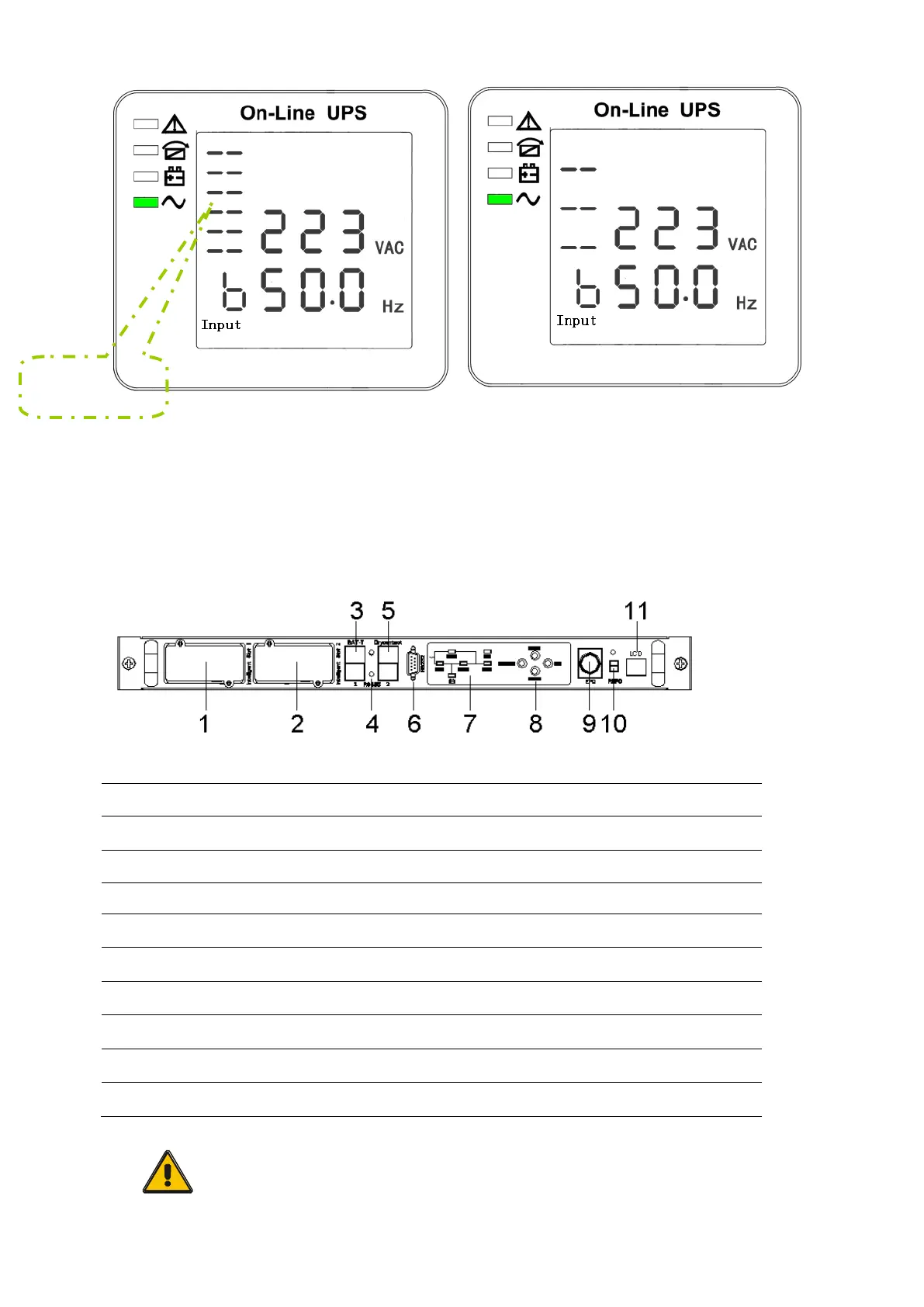33
Boost Floating
3) Pressing “scroll” button, you may circulate all messages from the first one to the last one then
returns back to the first one and vice versa.
4) All alarm codes are present when abnormal behavior(s) occur(s).
4.3.3 Monitoring module control panel
Monitoring module control panel is at UPS top. Through this control panel and
LED, the operator may monitor all measured datas, UPS & battery status, and alarm
events.
CAUTION!
The LEDs mounted on the mimic flow chart represent the various power
paths and current UPS operational status.
(1) Intelligent slot 1 : insert SNMP card or Drycontact card
(2) Intelligent slot 2 : insert SNMP card or Drycontact card
(3) BAT_T port 1/2 : connect battery temperature sensor box
(4) RS485 port 1/2
(5) Drycontact port : Pin1-12Vdc, Pin2- DRY_GENER , Pin3- BP_O, Pin4- BP_S
(6) RS232 port
(7) Indicator light : Mains, Bypass, Inverter, Output, Battery and Fault
(8) Funtion button : INV.On, INV.OFF, Alarm reset, Mute
(9) EPO button
(10) REPO port : Remote EPO connect port
(11) Drycontact port : Pin1-12Vdc, Pin2- DRY_GENER , Pin3- BP_O, Pin4- BP_S
Status
