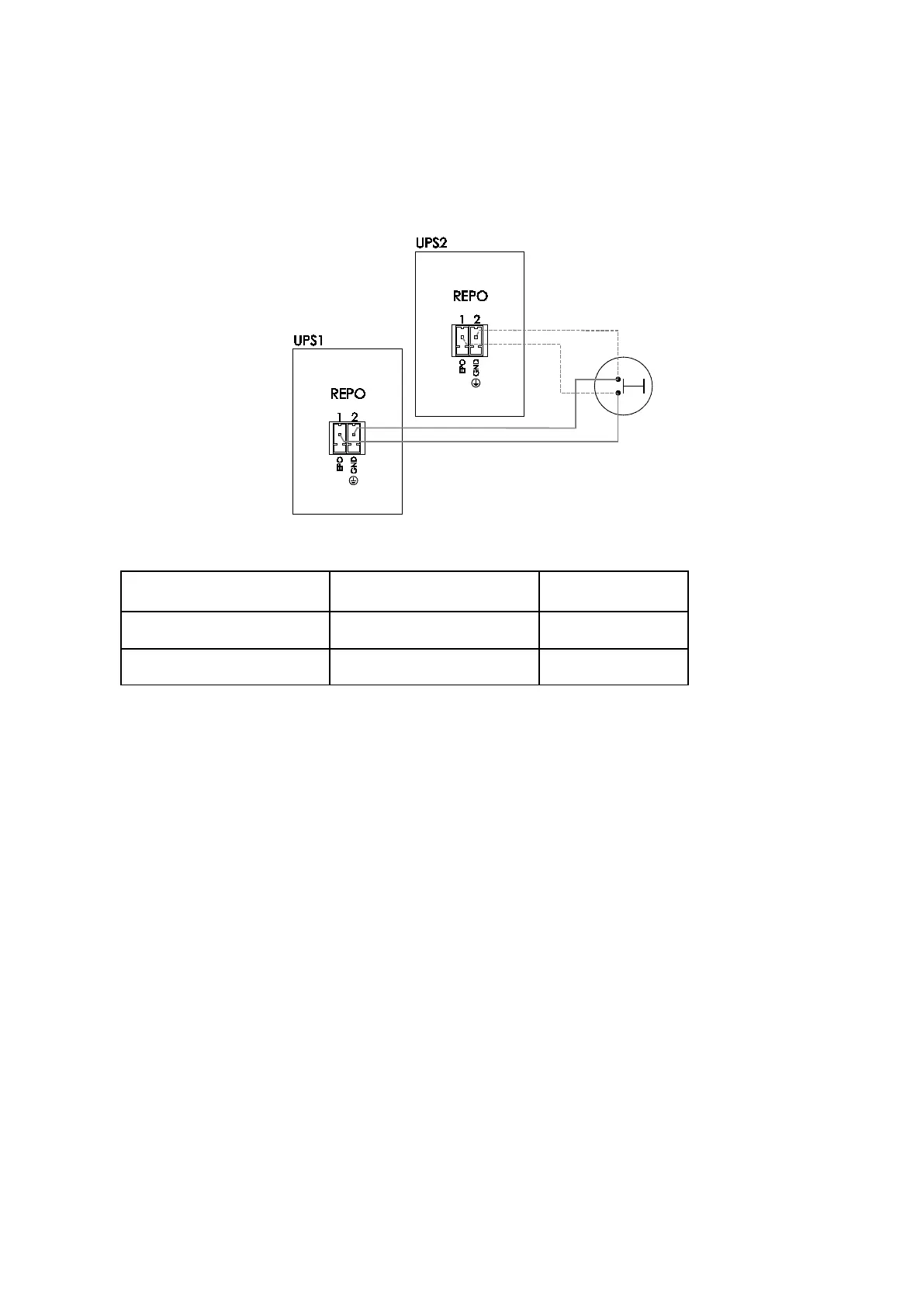53
Appendix 8 REPO instruction
Definition of port:
Connection diagram:
Connection between the button and UPS REPO port.
Button UPS REPO Description
Pin 1 Pin 1 GND
Pin 2 Pin 2 EPO
◆In addition to the local EPO push button on the front panel of the UPS (that stops operation of that module
when pressed for more than 3 second), the UPS also supports a remote emergency stop (REPO).
◆A remote emergency stop switch (Dry contact signal and “normally open” - not provided) can be installed in
a remote location and connection through simple wires to the REPO connector.
◆The remote switch can be connected to several UPS’s in a parallel architecture allowing the user to stops all
units at once.
◆Additionally, a second system (not provided) can be connected to the remote switch to disconnect the main
input and the secondary (bypass) input sources
