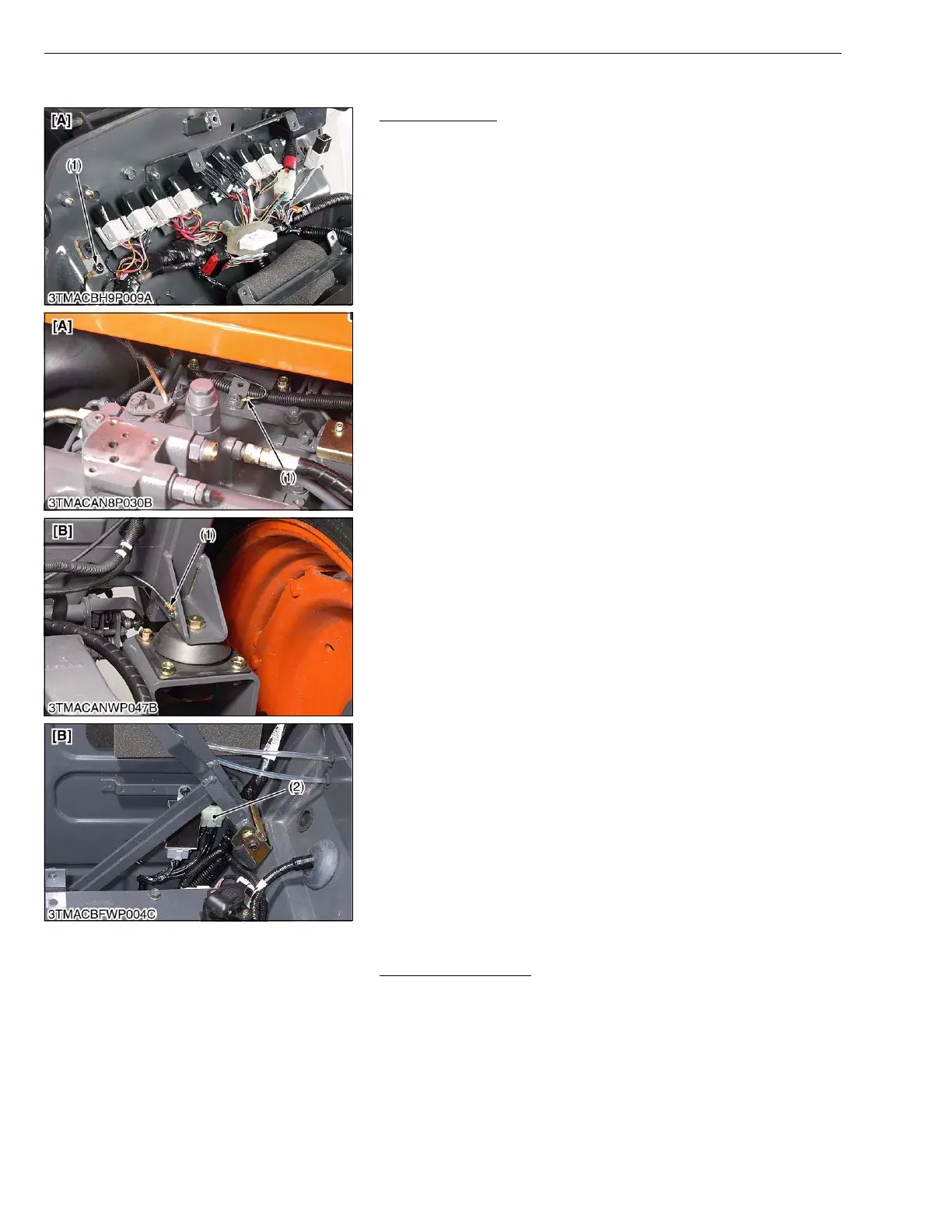9-S12
M8540, M9540, WSM
ELECTRICAL SYSTEM
(3) Checking Grounding Wires
Grounding Wire
1. Check the whether the grounding wire (1) is connected securely
to the tractor chassis.
2. If the grounding wire is broken or disconnected, replace it.
W1037688
(4) Connector
Checking Connector
1. When inspect the circuit line, check the related connectors.
2. Disconnect the connectors and check their terminals for
contamination and deformation.
3. Check to see that cable does not broken or terminals are not
shelled off.
4. If any defective parts are found, repair or replace them.
IMPORTANTQ
• Connect connector surely after checked.
W1017143
(1) Grounding Wire
(2) Grounding Connector
[A] ROPS Model
[B] CABIN Model
