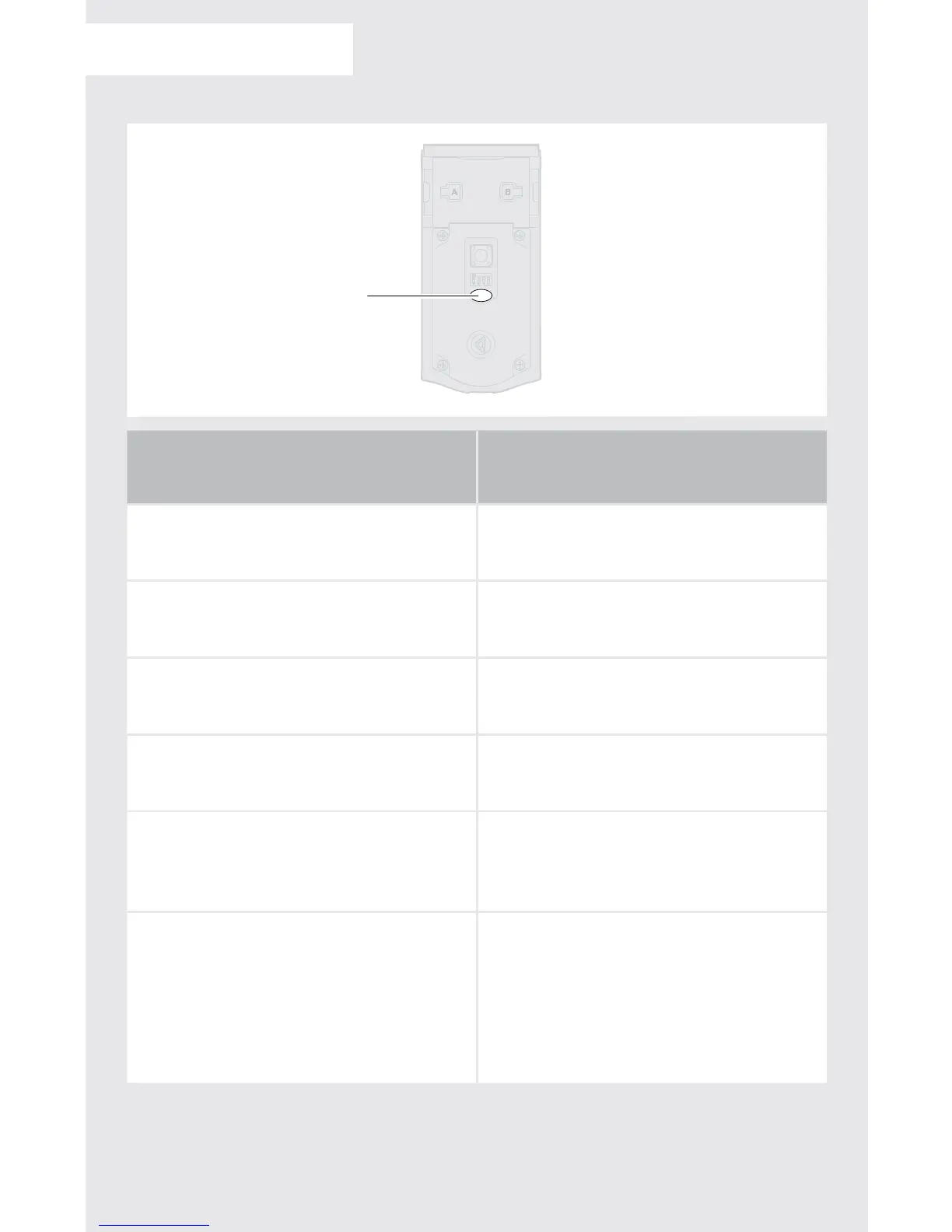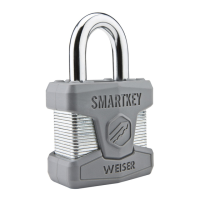COLORES DEL ESTADO DEL LED
Status LED
Estado del LED
Color del estado del LED
Estado de la cerradura
Parpadeando en verde
Unlocked
Desbloqueado
Parpadeando en verde y rojo
Unlocked, Low Battery
Desbloqueado, batería baja
Parpadeando en ámbar
Locked
Bloqueado
Parpadeando en ámbar y rojo
Locked, Low Battery
Bloqueado, batería baja
Parpadeando en rojo (incluso cuando el interruptor Nº 1 está
desactivado)
Low Battery
Batería baja
Color rojo sólido
Door Handing Process in Step 23 of the Installation
Guide did not work properly. See Troubleshooting on
page 21.
El proceso de orientación de la puerta descrito en el paso 23 de la
guía de instalación no funcionó correctamente. Consulte Solución
de problemas on la página 21.
19