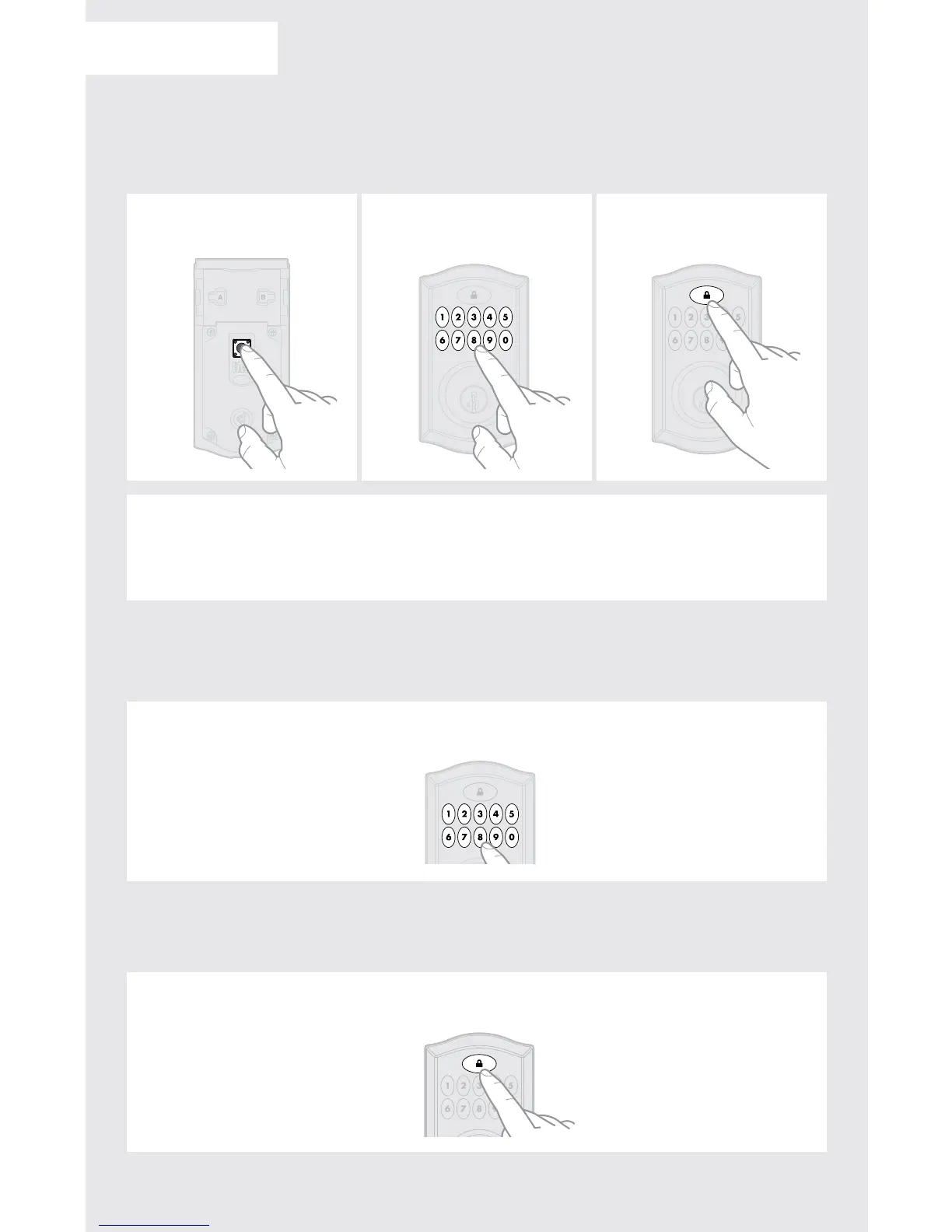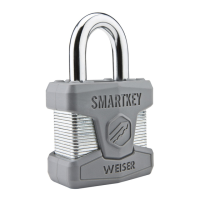INICIO RÁPIDO
Cómo agregar códigos de usuario en la cerradura (sin un código maestro)
Cómo abrir la puerta
Cómo cerrar la puerta
1 2 3
Press Program button once.
Presione el botón Programa una sola vez.
Enter new 4-8 digit user code.
Ingrese un nuevo código de usuario de
4-8 dígitos.
Press Lock button once.
Presione el botón de bloqueo una sola vez.
Note: During programming, if no button is pressed for ve seconds, the system will time out
(indicated by three beeps and a red ashing keypad), and you will need to restart the procedure.
Nota: Durante la programación, si no se presiona ningún botón por 5 segundos, el sistema expirará
(se indica por medio de tres pitidos y el teclado titilando en color rojo) y necesitará reiniciar el procedimiento.
Enter user code.
Ingrese un código de usuario.
Press Lock button once.
Presione el botón de bloqueo una sola vez.
If no user codes are programmed,
the Lock button will be disabled.
Si no se programan códigos de usuario,
el botón de bloqueo no estará habilitado.
2
