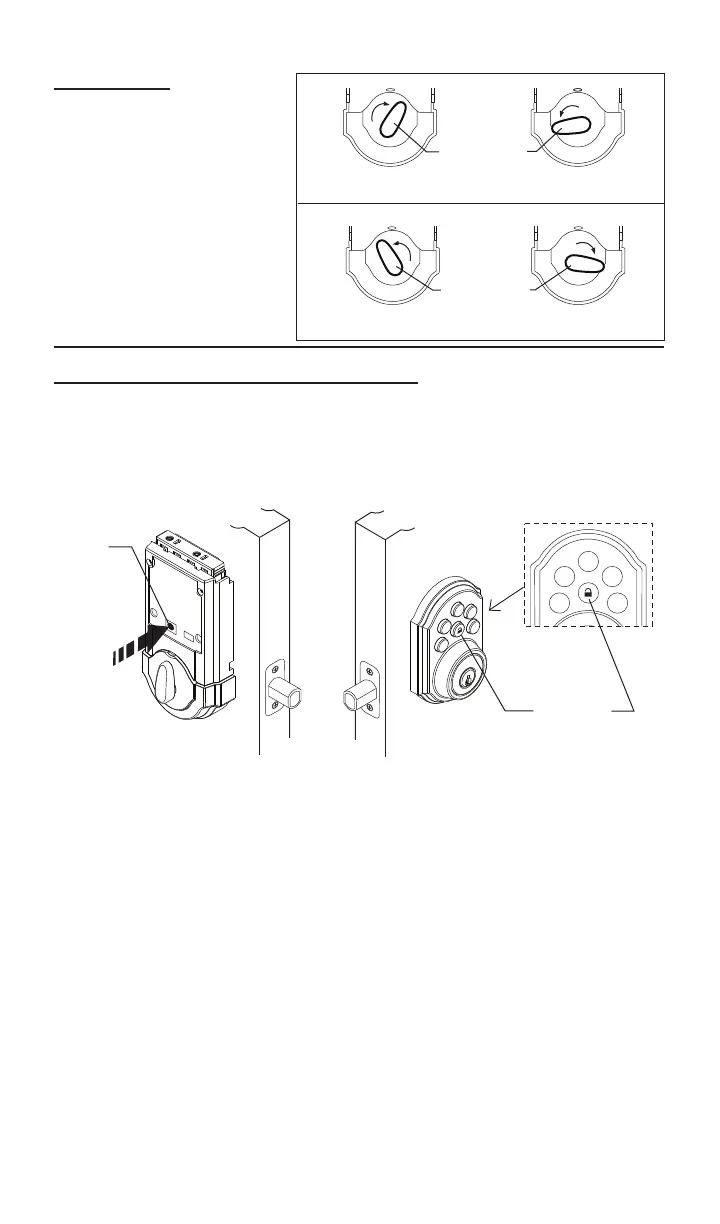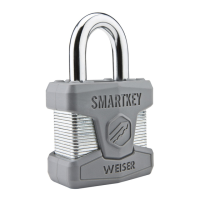(PG) VERROUILÉ
(PG) DÉVERROUILLÉ
(PD) VERROUILÉ
(PD) DÉVERROUILLÉ
TOURNER-MORCEAU
TOURNER-MORCEAU
14
d. Veuillezregarderl’exemple
andeconnaîtrelaposition
du tourner-morceau pour une
porteouvrantàdroite(PD)
etpouruneporteouvrantà
gauche(PG)quandlepêne
estcomplètementétendu
(verrouillé)etcomplètement
rétracté(déverrouillé).
8. Suite.......
a. Appuyezsurlebouton«PROGRAMME»àl’intérieurdudispositif,
une fois.
b. Entrez un codede4à8chiffressurleclavier.
c.Appuyezsurlebouton«VERROUILLAGE»pourenregistrerlecode.
d. Étendezlepêneenappuyantsurlebouton«VERROUILLAGE»et
entrezlecodeànouveaupourvériers’ilfonctionne.Lepênedevraitse
rétracteràlapositionnonverrouillée.Silenepêneneserétractepas,
répétezlesétapes(a)à(c).
a. Appuyezsurlebouton«PROGRAMME»àl’intérieurdudispositif,
deux fois.
b. Entrez un codede4à8chiffressurleclavier.
c.Appuyezsurlebouton«VERROUILLAGE»pourenregistrerlecode.
d. Étendezlepêneenappuyantsurlebouton«VERROUILLAGE»et
entrezlecodeànouveaupourvériers’ilfonctionne.Lepênedevraitse
rétracteràlapositionnonverrouillée.Silenepêneneserétractepas,
répétezlesétapes(a)à(c).
9. Programmationd’unCoded’utilisateur.
● Un code d’utilisateur peut être composé de quatre (4) à huit (8) chiffres.
● On peut entrer 1 ou 2 codes d’utilisateur.
●Un délai trop long dans les étapes de programmation une fois que ces
dernières sont commencées peut causer une alerte sonore composée de
deux sonneries consécutives et vous devrez recommencer à l’étape (a).
Programmationdupremiercode.
Programmationdudeuxièmecode.
Bouton
de
verrouillage
Bouton de
VERROUILLAGE