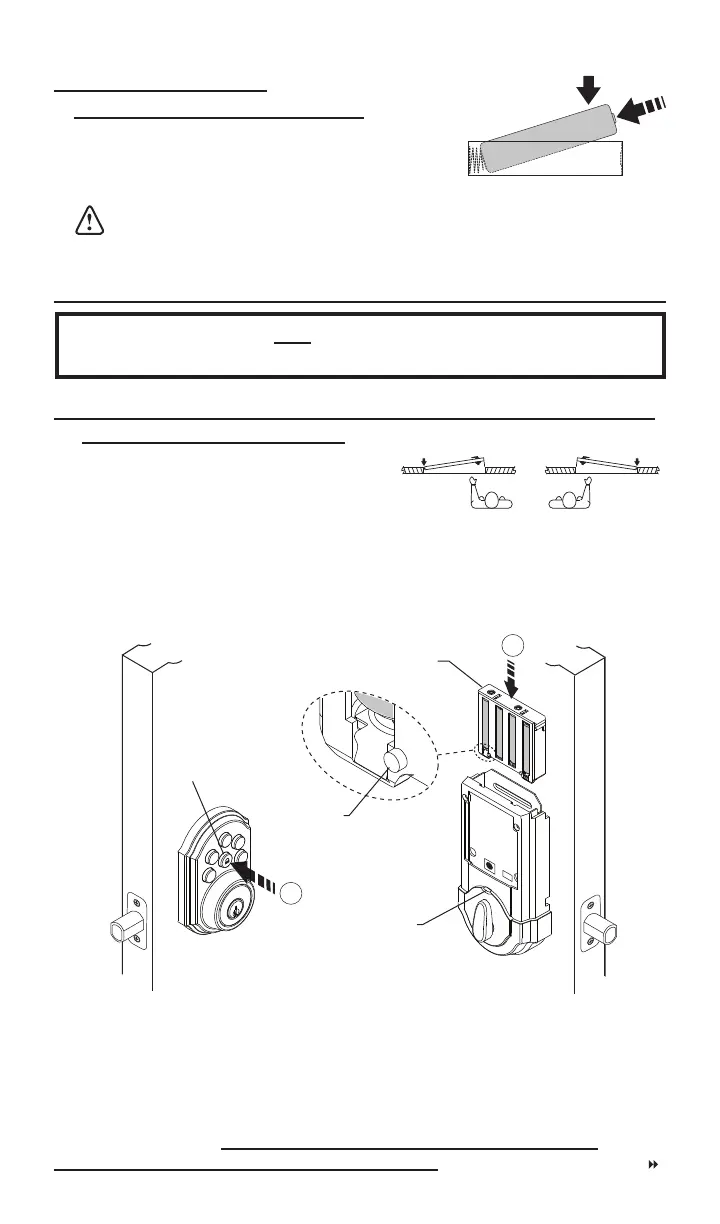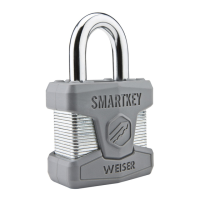Botón
LOCK
(trabar)
Lengüeta
Paquete de pilas
LED
21
c.Nointereraconlaunidaddurante aproximadamente 20 segundos
hasta que el LED interior verde comience a parpadear y se escuche un
pitido.Duranteeseperiodo,elsistemaaccionaráelcerrojovariasveces,
determinaráelladohaciaelqueseabrelapuerta,almacenarálosdatosen
lamemoriaysaldrá.Esmuyimportantequesepermitaqueeste
procedimiento se complete adecuadamente.
8.Determinaciónautomáticadeladireccióndelcerrojo(lado
haciaelqueabrelapuerta).
● En los pasos descritos a continuación,
el mecanismo SmartCode determina
automáticamente el “lado hacia el que se
abre la puerta” y establece automáticamente la
dirección correcta en que debe girar el motor.
(PI) (PD)
PUERTA QUE SE ABRE HACIA LA DERECHA
PUERTA QUE SE ABRE HACIA LA IZQUIERDA
a.Mantengapresionadoelbotón“LOCK”(trabar)eneltecladoexterno
mientras introduce completamente el paquete de pilas en la unidad interna
(laslengüetasdelpaquetedebenestarhaciaafuera–vealailustración).
b.Cuandolaunidadcomienceahacerfuncionar
elcerrojo,dejedepresionarelbotón“LOCK”(trabar).
7. Instale las baterías.
a. Install 4 new AA Alkaline batteries.
IInstalelasnuevasbateríassegúnloindicadoen
lailustración.Compruebeparaadmitirquela
bateríaesplanaenelcompartimiento. Paraqueel
sistemafuncionemejor,serecomiendanoutilizarpilasrecargables.
Continúa
BateríaAlcalinaADVERTENCIA:Nodispongaenfuego,recargue,
pongaadentroalrevés,desmonte,mezcleconusadauotrostiposdela
batería.Unabateríapodríaescaparseoestallarypodríacausarlesión
corporal.
IMPORTANTE:NOOMITAELSIGUIENTEPASO.
¡SILOHACE,LACERRADURANOFUNCIONARÁBIEN!