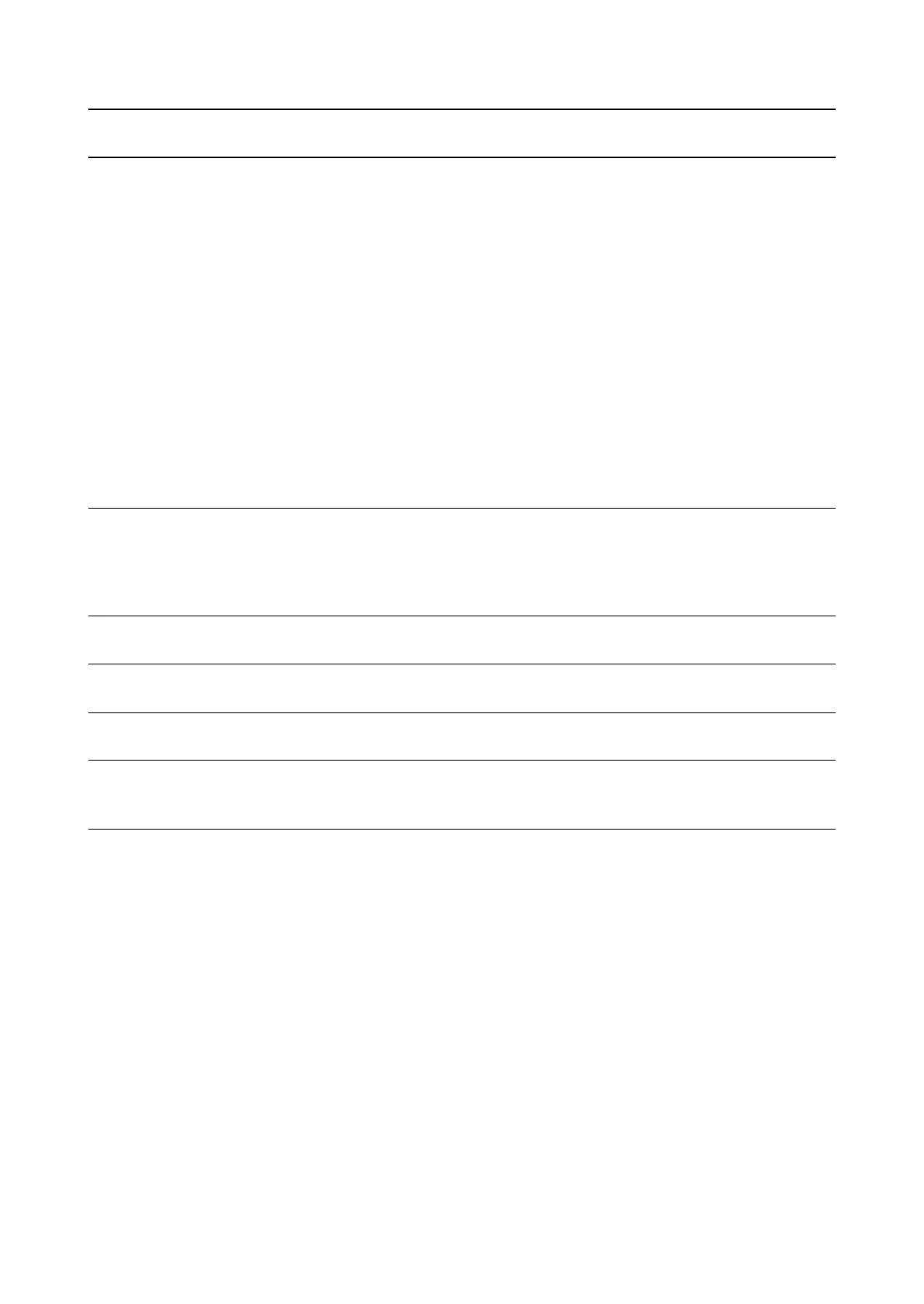2P7/2R0/3PN
2-4-9
Paper type for paper cassettes 2
to 5
X2
X3
X4
X5
1: Plain
3: Preprinted
5: Bond
6: Recycled
9: Letterhead
10: Color
11: Prepunched
17: High quality
21: Custom1
22: Custom2
23: Custom3
24: Custom4
25: Custom5
26: Custom6
27: Custom7
28: Custom8
1
PCL paper source X9 0: Paper selection depending on an escape
sequence compatible with HP-LJ5Si.
2: Paper selection depending on an escape
sequence compatible with HP-LJ8000.
0
Automatic continue for ‘Press
GO’
Y0 0: Off
1: On
0
Automatic continue timer Y1 Number from 0 to 99 in increments of 5 sec-
onds
6
(30 secons)
Heater ON/OFF switch Y2 0: Heater OFF at the time of "Ready"
1: Heater ON at the time of "Ready"
0
Error message for device error Y3 0: Not detect
1: Detect
0
Item FRPO Setting values
Factory
setting
