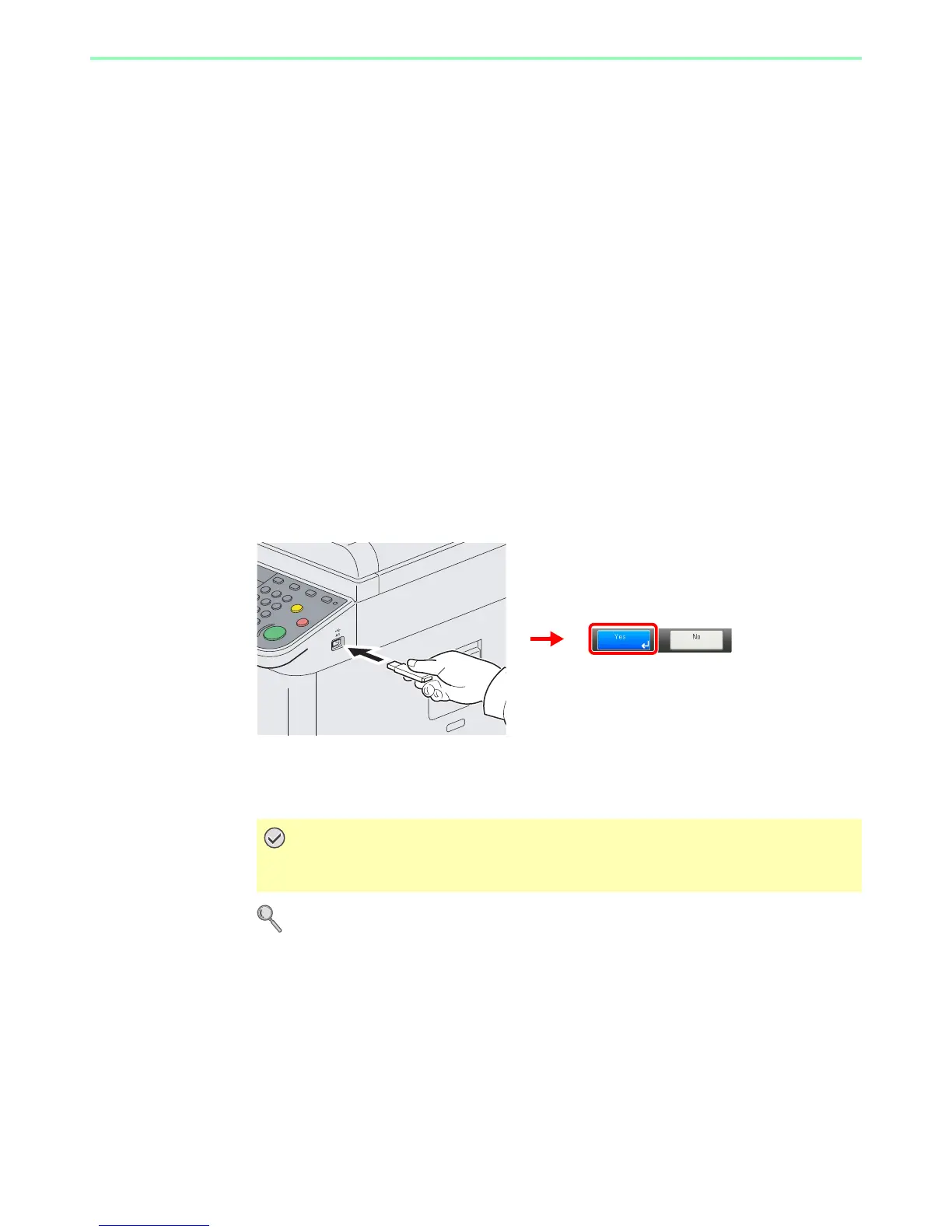7-3
Document Box > Printing Documents Stored in Removable USB Memory
Printing Documents Stored in Removable USB
Memory
Plugging USB memory directly into the machine enables you to quickly and easily print the files stored in the USB
memory without having to use a computer.
The following file types can be printed:
• PDF file (Version 1.5)
• TIFF file (TIFF V6/TTN2 format)
• JPEG file
• XPS file
• Encrypted PDF file
PDF files you wish to print should have an extension (.pdf).
Files to be printed should be saved no further down than the top 3 folder levels.
Use USB memory properly formatted by this machine.
Plug the USB memory directly into the USB memory slot (A1). We do not guarantee that USB memory printing is error
free if a USB hub is used.
1
Plug the USB memory.
Plug the USB memory into the USB memory slot (A1).
When the message Removable Memory is recognized. Displaying files. Are you sure? is
displayed, press [Yes].
Refer to Check of Device Status on page 8-11.
Use USB memory formatted by this machine. If a USB memory formatted by any other
device is used, The removable memory is not formatted. may appear.
