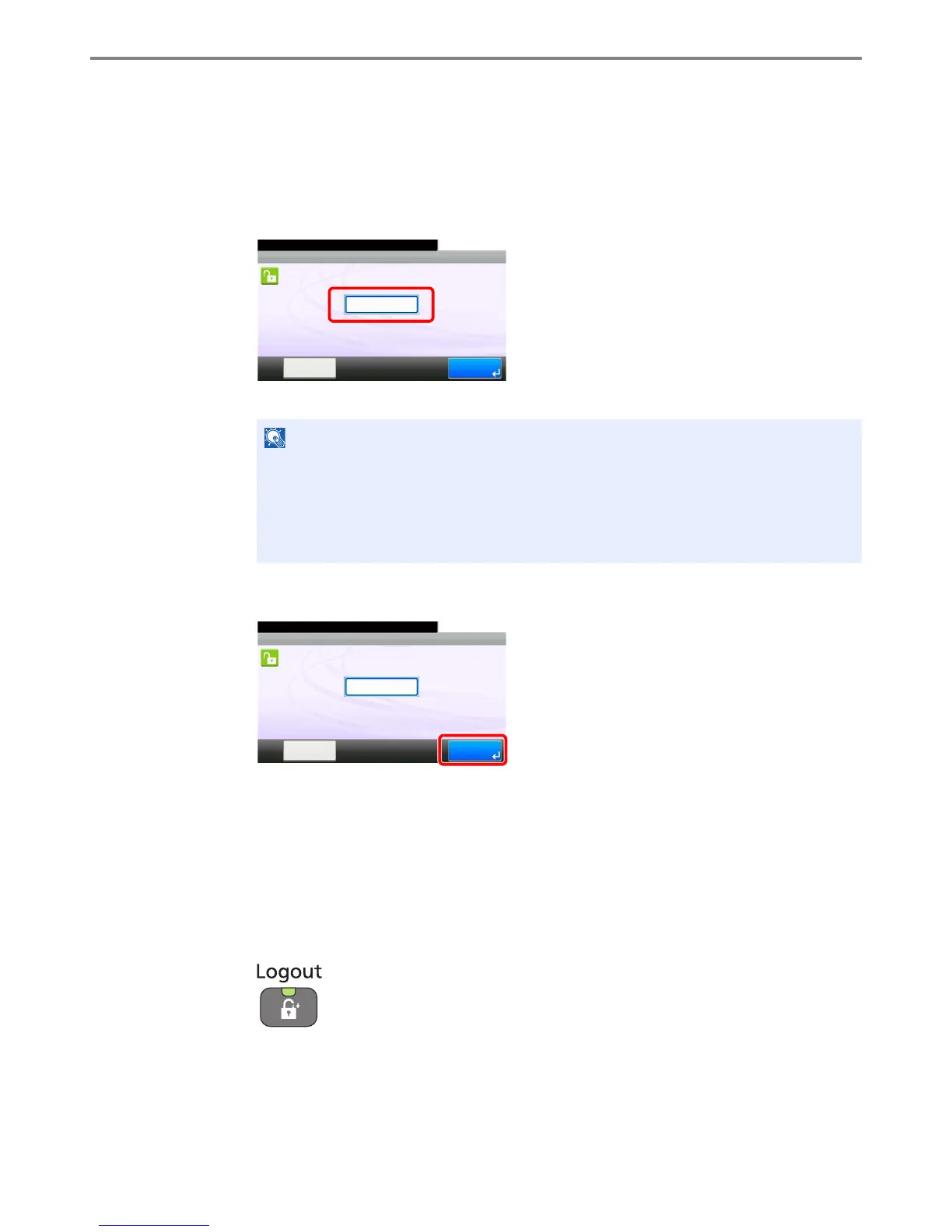9-57
Setup, Registration, and User Management > Job Accounting
Login/Logout
If job accounting is enabled, an account ID entry screen appears each time you use this machine.
Login
1
Enter the account ID.
If this screen is displayed during operations, enter the account ID.
2
Log in.
When the screen to enter the login user name and password appears
If user login administration is enabled, the screen to enter the login user name and password
appears. Enter a login user name and password to login. (Refer to Login/Logout on page 3-
12.) If the user has already registered the account information, the account ID entry would be
skipped. (Refer to Adding a User on page 9-32.)
Logout
When the operations are complete, press the Logout key to return to the account ID entry screen.
If you entered a wrong character, press the Clear key and enter the account ID again.
If the entered account ID does not match the registered ID, a warning beep will sound and
login will fail. Enter the correct account ID.
By pressing [Check Counter], you can refer to the number of pages printed and the number
of pages scanned.
