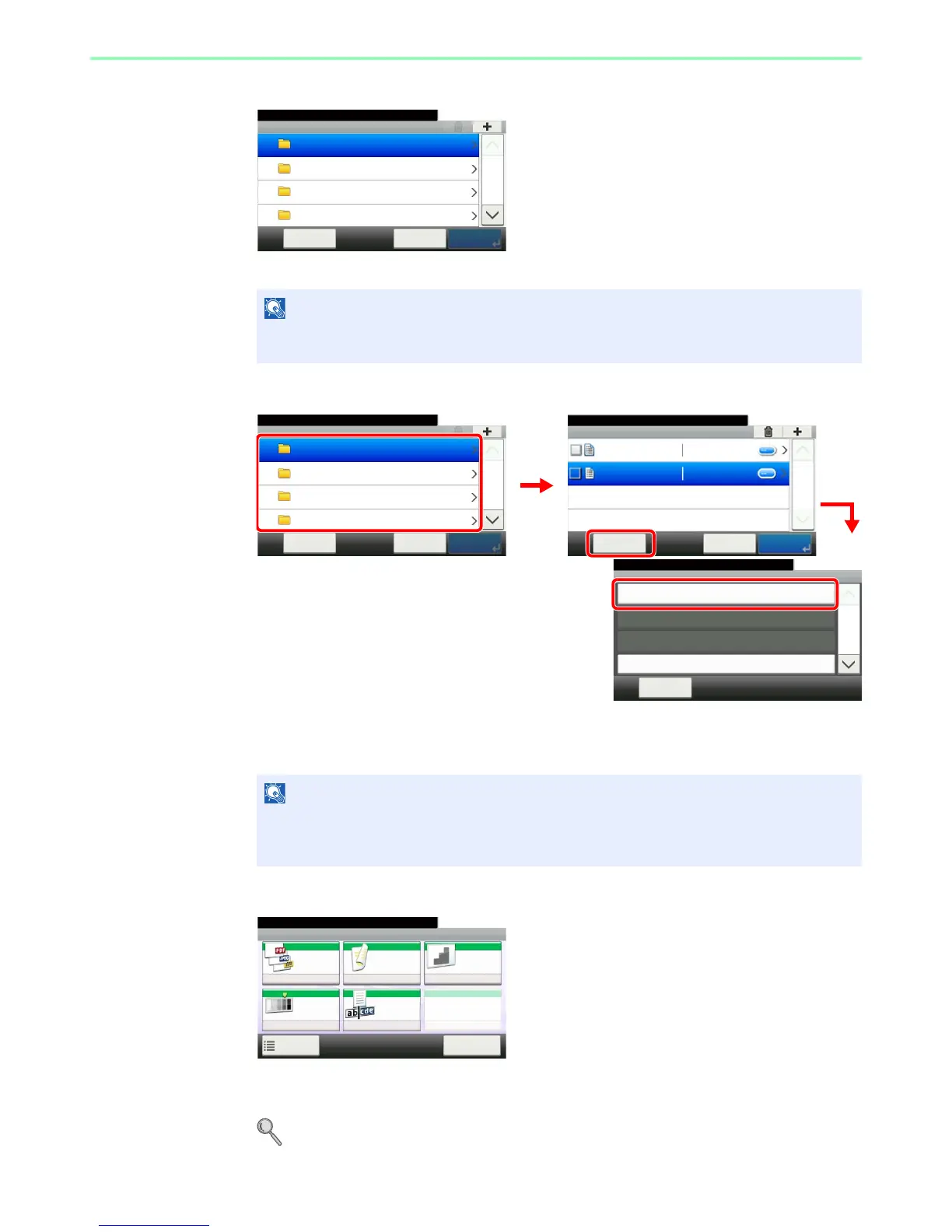7-7
Document Box > Saving Documents to USB Memory (Scan to USB)
3
Display the screen.
When the machine reads the USB memory, Removable Memory screen may appear.
4
Select the folder.
Select the folder where the file will be stored and press [Menu] and then [Store File].
The machine will display the top 3 folder levels, including the root folder. To return to a higher
level folder, press [< Back].
5
Select the functions.
Select the function to use for Document Box.
Press [Functions] to display other functions.
For details, refer to Functions for Document Box on page 7-10.
Up to 100 documents and folders can be displayed for each directory. If the number of
documents and folders in a directory exceeds 100, you will be unable to save additional
documents.
