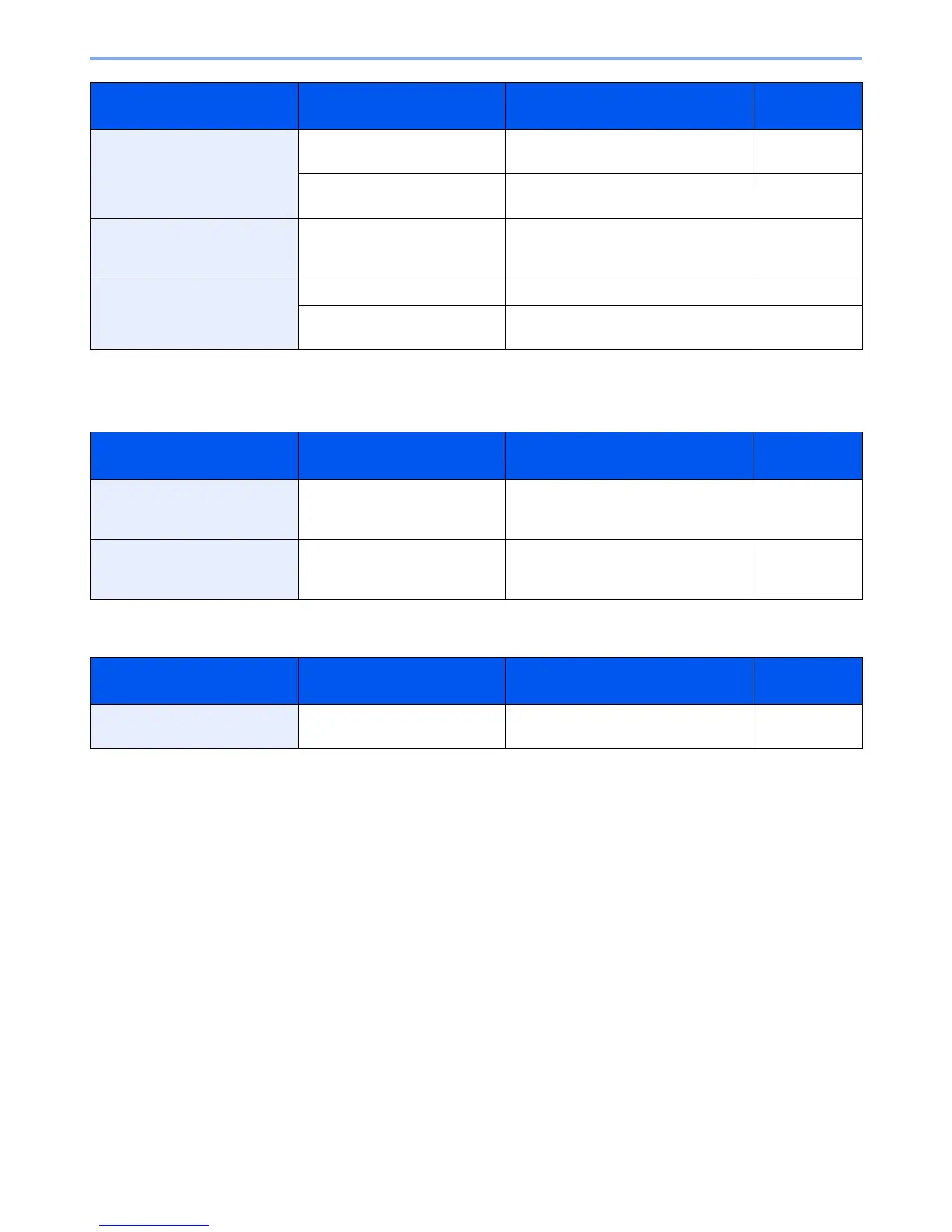10-15
Troubleshooting > Responding to Messages
D
E
Check the document processor. Is the document processor
open?
Close the document processor. —
Is the top cover of the document
processor open?
Close the top cover of the document
processor.
—
Check the toner container. — Open the front cover of the machine and
pull out the toner container. Shake the
toner container well and reinstall it.
—
Check waste toner box. Is the waste toner box full? Replace the waste toner box. 10-4
— The waste toner box is not installed
correctly. Set it correctly.
10-4
* When Auto Error Clear is set to [On], processing resumes automatically after a set amount of time elapses.
Message Checkpoints Corrective Actions Reference
Page
Developer unit is not installed. — Replace the developer unit (g) to our
specified developer unit. See the leaflet
supplied with the developer unit.
—
Drum unit is not installed. — Replace the drum unit (f) to our
specified drum unit. See the leaflet
supplied with the drum unit for details.
—
Message Checkpoints Corrective Actions Reference
Page
Error occurred at cassette #. — Remove the indicated cassette. Press
[Next >] to follow the instructions.
—
Message Checkpoints Corrective Actions Reference
Page
