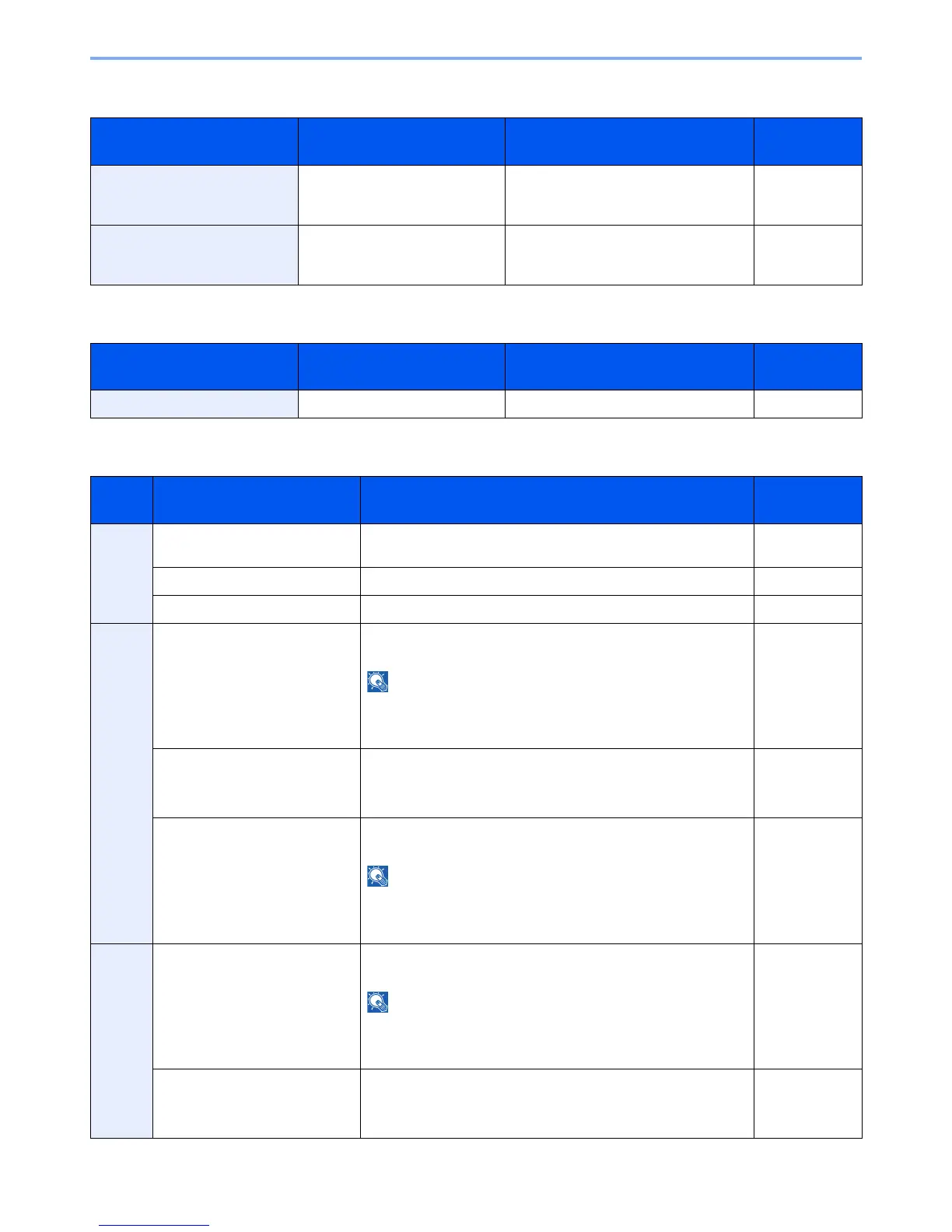10-22
Troubleshooting > Responding to Messages
U
W
Responding to Send Error
Message Checkpoints Corrective Actions Reference
Page
Unknown Toner Installed. Is the installed toner container
our own brand?
We will not be liable for any damage
caused by the use of third party supplies
in this machine.
10-2
Unknown Toner Installed. PC Does the installed toner
container's regional specification
match the machine's?
Install the specified container. 10-2
Message Checkpoints Corrective Actions Reference
Page
Warning low memory. — Cannot start the job. Try again later. —
Code Error Corrective Actions Reference
Page
1101 Failed to send the e-mail. Check the host name of the SMTP server on the Command
Center RX.
2-26
Failed to send via FTP. Check the host name of FTP. 6-23
Failed to send via SMB. Check the host name of SMB. 6-23
1102 Failed to send via SMB. Check the SMB settings.
• Login user name and login password
NOTE: If the sender is a domain user, specify the domain
name.
• Host name
•Path
6-24
Failed to send the e-mail. Check the followings on the Command Center RX.
• SMTP login user name and login password
• POP3 login user name and login password
2-26
Failed to send via FTP. Check the FTP settings.
• Login user name and login password
NOTE: If the sender is a domain user, specify the domain
name.
•Path
• Folder share permissions of the recipient
6-24
1103 Failed to send via SMB. Check the SMB settings.
• Login user name and login password
NOTE: If the sender is a domain user, specify the domain
name.
•Path
• Folder share permissions of the recipient
6-24
Failed to send via FTP. Check the FTP settings.
•Path
• Folder share permissions of the recipient
6-24
