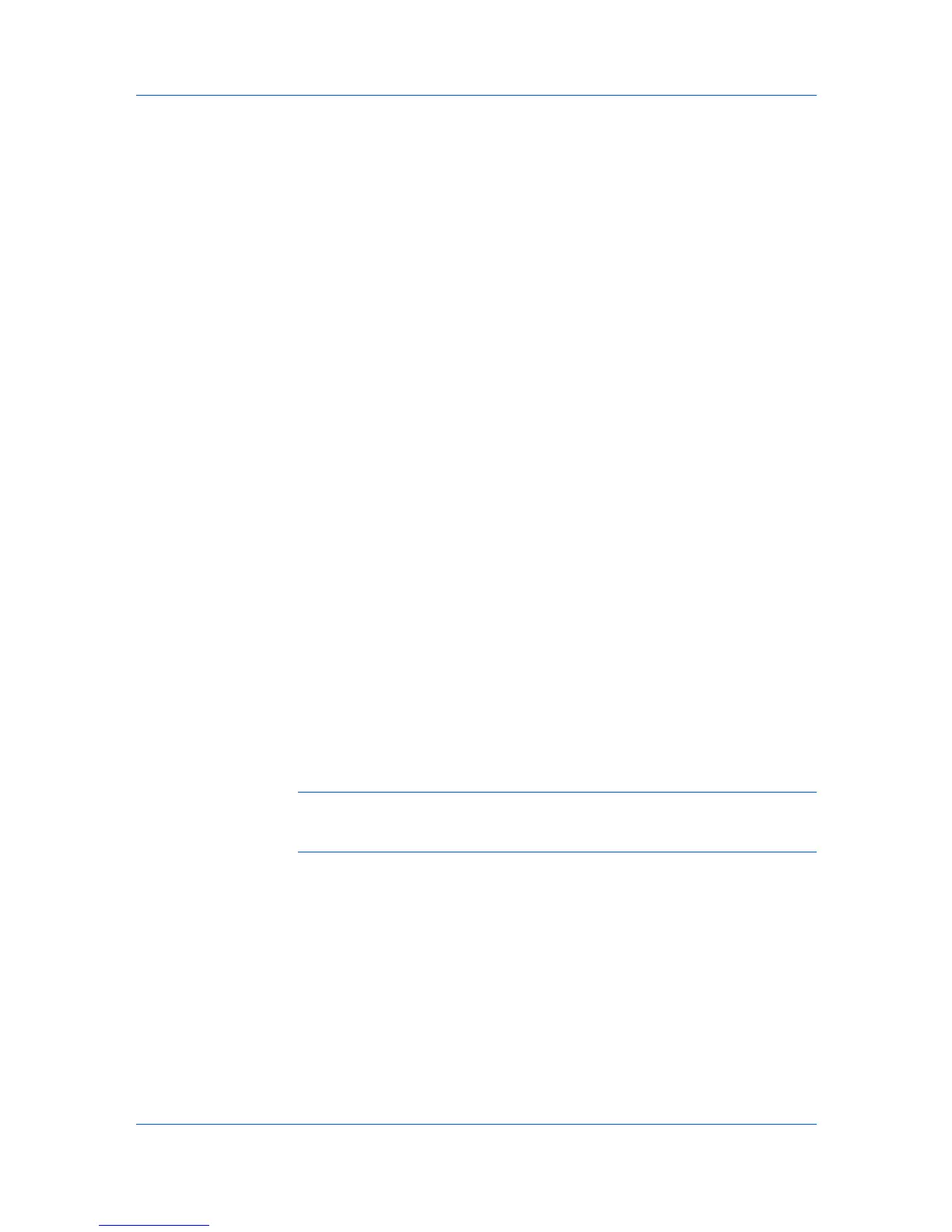Device Settings
EcoPrint
This option locks the EcoPrint setting.
Duplex
This option locks the current Print on both sides setting selected in the
Quick Print or Basic tab.
Multiple pages per sheet
This option locks the current Multiple pages per sheet setting selected in
the Quick Print or Layout tab. The Pages per sheet option is not locked.
Clicking the icon in the Quick Print tab, or the selection in the Layout tab,
switches between the two-page and four-page options. In the Layout tab, all
options are available and not limited to two-page or four-page.
Profile with application
This option locks a defined profile of driver settings by application.
Job tab
This option locks settings selected in the Job tab.
Security settings
This option locks the Security Watermark in the Advanced tab. Security
Watermark is an optional plug-in.
Password settings
The password set by the administrator temporarily unlocks driver features. It
prompts the user for a password. When the administrator sets the password,
the Unlock button appears in the driver tabs or the Application Based
Printing dialog box. To unlock a feature, click Unlock and type the
password.
Job Accounting
Job accounting gives an administrator the ability to control usage of a printing
system. With Job accounting, an administrator can assign account IDs
(identification numbers) to users or departments, a specific account ID, or make
account ID input mandatory for printing. After account IDs are created, you can
view from the printing system operation panel the number of copies associated
with a specific ID as well as limit the number of copies for individual IDs.
Account IDs can be up to 8 digits.
Note: Job accounting must be set to On at the printing system. A maximum
of 20 account IDs can be registered at the printing system and 100 account IDs
can be stored in the printer driver for use with multiple printing systems.
Job Accounting Options
Job accounting supports the following options:
Use specific account ID
Select this option to track the print jobs of a user or group with an account ID.
It sends the account ID with each print job. An administrator can restrict a
user or group from changing their account ID by using the Password
protect administrator settings in the Administrator Settings dialog box.
A client computer in a client/server environment can accept the default
account ID set by the administrator or type another account ID. Clicking
Reset restores the default values.
Prompt for account ID
Printer Driver 2-8
