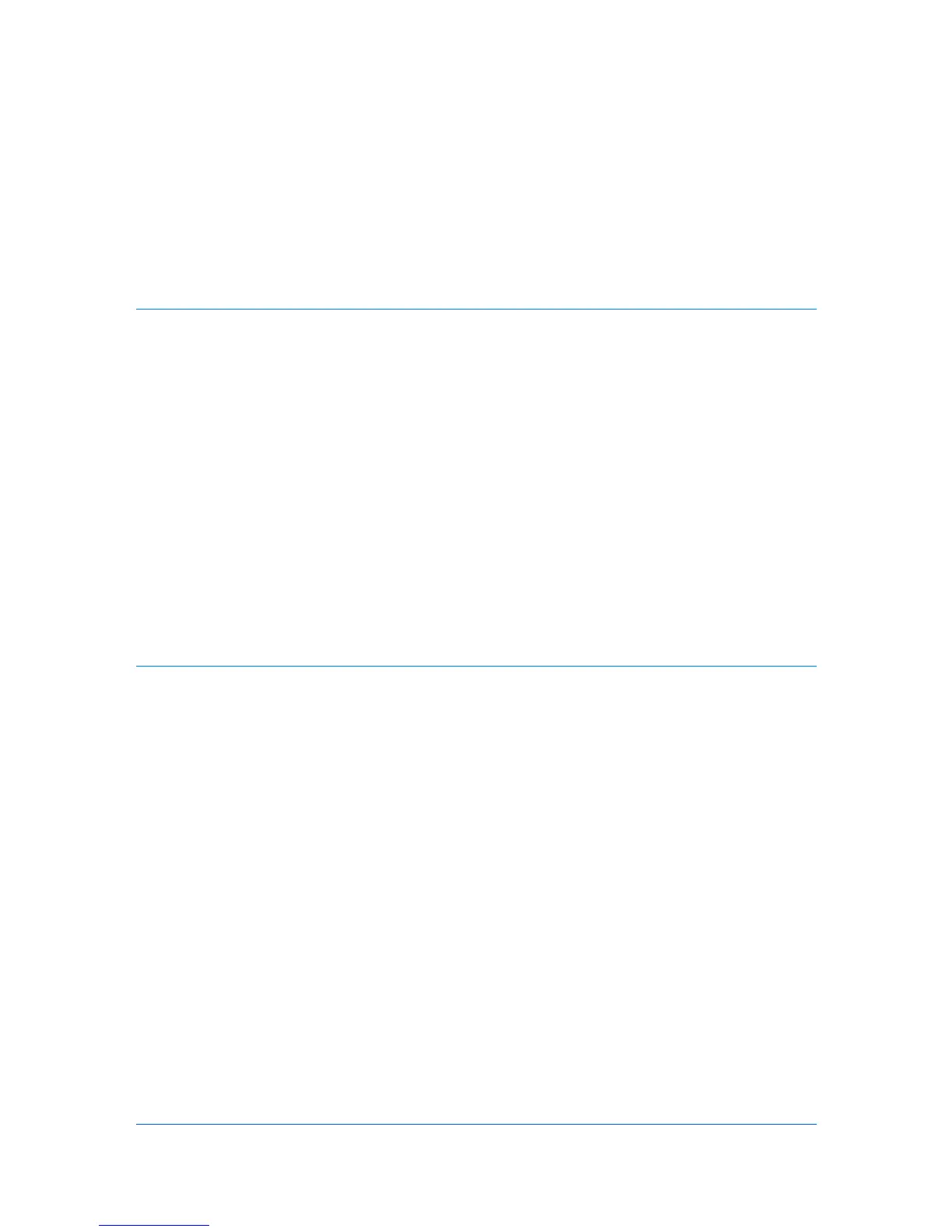Table of Contents
Chapter 1 Installation
Preparing to Install the Driver ........................................................................................................ 1-1
Selecting an Installation Method ................................................................................................... 1-2
Installing Utilities ........................................................................................................................... 1-2
Upgrading Driver Components ...................................................................................................... 1-2
Express Installation ....................................................................................................................... 1-2
Installing in Express Mode ....................................................................................................... 1-2
Custom Installation ........................................................................................................................ 1-4
Installing in Custom Mode with a Network Connection using Discover .................................... 1-4
Installing in Custom Mode with a USB Connection using Discover ......................................... 1-5
Installing in Custom Mode with a Network Connection using Custom Select .......................... 1-7
Installing in Custom Mode with a USB Connection using Custom Select ................................ 1-8
Optional Printer Components ........................................................................................................ 1-9
Installing Optional Printer Components ................................................................................... 1-9
The Add Printer Wizard ............................................................................................................... 1-10
Installing a Printer Driver in Windows 7 and Windows Vista .................................................. 1-10
Installing a Printer Driver in Windows XP .............................................................................. 1-10
Printer Driver Settings Access ..................................................................................................... 1-11
Changing the Default Driver Settings .................................................................................... 1-11
Chapter 2 Device Settings
Accessing Device Settings ............................................................................................................ 2-1
Device Options .............................................................................................................................. 2-1
Setting Device Options ............................................................................................................ 2-1
Setting up Custom Boxes ........................................................................................................ 2-2
Auto Configure .............................................................................................................................. 2-2
Enabling Auto Configuration .................................................................................................... 2-3
Memory ......................................................................................................................................... 2-3
Setting the Memory ................................................................................................................. 2-3
RAM Disk ...................................................................................................................................... 2-4
Setting RAM Disk .................................................................................................................... 2-4
Administrator Settings ................................................................................................................... 2-4
General ......................................................................................................................................... 2-4
Show Quick Print Tab .............................................................................................................. 2-4
Send Count Information ........................................................................................................... 2-5
Send Application Name ........................................................................................................... 2-5
Associate Profile with Application ............................................................................................ 2-5
Password Protect Administrator Settings ................................................................................ 2-5
SNMP ...................................................................................................................................... 2-6
Lock Settings ................................................................................................................................. 2-7
Lock Settings Options .............................................................................................................. 2-7
Job Accounting .............................................................................................................................. 2-8
Job Accounting Options ........................................................................................................... 2-8
Printing with Job Accounting ................................................................................................... 2-9
Policy Manager ........................................................................................................................... 2-10
Selecting Policy Manager Options ......................................................................................... 2-10
Printer Driver i