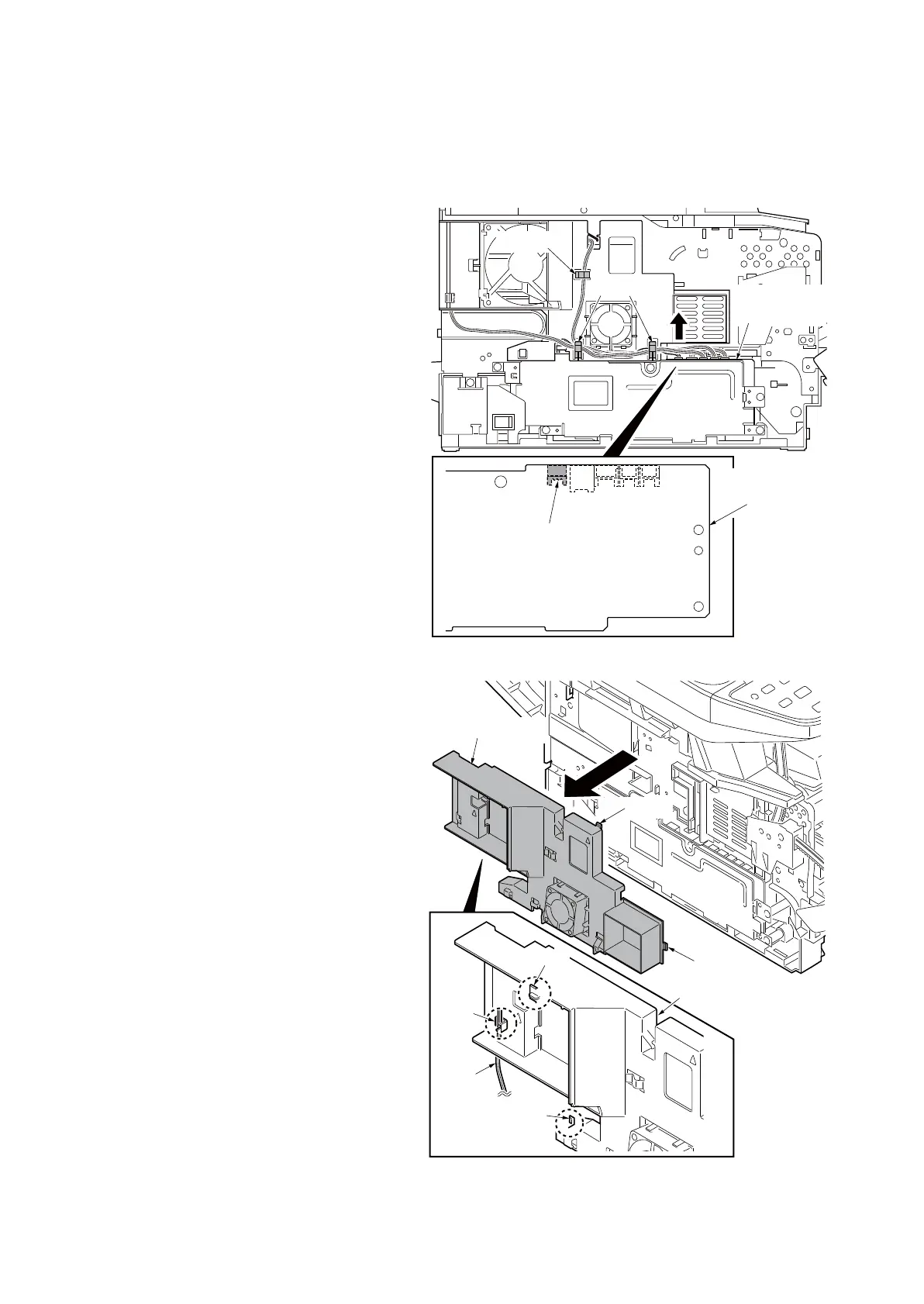2PK/2PL/2PM/2PN
1-5-32
1-5-8 Fuser section
(1) Detaching and refitting the fuser unit
Procedure
1. Remove the left cover and right cover
(See page 1-5-3).
2. Remove the wires from three clamps.
3. Remove the connector from the power
source PWB.
Figure 1-5-47
4. Unhook four hooks and then remove
the frame left duct.
5. Remove the wires from the clamp.
Figure 1-5-48
YC105
Clamp
Clamps
Connctor
Power source
PWB
Power source
PWB
Frame left duct
Frame left duct
Hook
Clamp
Wires
Hook
Hook
Hook
