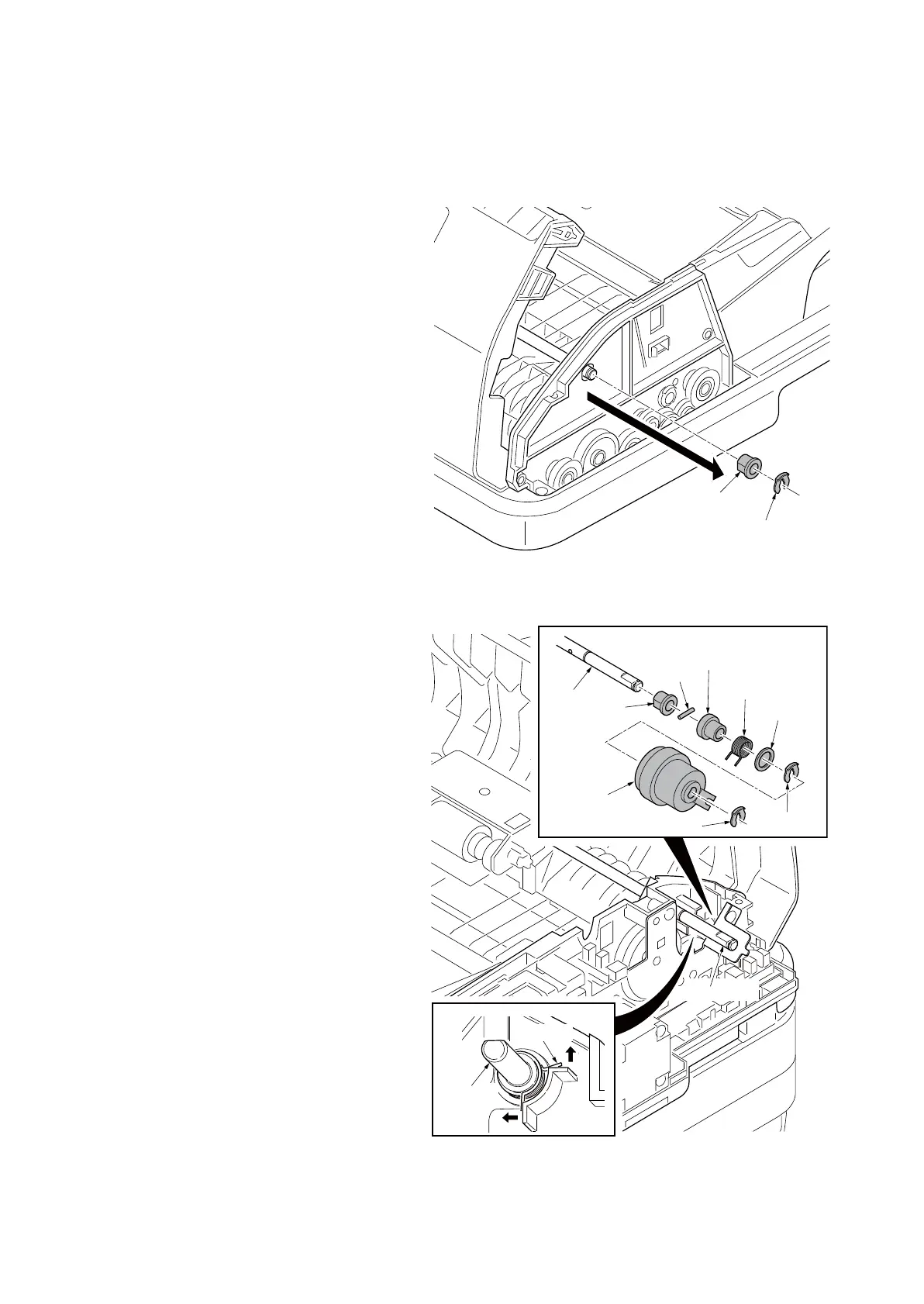2PK/2PL/2PM/2PN
1-5-53
(3) Detaching and refitting the feed pulley and forwarding pulley
Follow the procedure below to clean or replace the feed pulley or forwarding pulley.
Procedure
1. Remove the DP rear cover and DP front
cover (See page P.1-5-51).
2. Remove the stopper.
3. Remove the bush.
Figure 1-5-79
4. Remove the stopper A and then remove
the DP paper feed clutch.
5. Remove the stopper B and then remove
the PF collar, spring, spring collar S, pin
and bush from the PF shaft.
Figure 1-5-80
Bush
Stopper
Bush
DP paper
feed clutch
PF shaft
Pin
Spring collar S
Spring
PF collar
Stopper B
Stopper A
PF shaft
PF shaft
Spring
