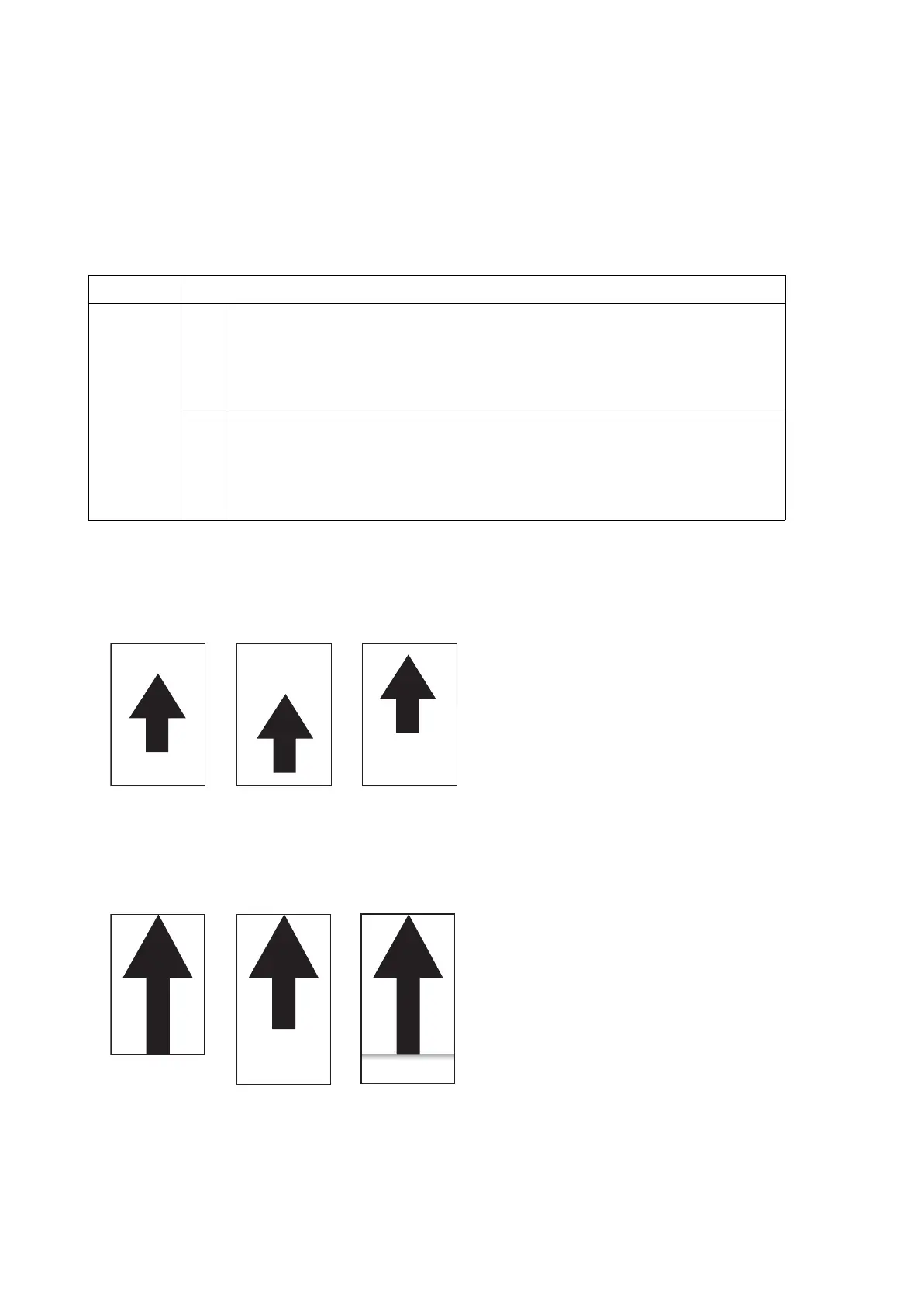2PK/2PL/2PM/2PN
2-4-19
Adjusting the DP scanning timing (alternative command for the maintenance mode U071)
Description
Adjusts the DP original scanning timing.
Purpose
Make the adjustment if there is a regular error between the leading or trailing edges of the original and the
copy image when the DP is used.
Example: FRONT HEAD set to 10, FRONT TAIL set to 15, BACK HEAD set to 10, BACK TAIL 15
!R! KCFG “SCAN”,2,1,10; KCFG “SCAN”,2,2,15; KCFG “SCAN”,2,3,10; KCFG “SCAN”,2,4,15;EXIT;
Leading edge registration
Trailing edge registration
Format !R! KCFG “SCAN”,2,#1,#2;EXIT;
Parameter #1 1: FRONT HEAD Leading edge registration (first page)
2: FRONT TAIL Trailing edge registration (first page)
3: BACK HEAD Leading edge registration (second page)
4: BACK TAIL Trailing edge registration (second page)
5: ROTATE Leading edge registration (rotate scan)
#2 #1=1: Adjustable range: -32 to 32 (in 0.196mm increment) (0: default)
#1=2: Adjustable range: -32 to 32 (in 0.196mm increment) (0: default)
#1=3: Adjustable range: -45 to 45 (in 0.196mm increment) (0: default)
#1=4: Adjustable range: -45 to 45 (in 0.196mm increment) (0: default)
#1=5: Adjustable range: -128 to 128 (in 0.196mm increment) (0: default)
Original Copy
example 1
Copy
example 2
Original
Copy
example 1
Copy
example 2