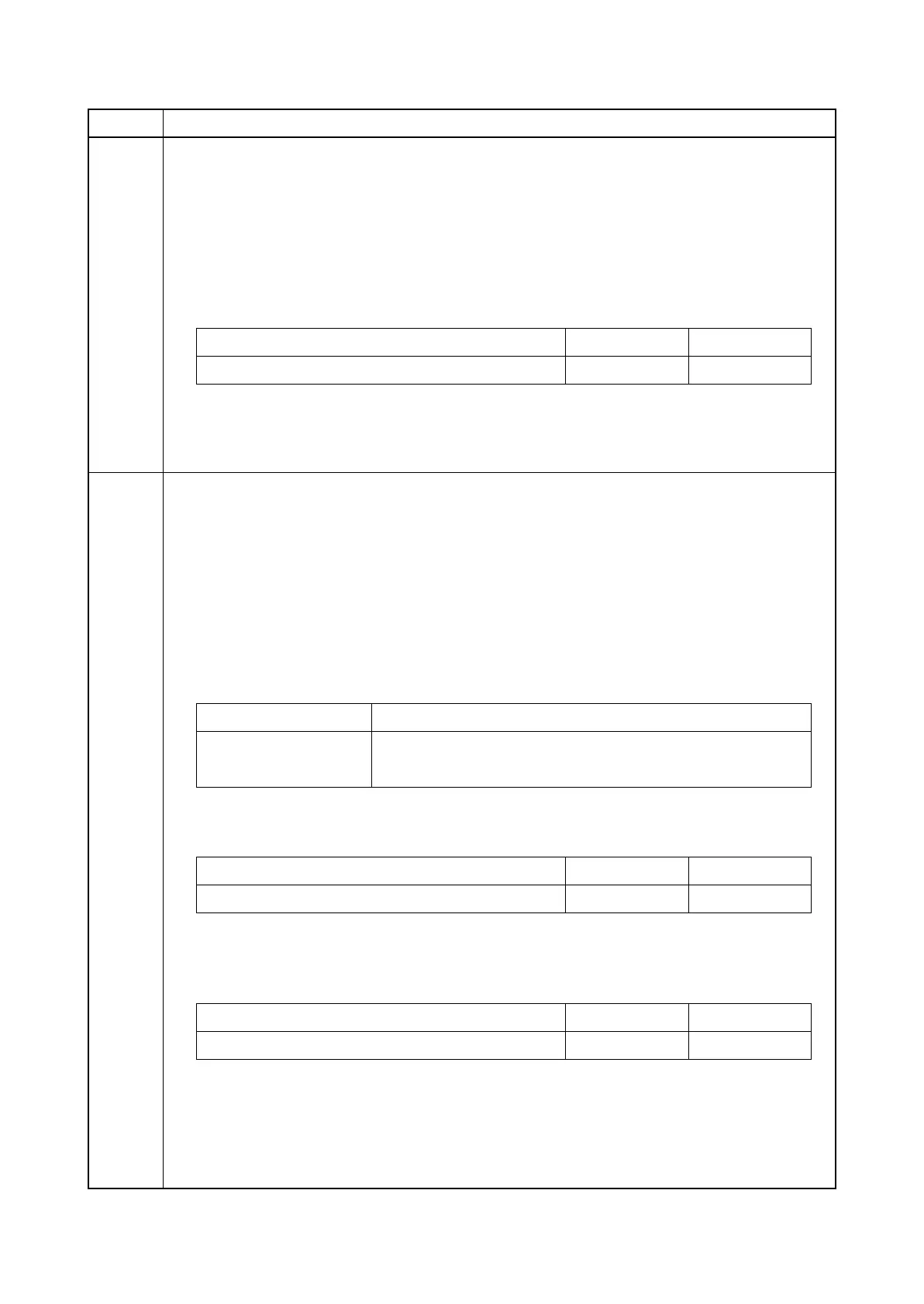2PK/2PL/2PM/2PN
1-3-60
U634 Setting communication control 5
Description
Sets the maximum number of error bytes judged acceptable when receiving a TCF signal. Used
as a measure to ease transmission conditions if transmission errors occur.
Setting
1. Press the start key.
2. Change the setting using the cursor left/right keys or numeric keys.
3. Press the start key. The value is set.
Completion
Press the stop key. The screen for selecting a maintenance item No. is displayed.
U640 Setting communication time 1
Description
Sets the detection time when one-shot detection is selected for remote switching. (This setting
item will be displayed, but the setting made is ineffective.)
Sets the detection time when continuous detection is selected for remote switching. (This setting
item will be displayed, but the setting made is ineffective.)
Method
1. Press the start key.
2. Select the item to be set using the cursor up/down keys.
Setting the one-shot detection time for remote switching
1. Change the setting using the cursor left/right keys.
2. Press the start key. The value is set.
Setting the continuous detection time for remote switching
1. Change the setting using the cursor left/right keys.
2. Press the start key. The value is set.
Completion
Press the stop key. The screen for selecting a maintenance item No. is displayed.
Item No. Description
Description Setting range Initial setting
Number of allowed error bytes when detecting TCF 0 to 255 0
Display Description
TIME (ONE) Sets the one-shot detection time for remote switching.
TIME (CONT) Sets the continuous detection time for remote switching.
Description Setting range Initial setting
One-shot detection time for remote switching 0 to 255 7
Description Setting range Initial setting
Continuous detection time for remote switching 0 to 255 80
