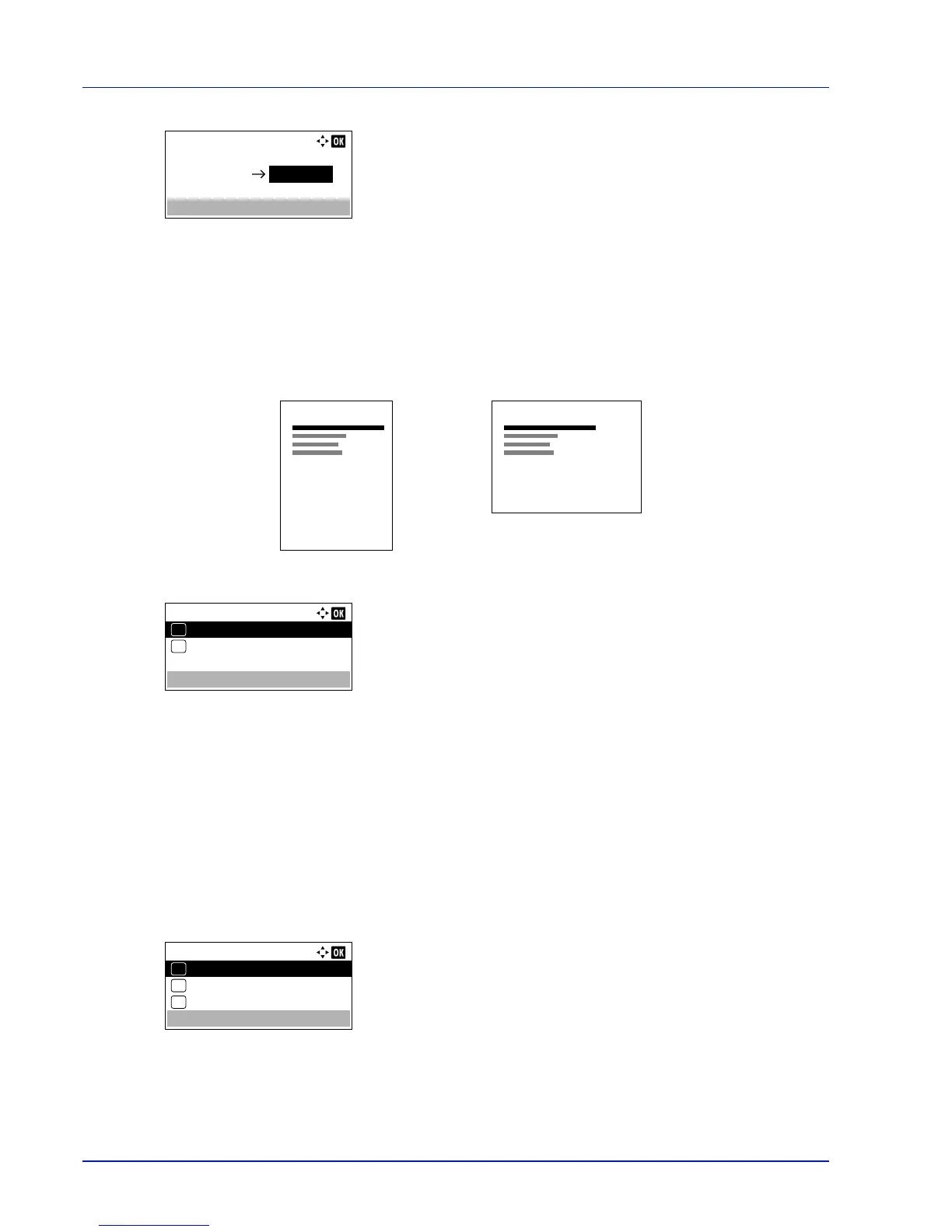Operation Panel
4-54
4
Press to select Target Size / Reduction Ratio and move the
position being entered.
5
Press or to change to the Target Size required. Only the Target
Size / Reduction Ratio changes.
6
Press [OK]. The Reduced Print is set and the Page Setting menu
reappears.
Orientation (Print orientation)
You can select portrait (upright) or landscape (sideways) page orientation.
1
In the Page Setting menu, press or to select Orientation.
2
Press [OK]. The Orientation screen appears.
3
Press or to select the desired Orientation.
4
Press [OK]. The orientation is set and the Page Setting menu
reappears.
LF Action (Linefeed)
This procedure instructs the printer what to do when it receives a linefeed code (0AH).
• LF Only: Linefeed is performed (Default).
• LF and CR: A linefeed and carriage return are performed.
• Ignore LF: The linefeed is ignored.
1
In the Page Setting menu, press or to select LF Action.
2
Press [OK]. The LF Action screen appears.
3
Press or to select the desired action.
4
Press [OK]. The action is set and the Page Setting menu
reappears.
