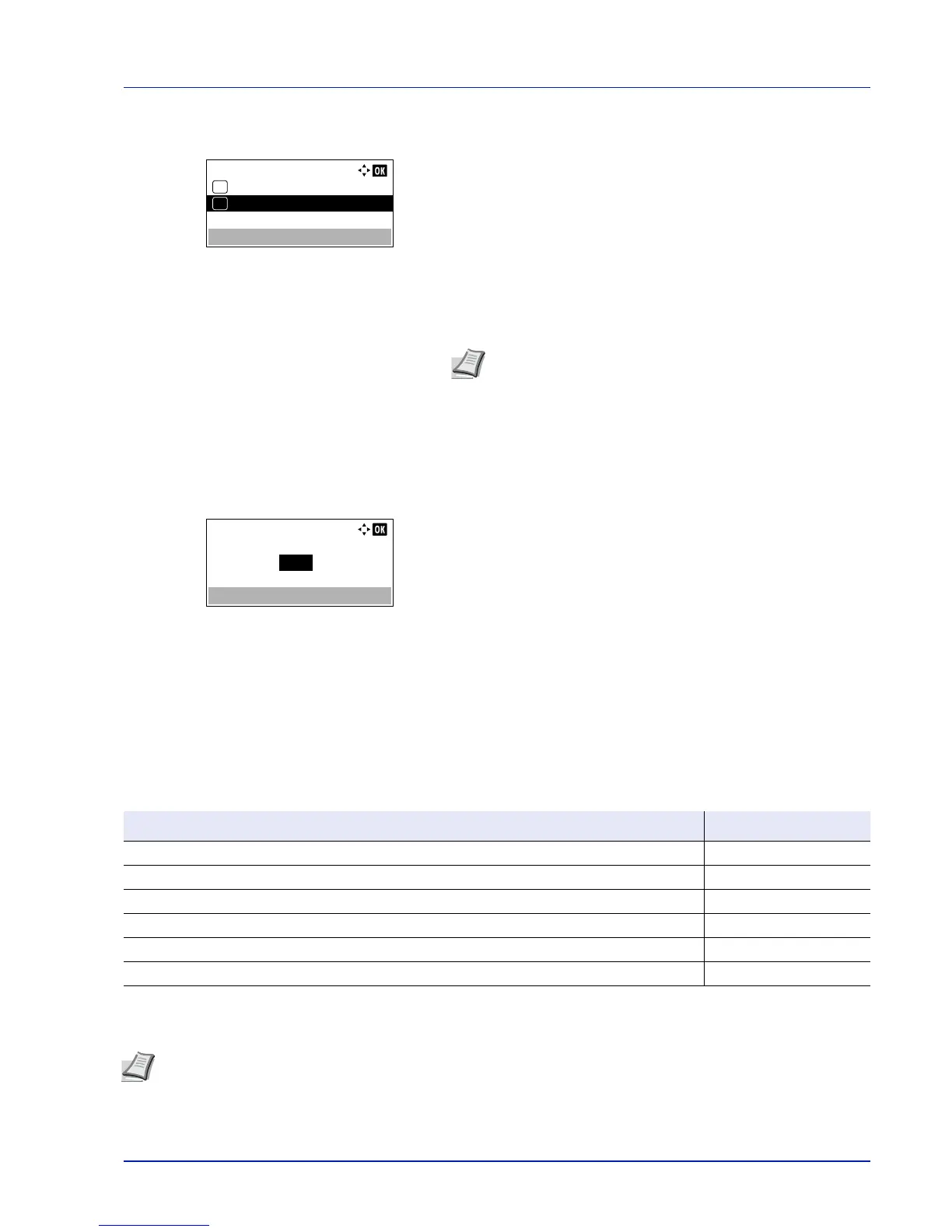4-91
Operation Panel
9
Press or to select which function to set.
10
Press [OK]. The screen for the function selected is displayed.
11
Press or to select whether or not to use Energy Saver mode.
Select On to set the Energy Saver mode.
12
Press [OK]. Set the Energy Saver mode for each function and
Status menu reappears.
Sleep Timer (Sleep timer timeout time)
Set amount of time before entering Sleep. The printer reverts to normal operation mode when the printer receives a print
job, [OK] is pressed or one of the exterior covers is opened. The default time is 1 minute.
1
In the Timer Setting menu, press or to select Sleep Timer.
2
Press [OK]. The Sleep Timer screen appears.
3
Use the numeric keys or or to set the sleep time.
The timer can be set between 1 and 120 min (for Europe) or 1 and
240 min (except for Europe).
4
Press [OK]. The sleep time setting is stored and the Timer
Setting menu reappears.
Power Off Rule (Power Off Rule setting)
The Power Off Rule is used to stop the power from automatically turning off when the machine is in certain states or certain
settings are in effect. Rules that can be set and their initial settings are as follows:
Item Default Value
Network (Network interface setting)
Off
USB Cable (USB interface setting)
Off
USB Host (USB memory slot setting)
Off
RAM Disk (RAM Disk Mode setting)
†
†
If the Power Off Rule is previously set to
On
, the machine turns off the power and all the data stored in the RAM Disk is
deleted.
Off
NIC (Option Network Interface Kit (NIC) setting)
Off
Parallel I/F (Parallel interface setting)
Off
Note
When On is set it automatically turns off.
NIC is only displayed when the optional Network Interface Kit (IB-50) or Wireless Network Interface Kit (IB-51) has
been installed.
Parallel I/F is only displayed when the optional Parallel Interface Kit (IB-32) has been installed.
