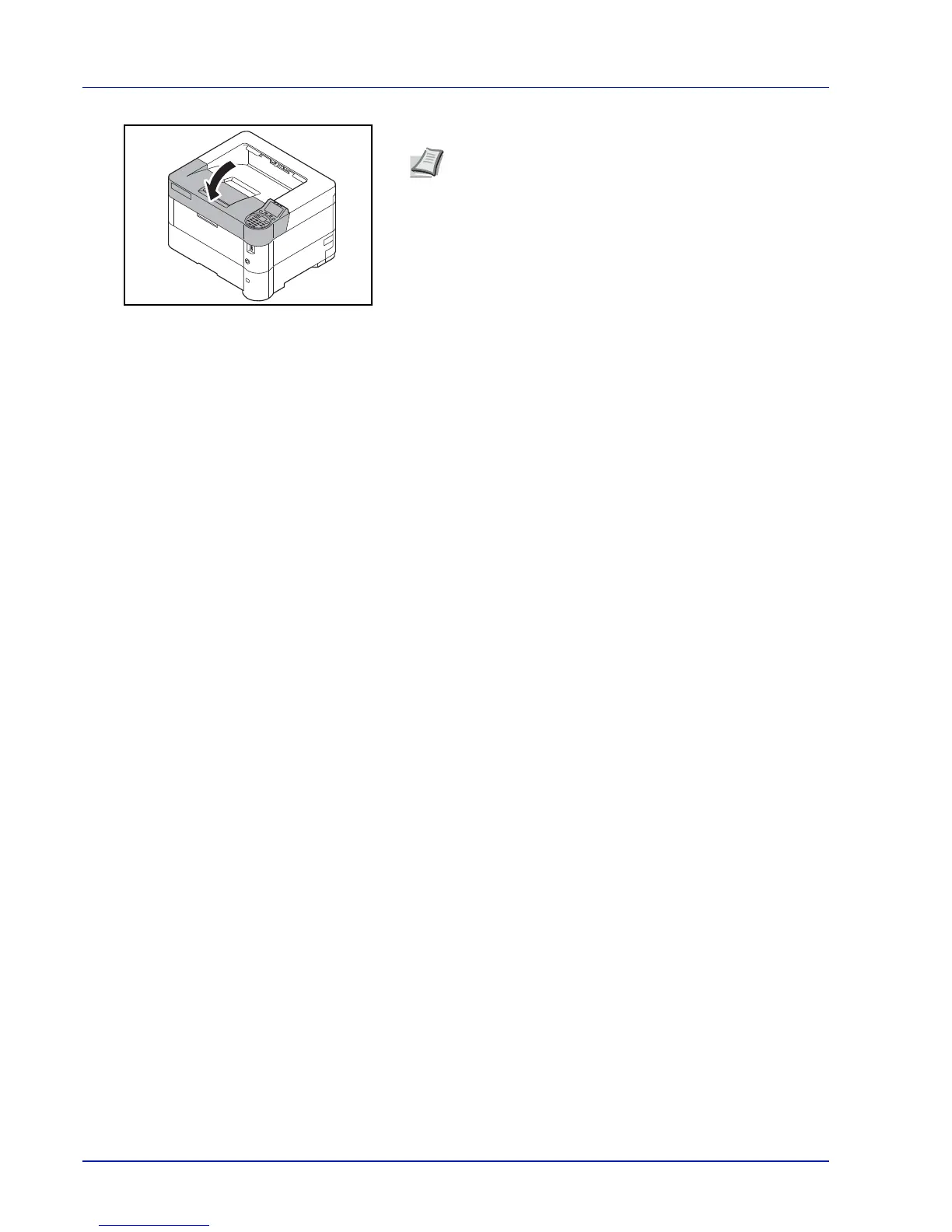Maintenance
7-6
10
Close the top cover.
Proceed to the next section.
Note
If the top cover (top tray) does not close, check that the
new toner container is installed correctly (in step 7).
After use, always dispose of the toner container and the
waste toner box in accordance with Federal, State and Local
rules and regulations.