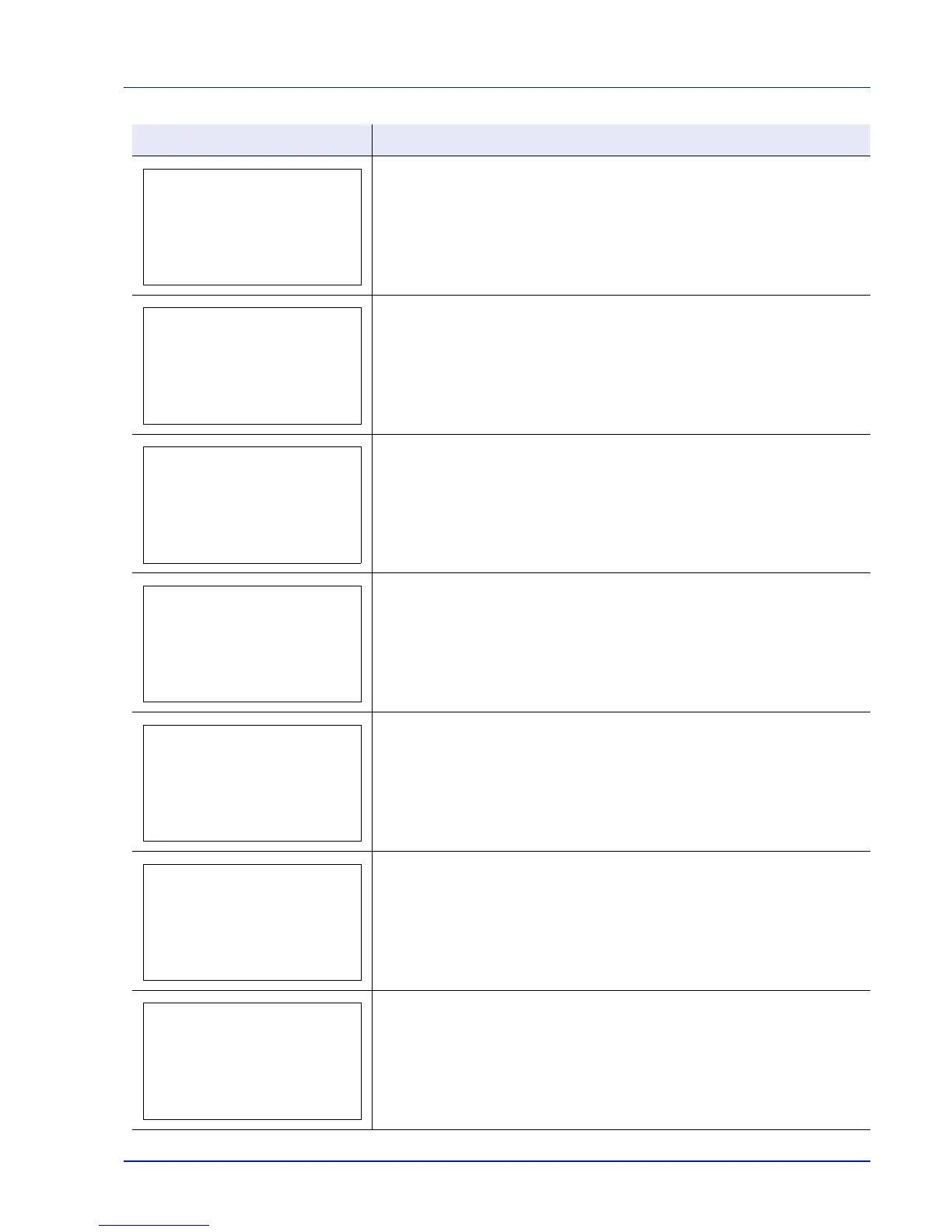8-7
Troubleshooting
Press [OK] and check the following items:
• Registration to Authentication Server
• Password and computer address for Authentication Server
• Connection of Network
For details, refer to Netwk Auth. Set (Netwk authentication setting) on page 4-
112.
Multiple access points were detected with the optional wireless network
interface kit. Check the settings of the wireless network interface.
For details, refer to Optional Network (Optional Network settings) on page 4-65.
You attempted to print with a paper size and paper type that cannot be used for
duplex printing. Press [OK] to print onto one-side of the paper only.
This message is shown when operations are restricted in the account when job
accounting is effective.
To change the account settings, refer to Detail/Edit (Checking/editing registered
account ID settings) on page 4-125.
It is not possible to perform sanitization because a job is being processed, etc.
This message is displayed when Remove Memory was selected while a USB
memory was being used.
The previous screen is displayed again 1 or 2 seconds.
The corresponding paper cassette is not installed. Install the cassette. The
cassette number can be 1 (topmost) to 5 (bottom).
Message Corrective Action
