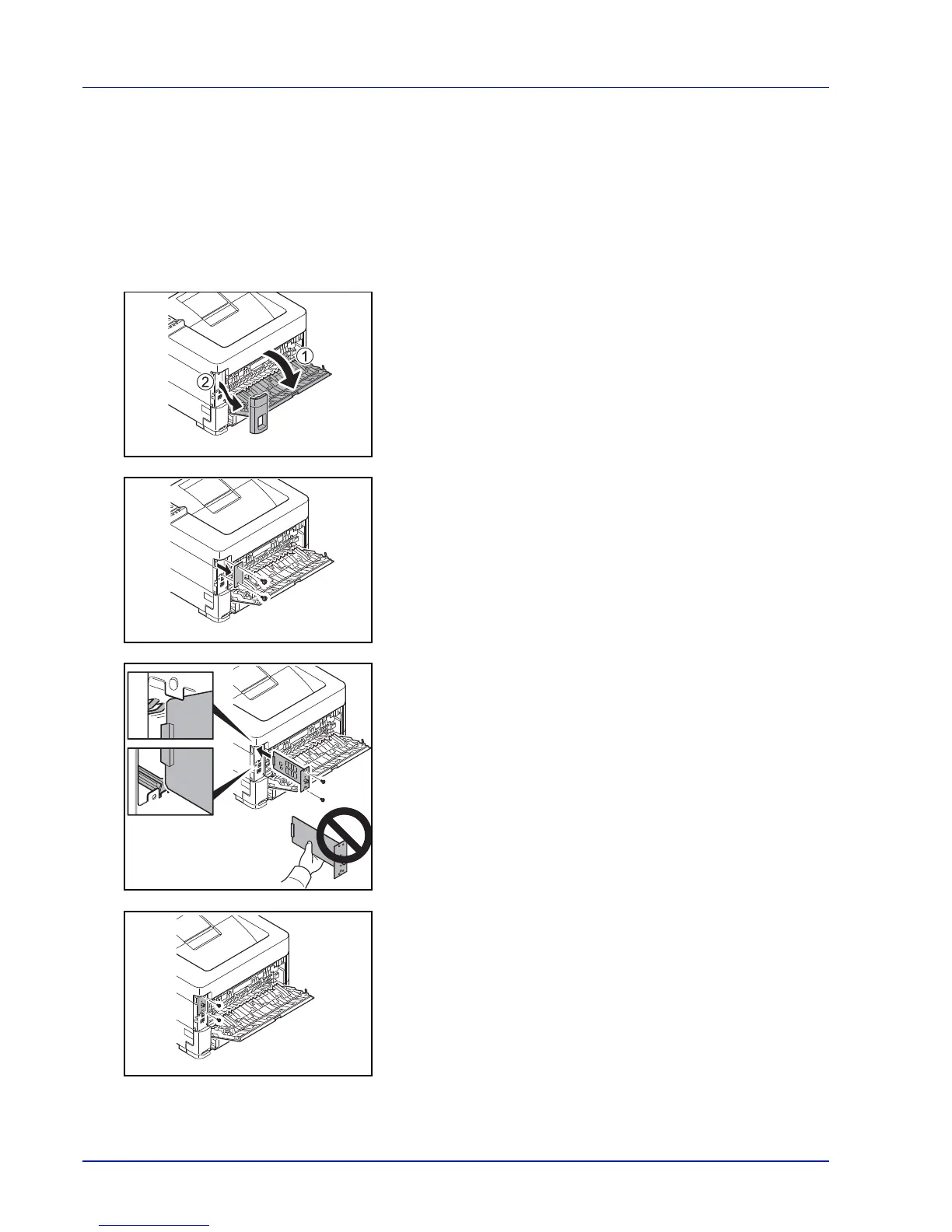Appendix
A-10
SSD (HD-6/HD-7)
With SSD installed in the printer, received data can be rasterized and stored on this SSD. This enables high-speed printing
of multiple copies using an electric sort function. Also, you can use the Document Box functions. For details, refer to
Document Box on page 5-1.
Installing SSD
1
Power off the printer and unplug the printer power cord.
2
Open the rear cover and remove the interface cover.
3
Unscrew two screws and remove the cover.
4
Insert straight into the Option Interface Slot.
5
Fix it with the (2) screws.
