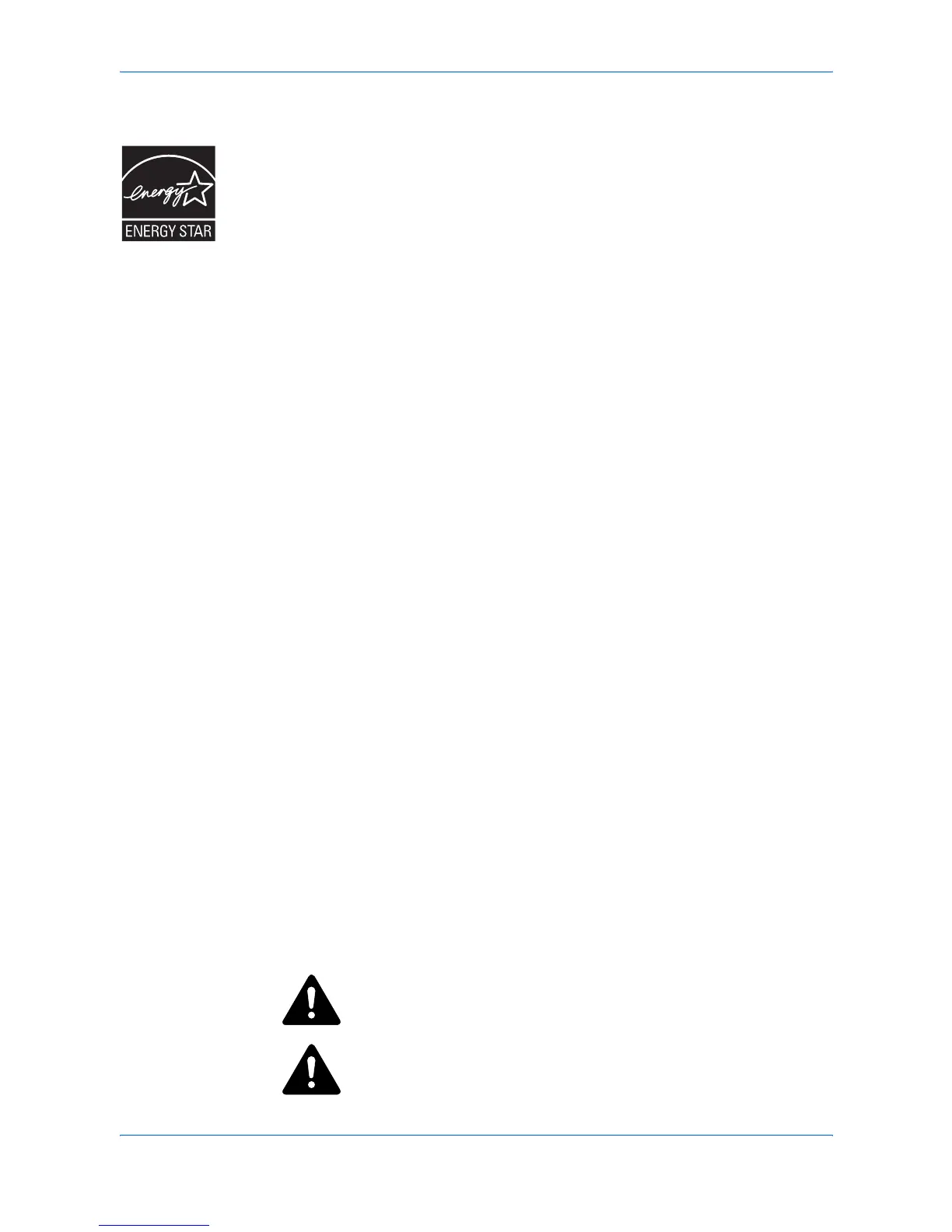Legal and Safety
vi OPERATION GUIDE
Energy Star Program
We have determined as a participating company in the International Energy Star
Program that this product is compliant with the standards laid out in the International
Energy Star Program.
The International Energy Star Program has as its basic goals the promotion of
efficient energy use and the reduction of the environmental pollution that
accompanies energy consumption by promoting the manufacture and sale of
products that fulfill program standards.
International Energy Star Program standards require that multifunction devices
come equipped with a Low Power Mode where printer and fax functions remain in a
waiting state but energy consumption is still reduced after a certain amount of time
elapses since the device was last used, as well as a Sleep Mode where printer and
fax functions remain in a waiting state but power consumption is still reduced to a
minimum when there is no activity with the device within a set amount of time. This
product is equipped with the following features as a result of its compliance with
International Energy Star Program standards.
Low Power Mode
The device automatically enters Low Power Mode when 7.5 minutes have passed
since the device was last used. The amount of time of no activity that must pass
before Low Power Mode is activated may be lengthened. For further information
refer to Sleep Mode on page 8-1.
Auto Sleep Mode
The device automatically enters Sleep Mode when 15 minutes have passed since
the device was last used. The amount of time of no activity that must pass before
Sleep Mode is activated may be lengthened. For further information refer to Sleep
Mode on page 8-1.
Paper Recycling
The Energy Star Program encourages the use of environmentally friendly recycled
paper. Your sales or service representative can provide information about
recommended paper types.
Please read this Operation Guide before using the machine. Keep it close
to the machine for easy reference.
The sections of this guide and parts of the machine marked with symbols are safety
warnings meant to protect the user, other individuals and surrounding objects, and
ensure correct and safe usage of the machine. The symbols and their meanings are
indicated below.
DANGER: Indicates that serious injury or even death will very possibly
result from insufficient attention to or incorrect compliance with the
related points.
WARNING: Indicates that serious injury or even death may result from
insufficient attention to or incorrect compliance with the related points.
