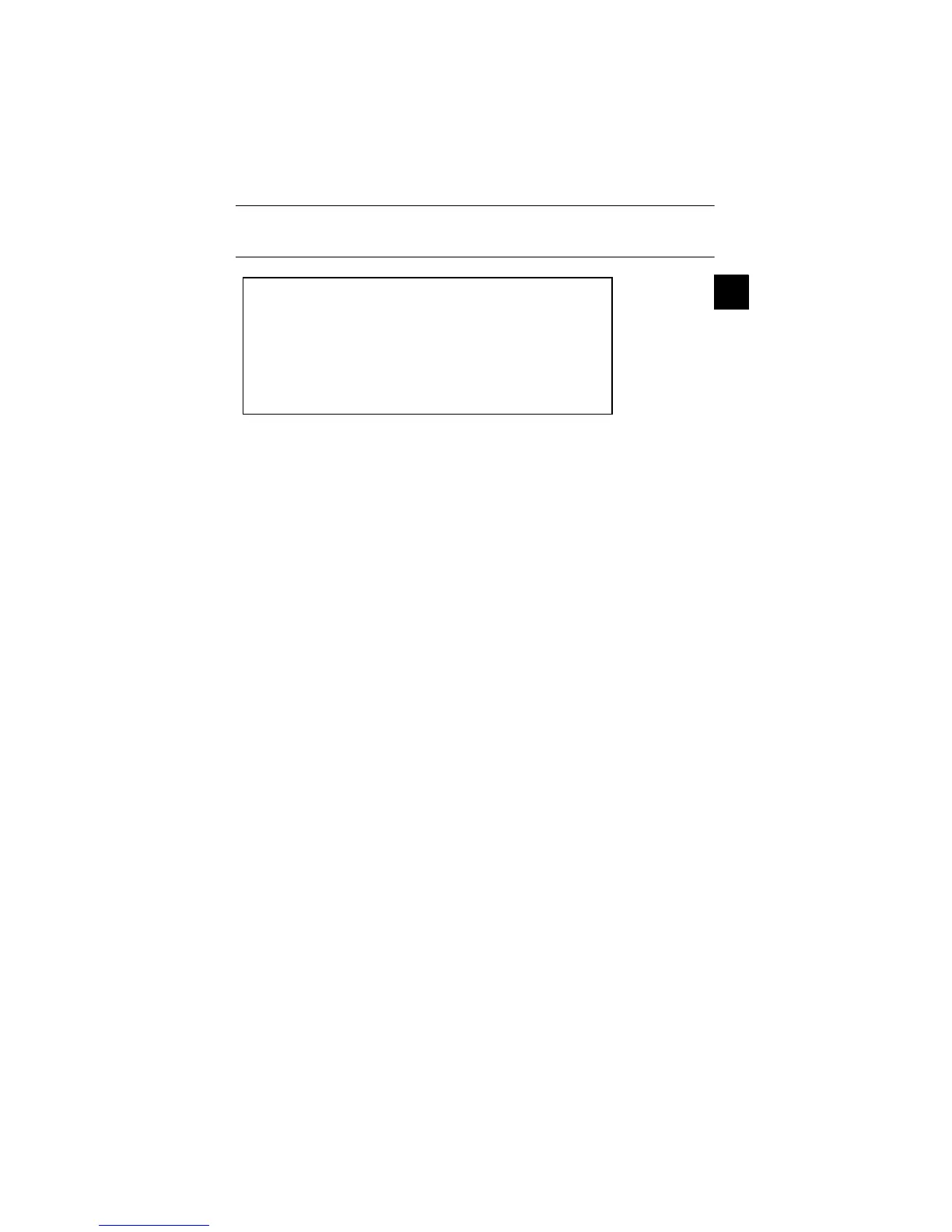7
2
2 Operation
Copy Functions
Basic Copying
Follow the steps as below for basic copying.
1. Press [Copy].
NOTE: If the panel is turned off, press [Power] and wait
for the machine to warm up.
2. Place the originals on the platen or in the optional
document processor.
3. Use the numeric keys to enter the copy quantity.
Specify the desired number up to 999.
4. Press [Start]. Copying begins.
5. Remove the finished copies from the top tray.
Combine Mode
This mode allows you to copy 2 or 4 originals combined
onto a single page.
1. Press [Copy].
2. Place the originals.
3. Press [Function Menu].
4. Press U or V to select Combine and press [OK].
5. Press U or V to select 2 in 1 or 4 in 1 and
press [Right Select] (Detail).
6. Press U or V to select the direction of the layout
and press [OK].
7. Press U or V to select the borderline and [OK].
8. Press U or V to select the original orientation and
press [OK].
9. Press [Start]. Copying begins.
Duplex Copying
Using the document processor, you can automatically
print on both sides of the paper.
1. Press [Copy].
2. Place the originals.
3. Press [Function Menu].
4. Press U or V to select Duplex and press [OK].
