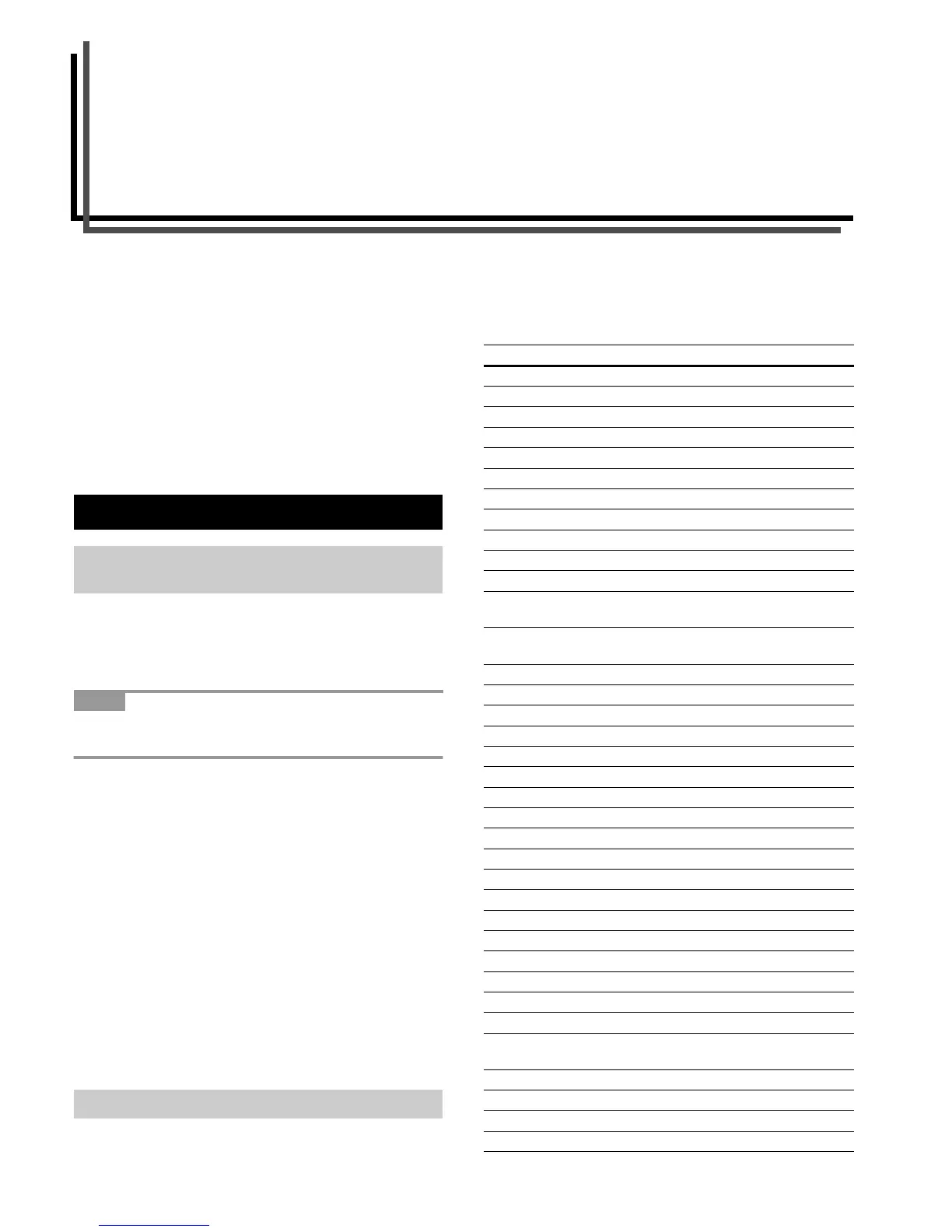B-1
Appendix B Host Computer Interface
This appendix explains the signals used in the printer’s paral-
lel, USB, and serial (option) interfaces. It also lists pin assign-
ments, signal functions, timings, connector specifications, and
voltage levels. For details on the network interface, refer to the
IB-21E/IB-22 User’s Manual contained on the CD-ROM that is
supplied with the printer.
This appendix explains the following topics:
• Parallel Interface
•USB Interface
• Serial Interface (option)
The printer features fast data transmission with the parallel
interface. The parallel interface mode can be activated from
the operator panel.
See
Changing Parallel Interface Modes on page 3-19
.
Use a parallel printer cable that complies with the IEEE1284
standard.
Nibble (high) [default]
High speed data communication is used in compliance with
the IEEE1284 standard. Ordinarily, you should leave this
setting unchanged.
Auto
The printer automatically changes its communication mode
to the one the host computer is currently using.
Normal
The printer uses the standard communication method pre-
scribed for Centronics interfaces.
High-speed
This mode enables faster data transmission between the print-
er and the host computer. (Select this mode if printing prob-
lems occur when the printer is connected to a workstation.)
The pins of the parallel interface connector carry the signals
listed in the table in
Parallel Connector Pin Assignment
. As-
terisks in the table indicate signals that are low active. The
table also indicates whether each signal is incoming or outgo-
ing with respect to the printer.
Parallel Connector Pin Assignment
1. Parallel Interface
1.1 Parallel Interface Communication
Modes
NOTE
1.2 Interface Signals
Pin In/out Description
1 In Strobe* [nStrobe]
2 In/Out Data 0 [Data 1]
3 In/Out Data 1 [Data 2]
4 In/Out Data 2 [Data 3]
5 In/Out Data 3 [Data 4]
6 In/Out Data 4 [Data 5]
7 In/Out Data 5 [Data 6]
8 In/Out Data 6 [Data 7]
9 In/Out Data 7 [Data 8]
10 Out Acknowledge* [nAck]
11 Out Busy [Busy]
12 Out Paper Empty [PError], returns paper
empty status if FRPO O2=2
13 Out Online (Select) [nSelect], returns off-
line status if FRPO O2=2
14 In Auto-feed [nAutoFd]
15 - Not connected
16 - 0 V DC
17 - Chassis GND
18 - +5 V DC
19 - Ground
20 - Ground
21 - Ground
22 - Ground
23 - Ground
24 - Ground
25 - Ground
26 - Ground
27 - Ground
28 - Ground
29 - Ground
30 - Ground
31 In Ignored [nInit]
32 Out Error*, returns error status if FRPO
O2=2 [nFault]
33 - Not connected
34 - Not connected
35 Out Power Ready
36 In Ignored [nSelectIn]
Table B-1
