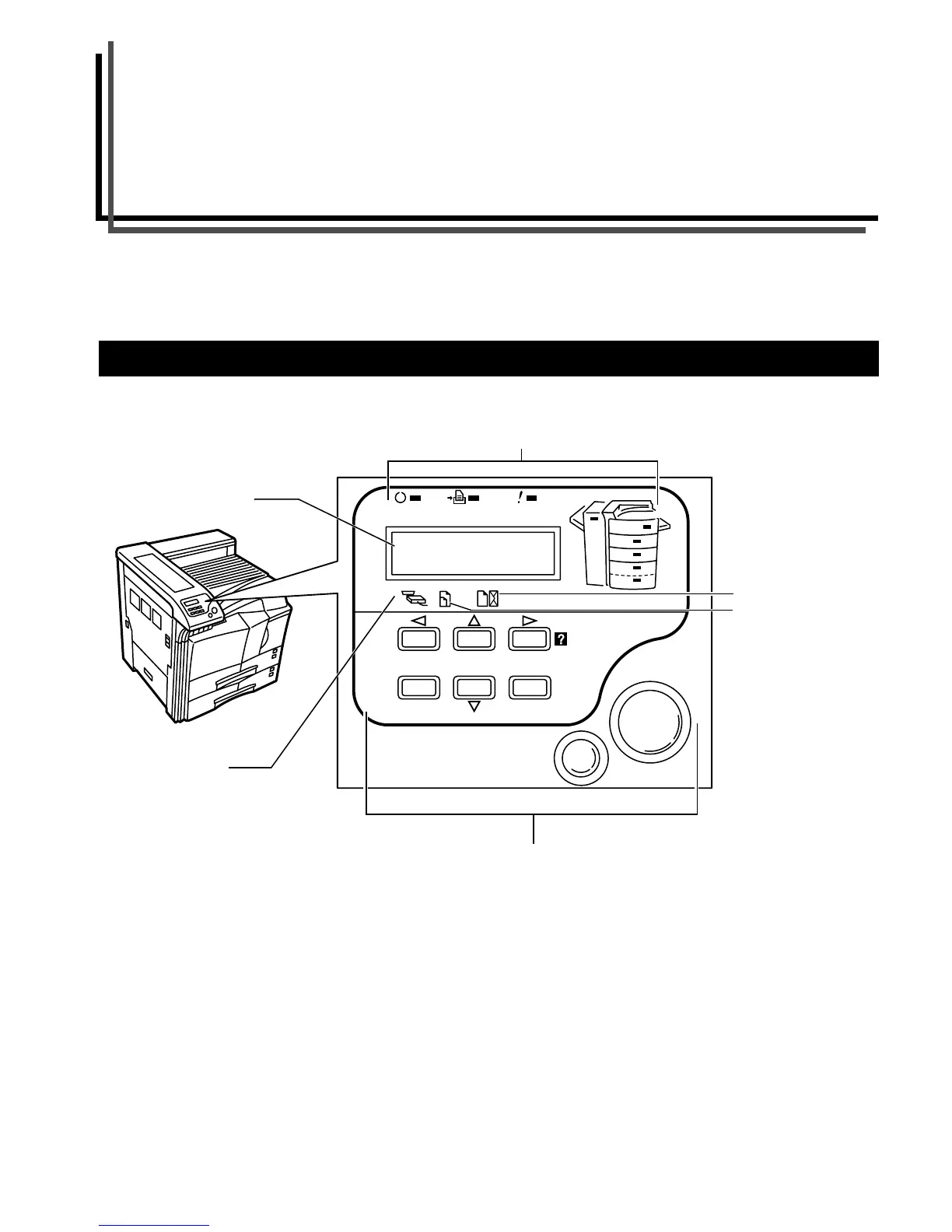3-1
Chapter 3 Using the Operator Panel
This chapter explains the following topics:
• Understanding the Operator Panel
• Using the Operator Panel
The operator panel has an LCD message display, indicators, and eight keys.
Figure 3-1
1. Understanding the Operator Panel
ENTER
GO
CANCEL
MENU
READY
INTERFACE SIZE TYPE
DATA ATTENTION
Ready
-
-
-
A4 PLAIN
Message Display
(See
page 3-2
)
Interface Indicator
(See
page 3-2
)
Keys (See
page 3-3
)
Paper Size Indicator
(See
page 3-3
)
Paper Type Indicator
(See
page 3-3
)
Operation Indicators (See
page 3-2
)
