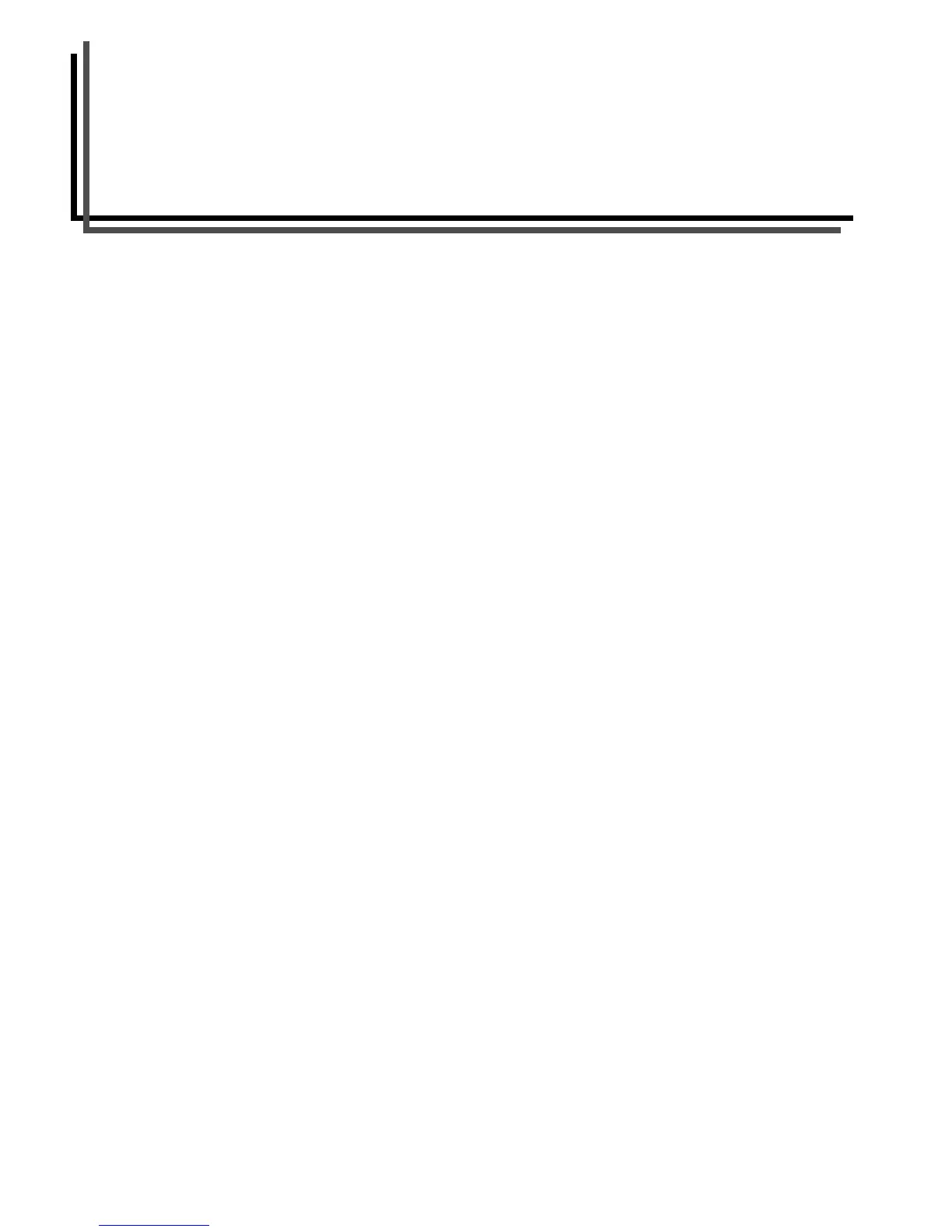iv
Contents
Contents ...................................................... iv
Introduction ................................................. vi
1 For More Information............................................................vi
2 Guide to the Operation Guide ..............................................vi
IMPORTANT! PLEASE READ FIRST ........ vii
Chapter 1 Names of Parts.........................1-1
Chapter 2 Handling Paper......................... 2-1
1 General Guidelines............................................................ 2-1
1.1 Paper Availability.................................................. 2-1
1.2 Paper Specifications ............................................ 2-1
1.3 Selecting the Right Paper .................................... 2-2
2.1 Transparency (Overhead Projection Film) ........... 2-4
2.2 Adhesive-Backed Labels...................................... 2-4
2 Special Paper .................................................................... 2-4
3 Paper Type........................................................................ 2-5
4 How to Load Paper............................................................ 2-6
4.1 Loading Paper into the Paper Cassette ............... 2-6
4.2 Loading Paper into the MP (Multi-Purpose) Tray ....2-7
4.3 Setting Envelopes ................................................ 2-8
Chapter 3 Using the Operator Panel ........ 3-1
1 Understanding the Operator Panel.................................... 3-1
1.2 Message Display.................................................. 3-2
1.1 Operation Indicators............................................. 3-2
1.3 Interface Indicator ................................................ 3-2
1.5 Paper Type Indicator............................................ 3-3
1.4 Paper Size Indicator............................................. 3-3
1.6 Keys ..................................................................... 3-4
2 Using the Operator Panel.................................................. 3-5
2.1 Menu Selection System ....................................... 3-5
2.2.1 Printing the Menu Map ............................ 3-11
2.2 Using the Menu Selection System ..................... 3-11
2.2.2 Printing Status Page ............................... 3-11
2.2.3 e-MPS ..................................................... 3-12
2.2.4 Changing the Interface Parameters ........ 3-19
2.2.5 Changing the Emulation.......................... 3-22
2.2.6 Setting the Default Font .......................... 3-24
2.2.7 Using Page Set Menus ........................... 3-27
2.2.8 Setting the Print Quality .......................... 3-31
2.2.9 Operating an Option Hard Disk ............... 3-32
2.2.10 Operating the RAM Disk ....................... 3-35
2.2.11 Operating a Memory Card .....................3-37
2.2.12 Paper Handling ......................................3-41
2.2.13 Other Modes ..........................................3-48
Chapter 4 Troubleshooting....................... 4-1
1 General Guide....................................................................4-1
2 Print Quality Problems .......................................................4-2
3.1 Indicators ..............................................................4-4
3.2 Maintenance Messages........................................4-4
3 Indicators and Messages ...................................................4-4
3.3 Error Messages.....................................................4-6
4 Correcting a Paper Jam .....................................................4-8
4.2 Jam at the MP Tray...............................................4-9
4.1 Jam in Paper Cassette..........................................4-9
4.3 Jam inside the MP transport .................................4-9
4.4 Jam in Left Cover 1.............................................4-11
4.6 Paper Jam at the Option Document Finisher......4-12
4.5 Jam in Left Cover 2.............................................4-12
Chapter 5 Maintenance ............................. 5-1
1 Toner Container Replacement ...........................................5-1
1.1 Toner Container Replacement Interval.................5-1
1.2 Replenishing Toner...............................................5-1
Chapter 6 Fonts ......................................... 6-1
Appendix A Option Units ......................... A-1
1 Available Options .............................................................. A-1
2.2 DF-71/73/75 Document Finishers........................ A-3
2.3 Network Interface................................................. A-3
2 Installing Option Units ....................................................... A-3
2.1 PF-70/75 Paper Feeders ..................................... A-3
2.5 Memory Card ....................................................... A-4
2.4 Hard Disk ............................................................. A-4
3.1 Notes on Handling the Main Circuit Board
and DIMM .................................................................. A-5
3.2 Removing the Main Circuit Board
from the Printer .......................................................... A-5
3 Removing the Main Circuit Board ..................................... A-5
4.1 Removing DIMM .................................................. A-6
4 Installing DIMMs................................................................ A-6
4.2 Testing the Expansion Memory ........................... A-6