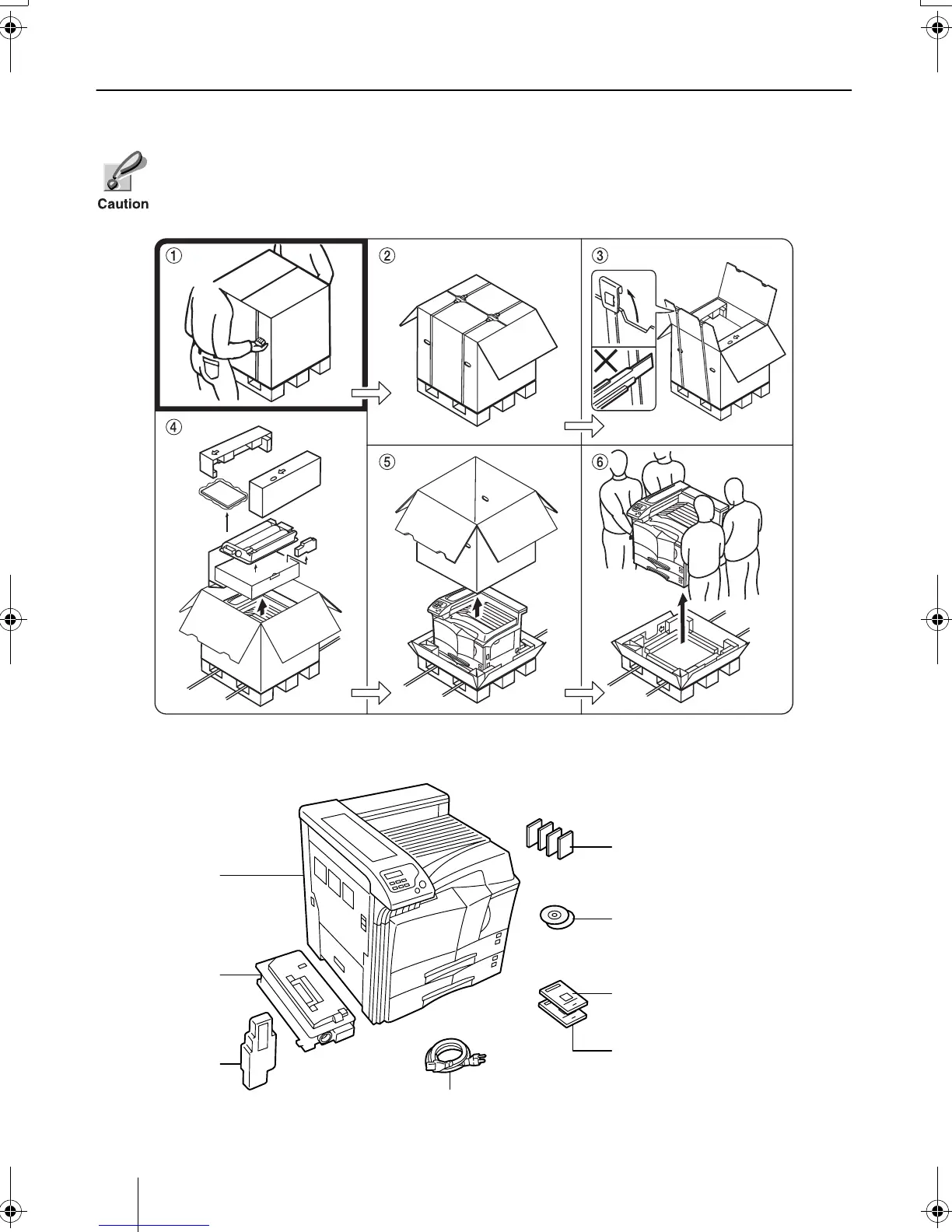2 Unpacking
Carefully remove the printer and other items from the box. Check that nothing is missing against
the list of shipped components below.
List of Shipped Components
Be sure that four or more people unpack and install the printer.
Be very careful as the printer is heavy and can hunt your back.
Printer
Waste Toner Box
Toner Container
Installation Guide
(This booklet)
Kyocera Mita Digital Library
CD-ROM
Kyocera Mita Network Library
CD-ROM
Quick Configuration Guide
(for network interface)
Power Cord
(220 to 240 V models only)
Paper Size Plate (4)