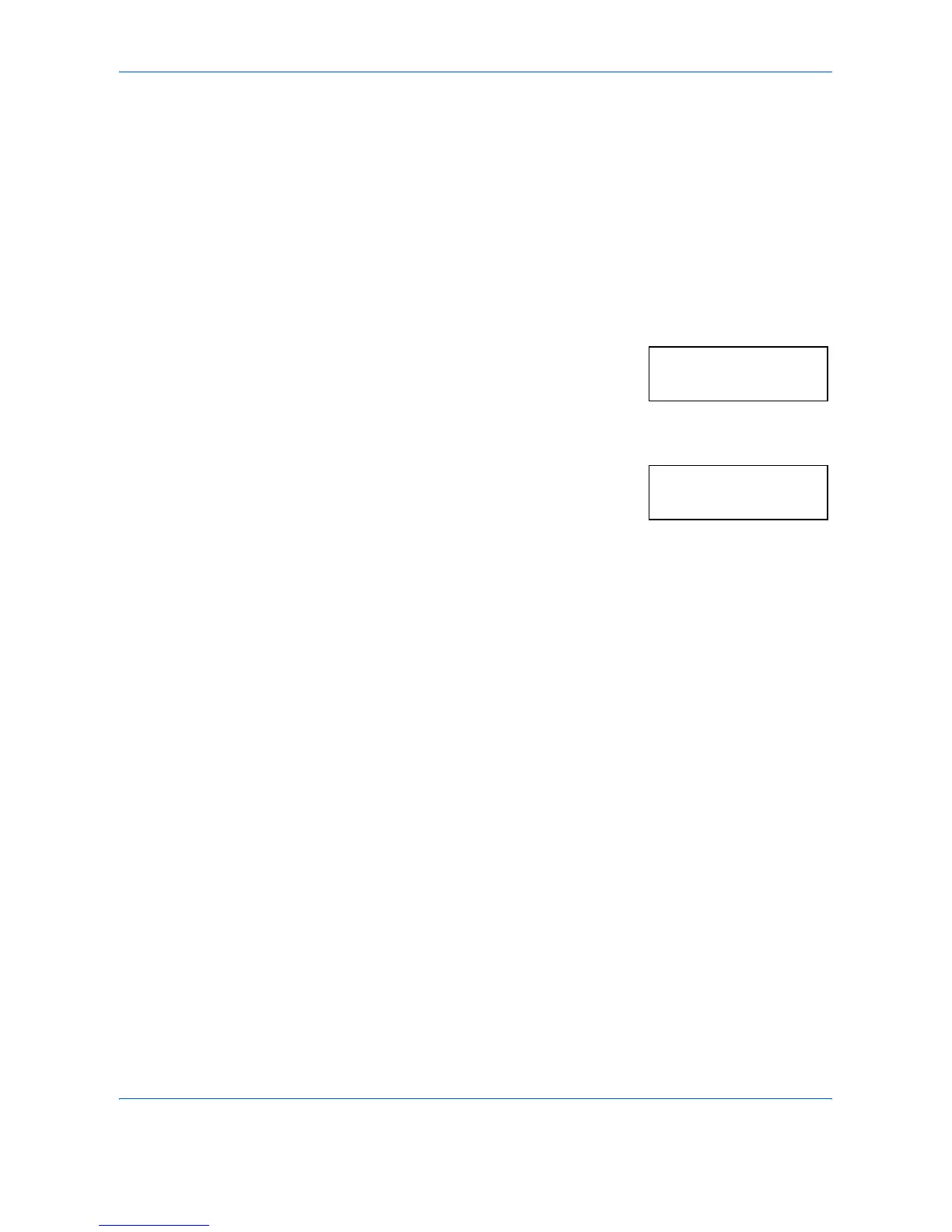Using the Operation Panel
2-86 ADVANCED OPERATION GUIDE
Reading Life Counters
You can display the total number of pages printed by your printer for
confirmation whenever necessary. The total number of printed pages can
also be checked on the status page.
Displaying the Total Printed Pages
This procedure only displays the total number of printed pages. The
number cannot be changed.
1
Press [MENU].
2
Press U or V repeatedly until Life
Counters > appears.
3
Press Z.
4
Press U or V until >Printed Pages
appears.
5
Press [MENU]. The message display returns to Ready.
Life Counters >
>Printed Pages
0000001
