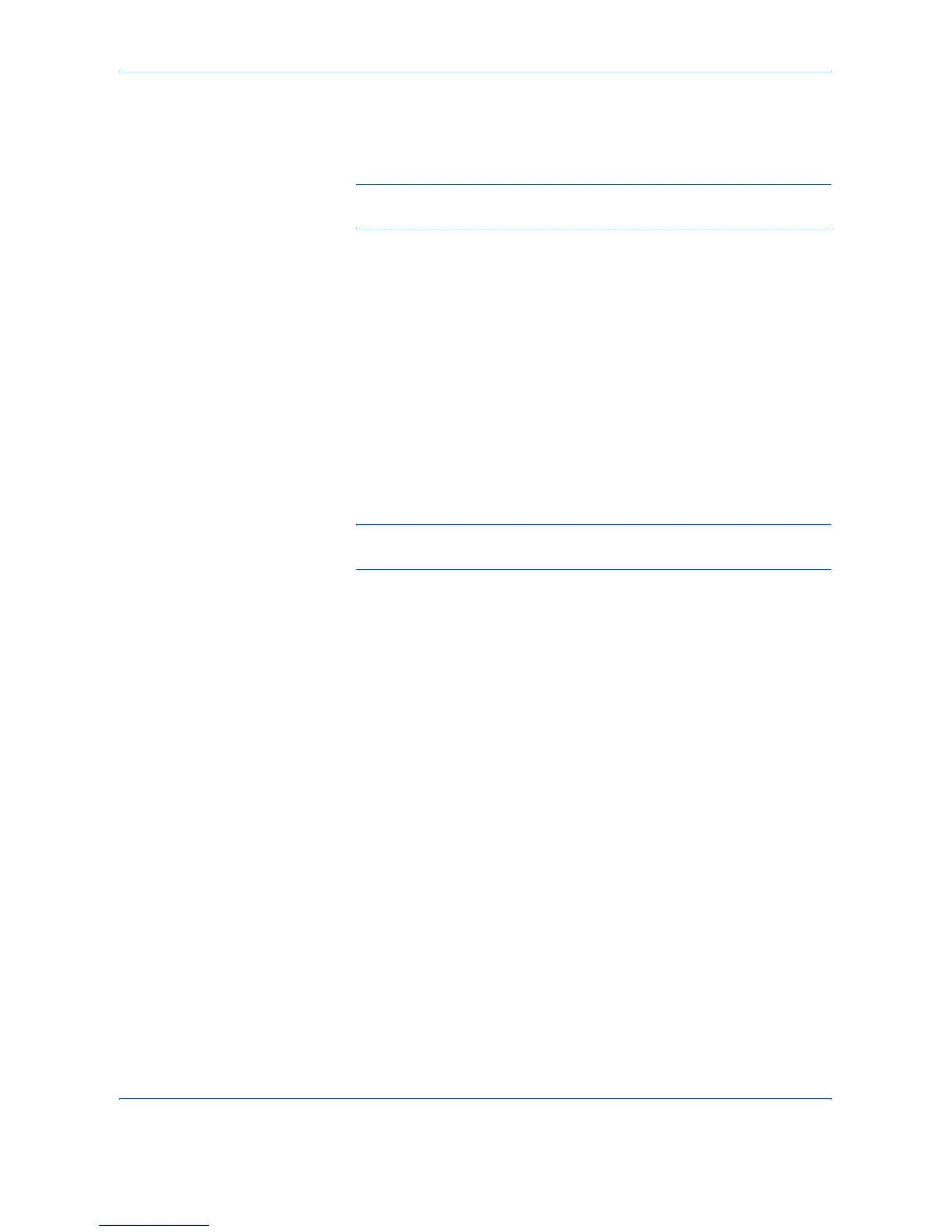Options
ADVANCED OPERATION GUIDE 4-15
HDD Security Function
Data Security Kit(C) has the functions of overwriting and encryption.
NOTE: To use the HDD Security feature, an option hard disk and the
Data Security Kit (C) need to be pre- installed.
Overwrite Function
The printer to install this security functions (hereinafter, the machine) by
temporarily storing print jobs on an internal hard disk. Printing is performed
using this data. Also, various data can be stored by a user. Even after the
printing is completed or the data is deleted by a user, the actual area of the
data remains stored on the hard disk until it is overwritten by other data.
Therefore, there is a possibility that confidential information will be leaked
if special tools are used to recover this remaining data.
The Security Kit overwrites and deletes (hereinafter, overwriting)
unnecessary data storage area of data that has been printed or deleted to
ensure that data cannot be recovered. Since the overwriting is performed
automatically, no special operation is required.
NOTE: The Security Kit immediately overwrites the data stored on the
hard disk when printing is cancelled while processing.
Overwrite Methods
Overwriting has the following two methods. You can change the method
anytime.
• Once Overwrite
Overwrites the unnecessary data storage area (when overwriting) or
the entire area (when system initialization) of the hard disk with zeroes
to reject recovery of the data.
• 3-time Overwrite (Default)
Overwrites the same data area as for the Once Overwrite twice with a
random pattern and then a third and final time with zeroes. Because
overwriting is performed three times, even highly-sophisticated
recovery methods are unable to recover the data. Thus this method
provides higher security than the once overwrite method.
When overwriting large amount of data, this method may take longer than
the Once Overwrite.
