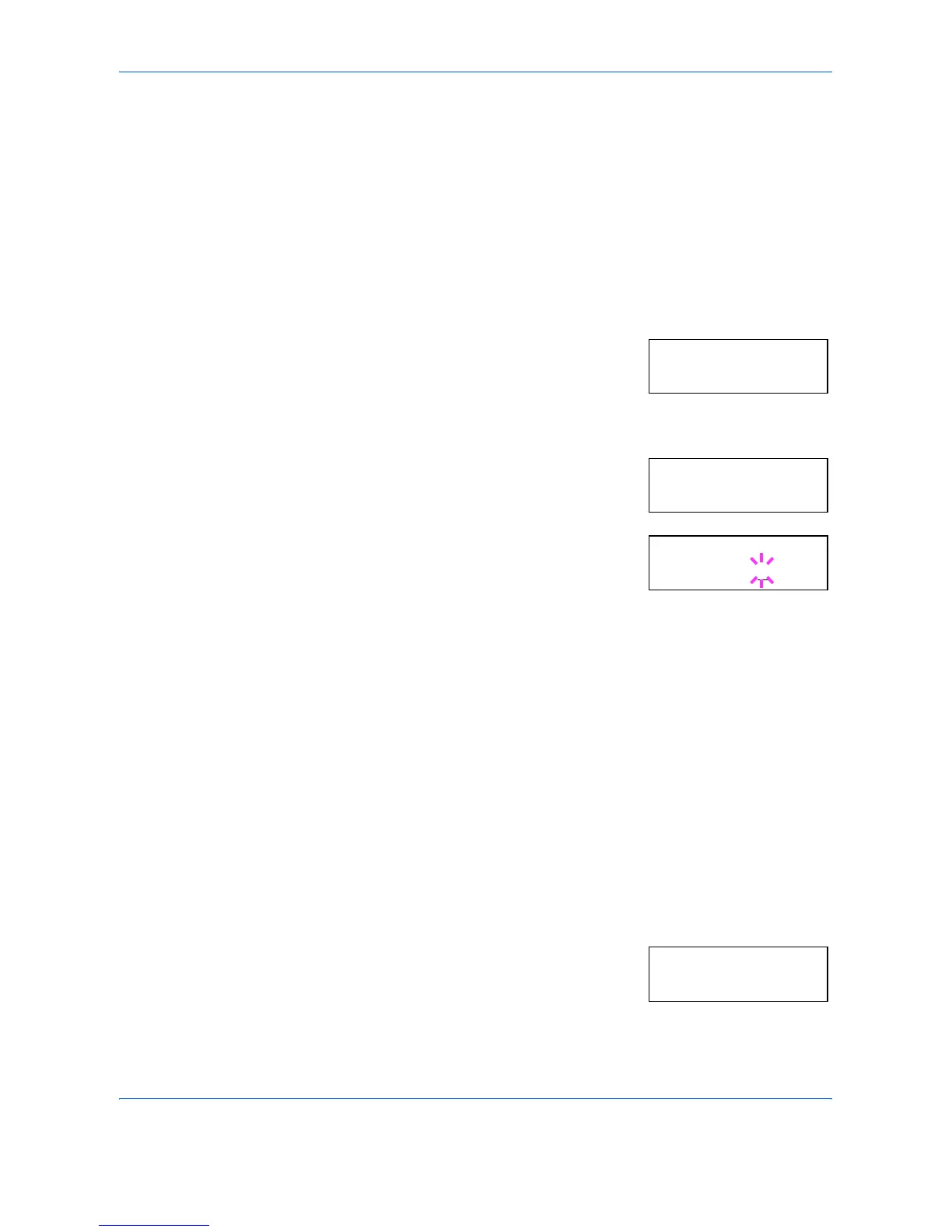Using the Operation Panel
2-88 ADVANCED OPERATION GUIDE
7
Press [OK].
8
Press [MENU]. The message display returns to Ready.
Automatic Form Feed Timeout Setting
When the printer receives no data for a certain time, it times out and
releases the current interface: it prints whatever data it has in its buffer and
feeds out the page. You can adjust the time-out time as follows:
1
Press [MENU].
2
Press U or V repeatedly until Others >
appears.
3
Press Z.
4
Press U or V repeatedly until >Form Feed
Time Out appears. The default setting is
30 seconds.
5
Press [OK]. A blinking cursor (_) appears.
6
Press U or V to increase or decrease the value of the figure where the
cursor is blinking and set the desired time. The time can be set between 0
and 495 seconds, in 5-second increments. (The printer does not timeout
with the value set to 0.) You can use Z and Y to move the cursor right and
left.
7
Display the desired time and press [OK].
8
Press [MENU]. The message display returns to Ready.
Setting the Sleep Timer
The printer has a sleep timer to conserve power when the printer is not
printing, processing, or receiving data. You can turn off the sleep timer
function by following the procedure given below.
1
Press [MENU].
2
Press U or V repeatedly until Others >
appears.
3
Press Z.
Others >
>Form Feed
Time Out 30 sec.
>Form Feed
Time Out 30
sec.
Others >
