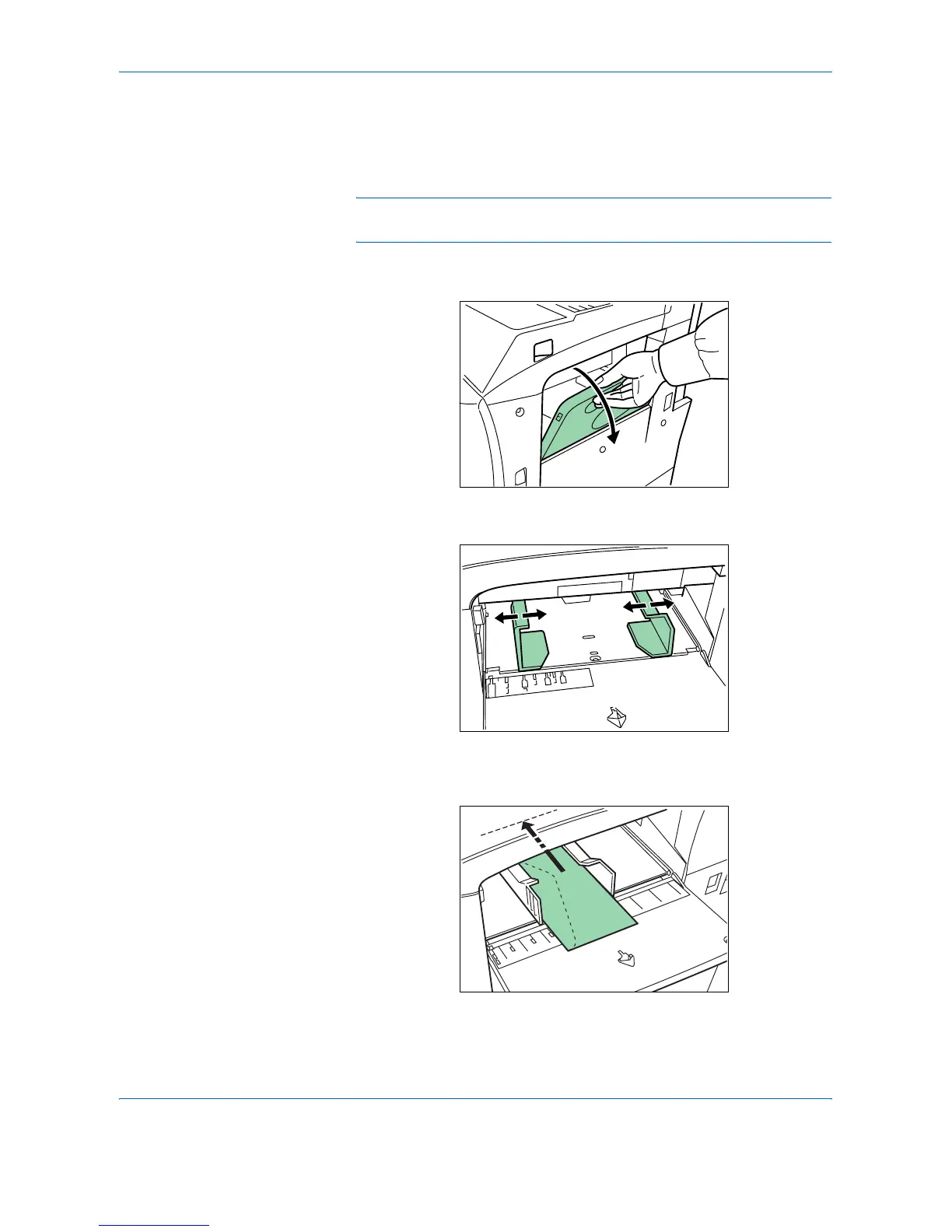Handling Paper
1-20 ADVANCED OPERATION GUIDE
Setting Envelopes
When using the optional printer function, envelopes can be set in the MP
tray.
NOTE: Do not print on envelopes with flap adhesive exposed. This can
cause printer malfunction.
1
Open the MP tray.
2
Align the insert guides with the envelope size.
3
Position the envelope against the insert guides with the print side facing
upward, and insert it as far as it will go.
